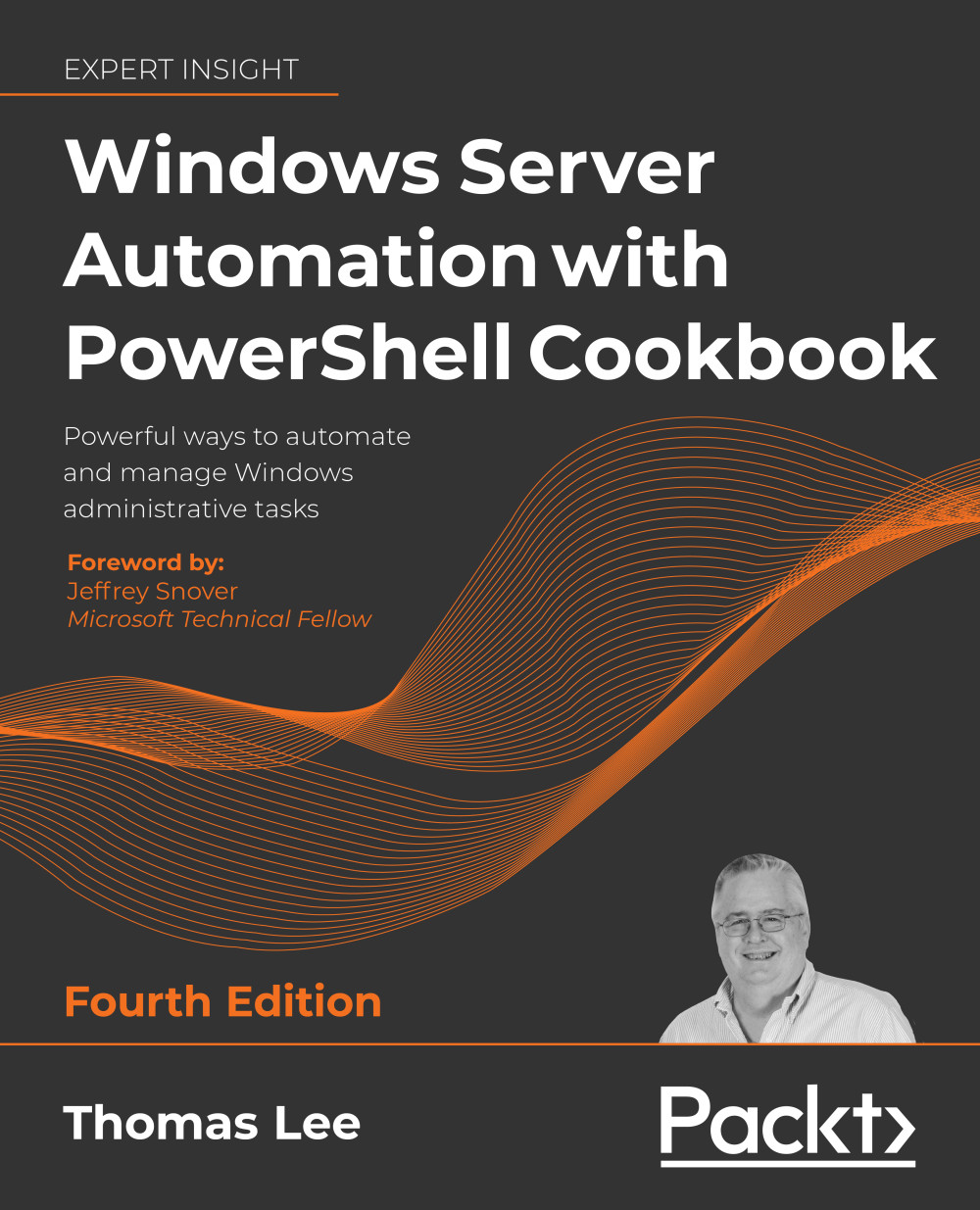Introduction
In Chapter 1, Installing and Configuring PowerShell 7.1, you installed and configured PowerShell 7, along with VS Code and a new font. In this chapter, we look at PowerShell 7 and how it differs from Windows PowerShell. The recipes in this chapter illustrate some of the important new features that come with PowerShell 7.
Now that PowerShell is cross-platform, it has a new, expanded audience, one with a background in Linux shells such as Bash. With PowerShell 7, the PowerShell team added several new operators that improved parity with other shells and made life that little bit easier for IT pros.
With the move to open source, the PowerShell code was open to inspection by the community. Many talented developers were able to make improvements to performance and functionality. One example is how PowerShell performs iteration using ForEach and ForEach-Object. In Windows PowerShell, the ForEach syntax item and the Foreach-Object command allowed you to process collections of objects. With Windows PowerShell, each iteration through a collection was serial, which could result in long script runtimes. PowerShell 7 introduces an improvement in the ForEach-Object command that enables you to run iterations in parallel. This review has led to a reduction in the overhead of using these popular language features, thereby speeding up production scripts.
Another improvement is the revised Test-Connection, a command you use to test a network connection with a remote system. Test-Connection, in PowerShell 7, not only does more, but is faster than with Windows PowerShell.
Error reporting in Windows PowerShell was excellent: clear and generally actionable error messages with details of exactly where the error occurred. In PowerShell 7, you now get, by default, a concise view of an error without all the extra text that was often of little value. As always, you can revert to less concise messages if you choose. In the Exploring the error view and Get-Error recipe, you see how error reporting (in Windows PowerShell) becomes better with PowerShell 7.
In the final recipe of the chapter, we take a look at some of the experimental features that can be enabled in PowerShell 7.