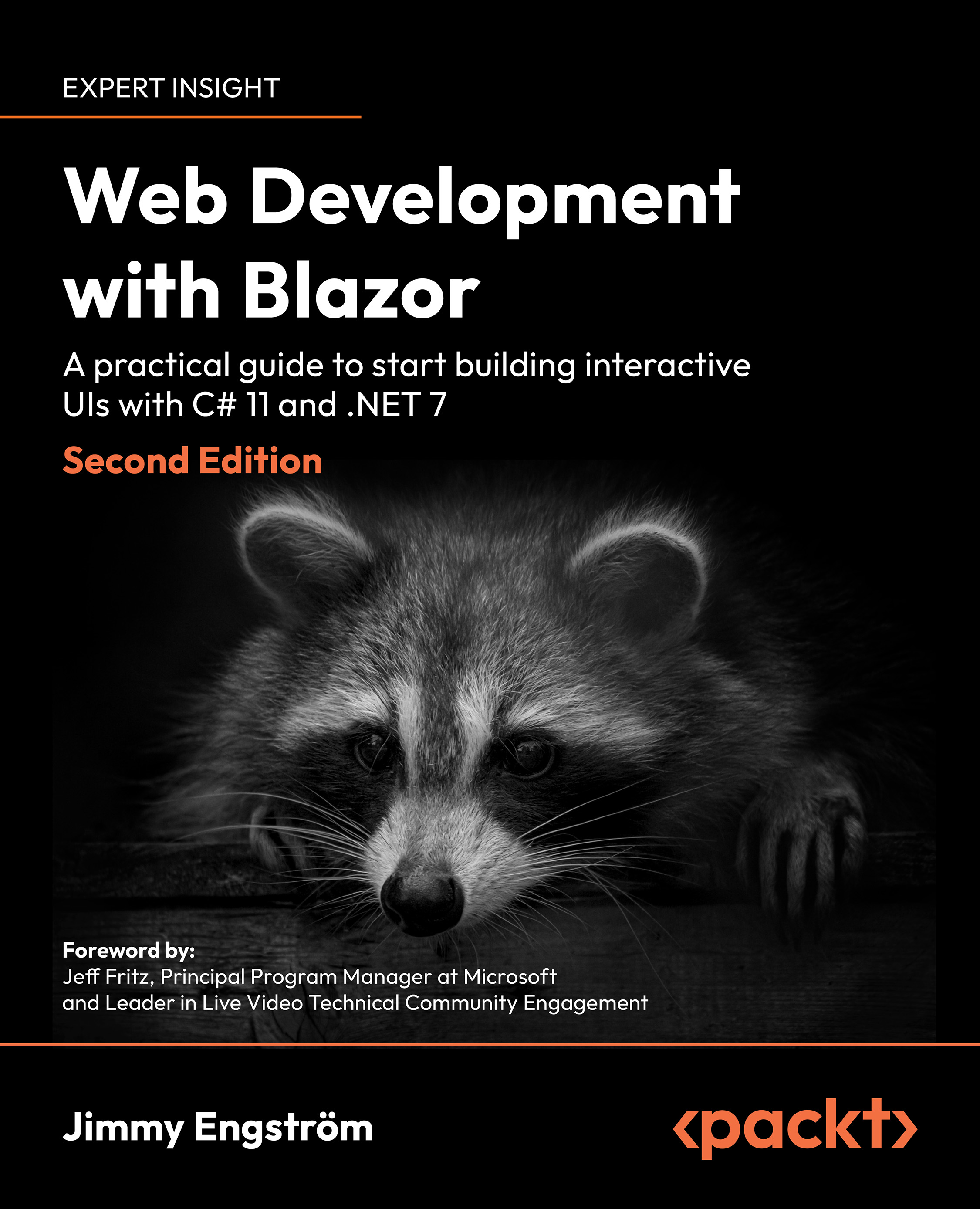Why do we need JavaScript?
Many say that Blazor is the JavaScript killer, but the truth is that Blazor needs JavaScript in order to work. Some events only get triggered in JavaScript, and if we want to use those events, we need to make interop.
I jokingly say that I have never written so much JavaScript as when I started developing with Blazor. Calm down… it’s not that bad.
I have written a couple of libraries that require JavaScript in order to work. They are called Blazm.Components and Blazm.Bluetooth.
The first one is a grid component and uses JavaScript interop to trigger C# code (JavaScript to .NET) when the window is resized to remove columns if all of them can’t fit inside the window.
When that is triggered, the C# code calls JavaScript to get the size of the columns based on the client width, something that only the web browser knows, and, based on that answer, it removes columns if needed.
The second one, Blazm.Bluetooth makes it possible to interact with...