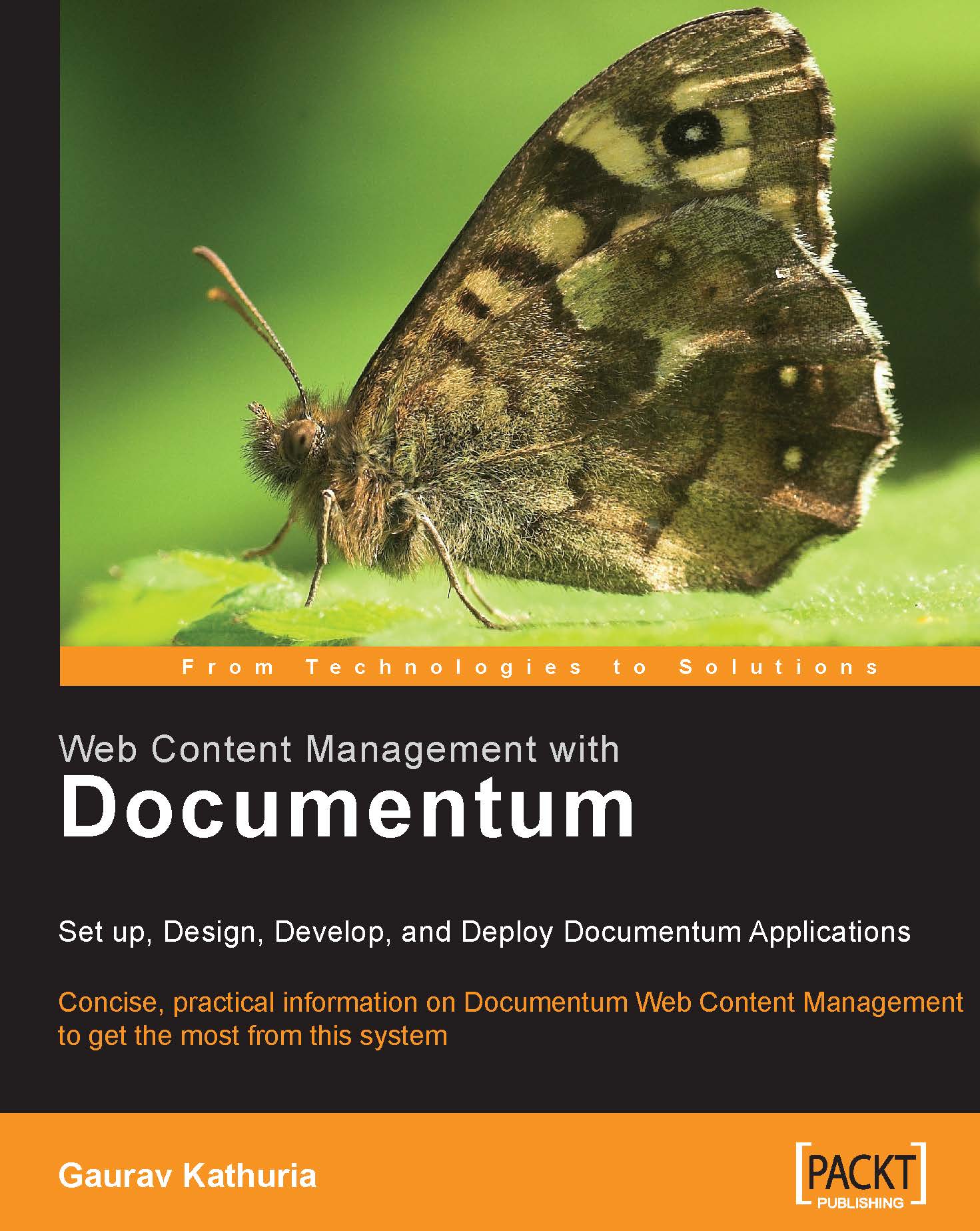Chapter 7. Setting Up Publishing
Having set up the Docbases, we can now configure Documentum Site Caching Services (or SCS in short) in order to publish content and attributes from Documentum to our websites. This requires the installation of Documentum SCS software in the form of two components:
SCS Source component (installed on the Content Server machine that host the Docbase(s)
SCS Target component (installed on the web servers)
You might want to quickly go through our discussion on publishing via SCS services in Chapter 4 to recall the architecture.
Assuming that you understand the basic flow of publishing from Documentum to websites, we can proceed with our installation. We will first install SCS Source 5.2.5 on the Content Server machine and then upgrade it with the SP2 patch.
Once the SCS Source software has been installed properly, we will install SCS Target 5.2.5 on the web server and then upgrade it with the SP2 patch.
7.1 SCS Source 5.2.5
You can run SCS Source and Target on machines...