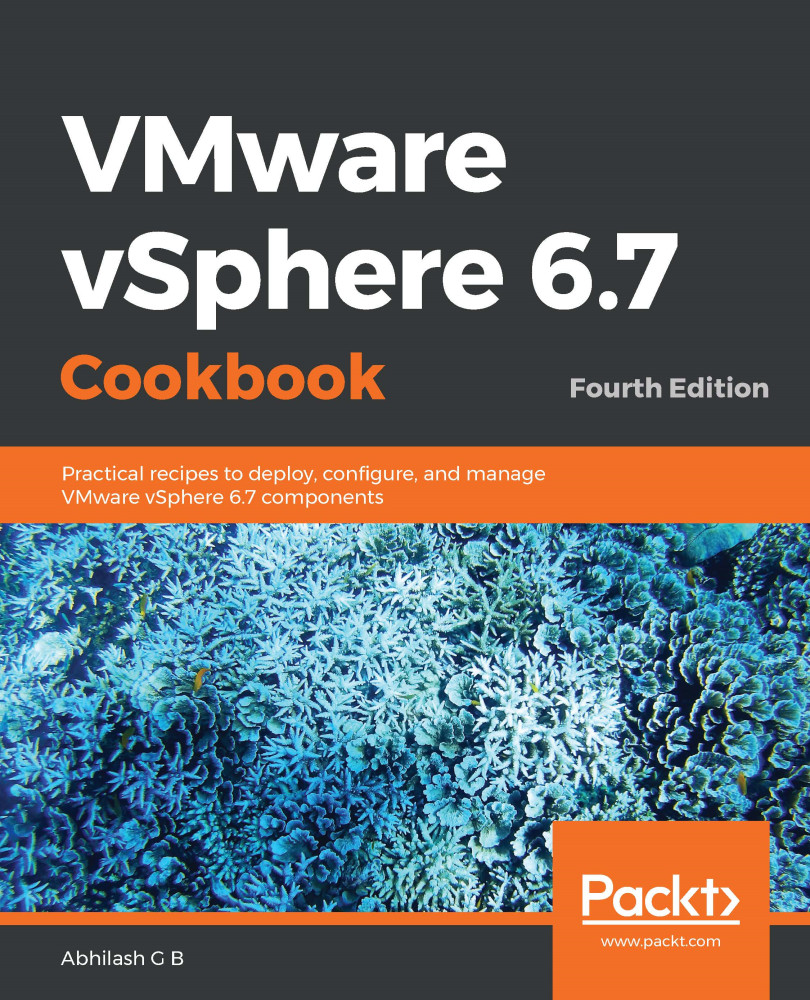In the previous recipe, we learned how to create patch baselines. Update Manager can also be used to upgrade ESXi hosts. This can be achieved by using upgrade baselines, which can then be applied to a common set of hosts.
Creating Host Upgrade Baselines
Getting ready
Before you begin, you will need to import the ESXi ISO image that will be used to create the baseline. You can do this by going to the ESXi images tab of Update Manager:

The IMPORT option is used to browse and import the images into Update Manager. The files are imported into the /storage/updatemgr/patch-store/host_upgrade_packages directory on the vCSA.