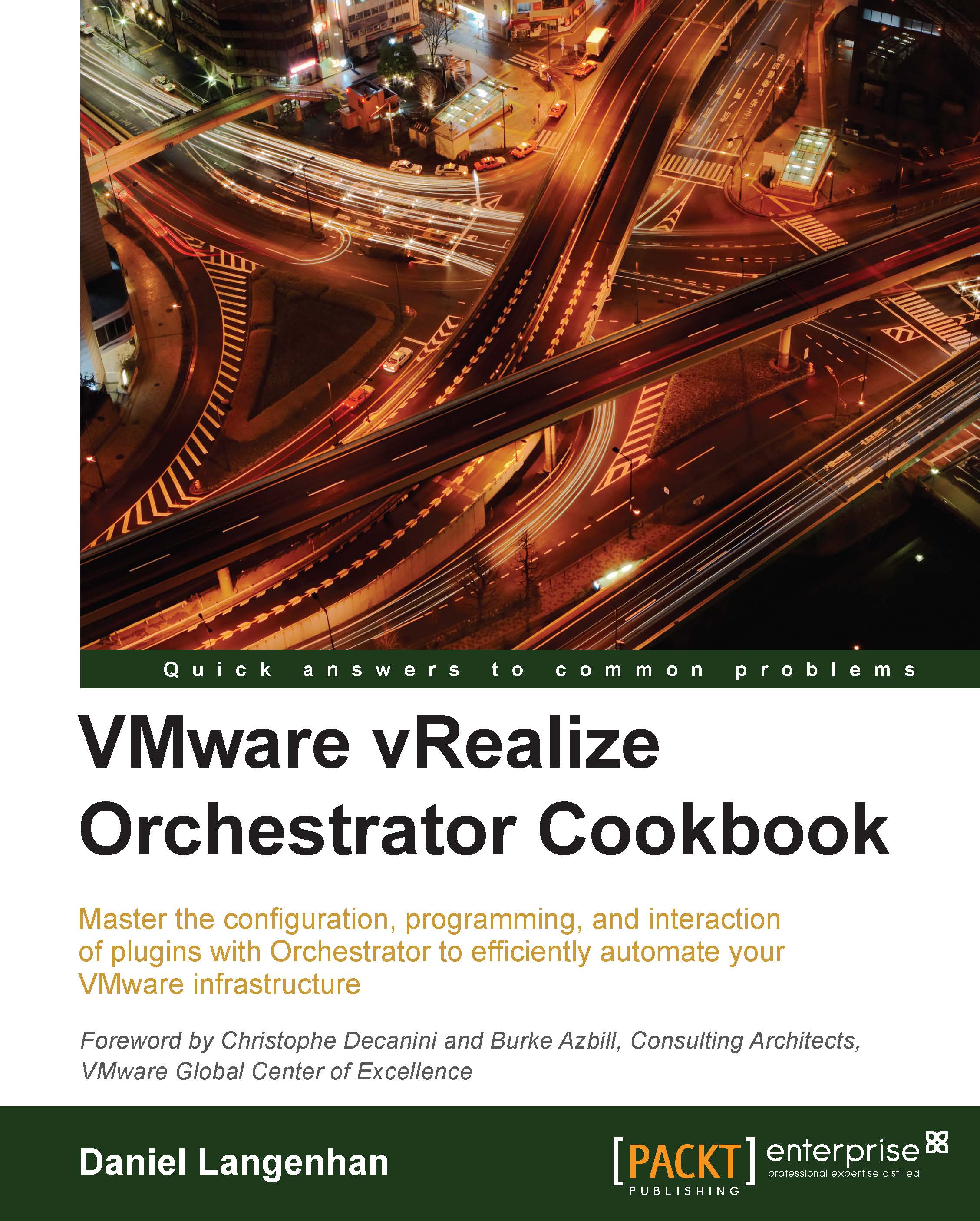Working with presentations
In this recipe, you will learn how to configure the input window (the presentation) and make it more user friendly. You will learn how to link values, hide inputs on conditions, as well as use predefined answers.
Getting ready
We just need a working Orchestrator, and you will need the rights to create new workflows and run them. We will work with the Orchestrator Client.
How to do it...
We will split this recipe into several sections. We will only create a presentation, not a "working" workflow.
Preparation
This preparation is just so that we can see some results.
Create a new workflow following variables:
Name
Type
Section
Use
number
Number
IN
This is used for presentation
string
String
IN
This is used for presentation
boolYesNo
Boolean
IN
This is used for presentation
input
Array of Strings
IN
This is used for presentation
text
String
IN
This is used for presentation
selection
Array of String
Attribute
This fills this array with string in...