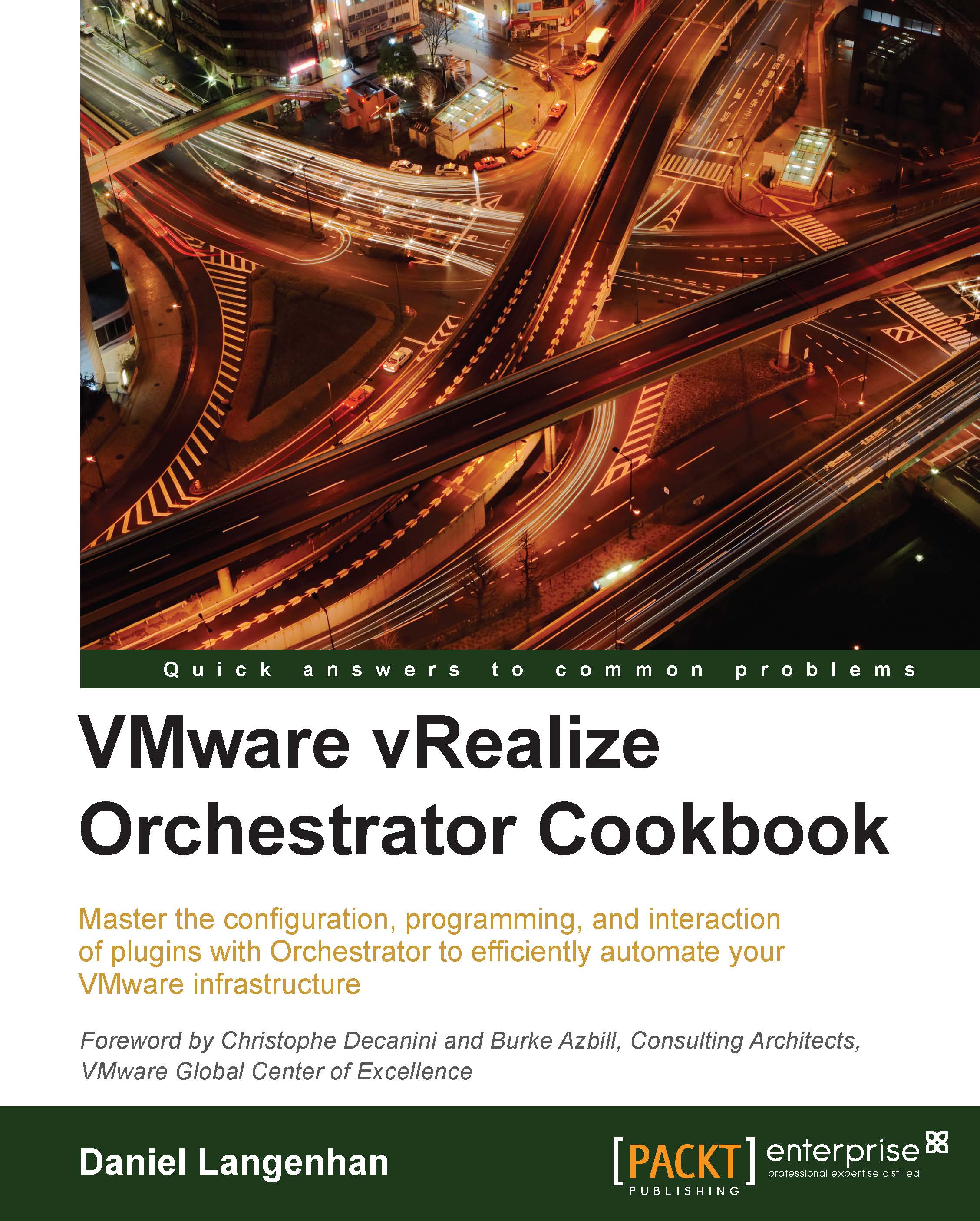Tuning the appliance
In this recipe, we will learn how to tune Orchestrator appliance. This includes changing, IP settings as well as switching off unused services to get more performance out of the appliance.
Getting ready
We need a configured and running Orchestrator appliance as well as a web browser and an SSH tool (such as putty).
How to do it...
There is a lot that could be done to tune the Orchestrator appliance.
Open the Orchestrator appliance admin area
- Open up a web browser and enter
https://[vCO IP or FQDN]:5480. - The typical VMware appliance console opens up. Depending on your environment, you might have to accept the SSL certificate.
- Enter
rootas the user name and the password you set during deployment.
Change the IP and hostname
The IP and hostname should normally be assigned when the appliance is deployed; however some aftercare has to be performed when using DHCP or VMware Workstation.
- Open the Orchestrator Admin area.
- Click on Network and select Address.
- Change all settings as required...