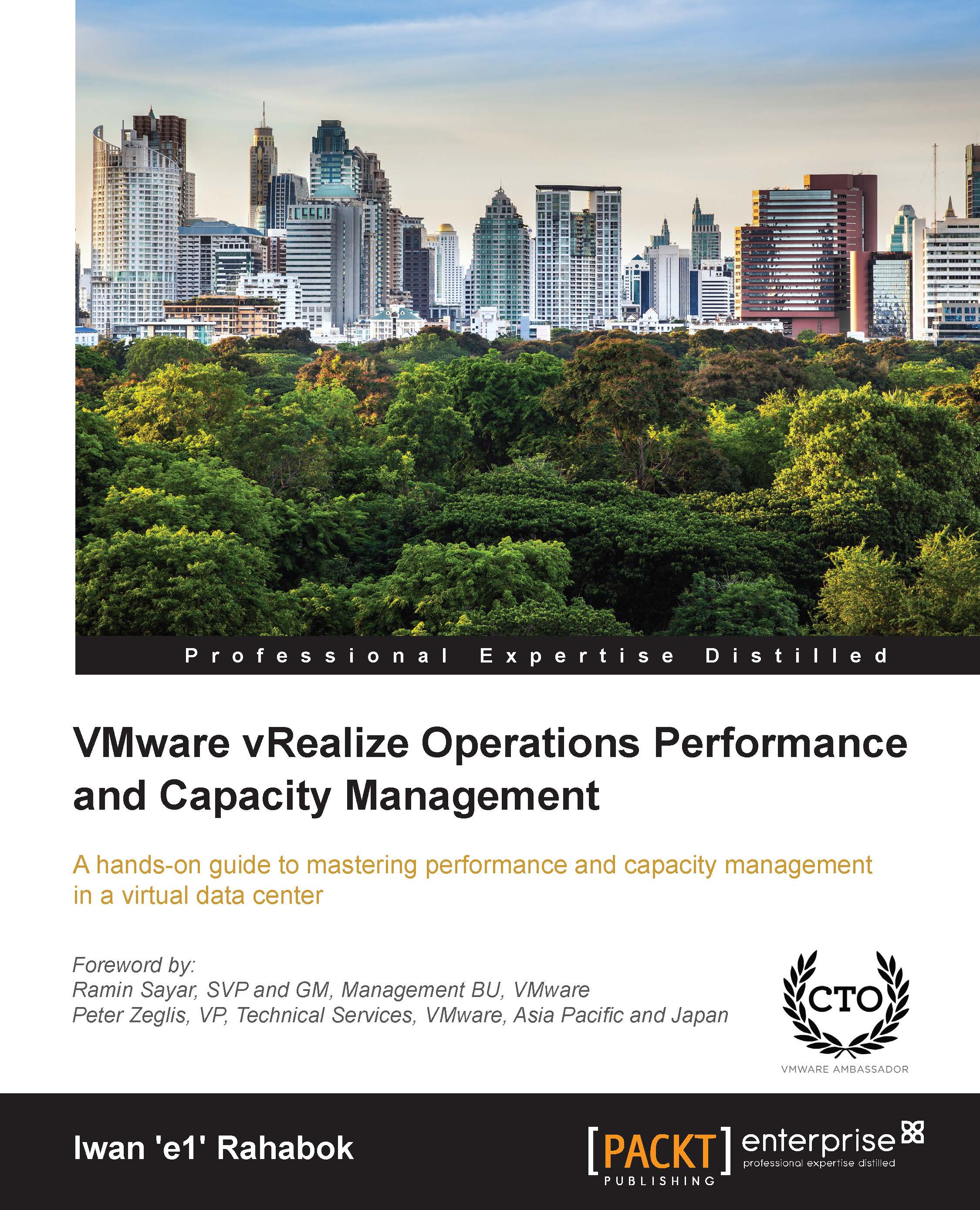Management disciplines impacted by virtualization
We covered all the changes introduced by virtualization. Virtualization changes the architecture of IT, turning operation as usual from best practice to dated practice. The following table now summarizes from the pillar of management, so that we can see the impact from a specific discipline:
|
Area impacted |
Why is it impacted? |
|---|---|
|
Performance management |
This gets harder as the performance of ESXi/VM/Datastore can impact one another. The entire environment is no longer static. VM activities such as vMotion, Storage vMotion, provisioning, power on, and so on also add to the workload. So, there is VM workload and infrastructure workload. Performance issues can originate from any component. Troubleshooting something that is dynamic is difficult. Unlike a physical data center, the first thing we need to check is the overall health because of the interdependency. Only when we are satisfied that the problem is not wide-spread that we zoom in to a specific object (for example, VM, ESXi, and datastore). Performance degradations can also be caused by configuration changes. These configuration changes occur more frequently than a physical data center as many of them can be done live. QoS becomes mandatory due to shared resources. A new requirement is application visibility. We can no longer troubleshoot in isolation without knowing which applications run inside that VM. |
|
Availability management |
vCloud Suite relies heavily on shared storage. The availability of this storage becomes critical. Enterprise should consider storage as an integral part of the platform, and not a subsystem managed by a different team. Clustering software is mostly replaced with vSphere. Backup is mostly agentless and LAN-free. DR becomes a service provided by the platform. |
|
Capacity management |
Capacity management becomes a complex process. You need a tool that understands the dynamic nature of vCloud Suite. |
|
Compliance management |
Compliance becomes more complex due to the lack of physical segregation. vCloud Suite itself is a big area that needs to be in compliance. |
|
Security |
Access to vCloud Suite needs to be properly controlled. |
|
Configuration management (related to Change management) |
vCloud Suite became the new source of truth, displacing the CMDB (as it is detached from the environment it manages). The need for another database to manage the virtual environment has to be weighed in as there is already a de facto database, which is vCenter. For example, if vCenter shows a VM is running, but there is no record in CMDB, do you power off and delete the VM? Certainly not. As a result, CMDB becomes less important as vCloud Suite itself provides the data. VM configuration changes need to be tracked. Changes happen more often and faster. vSphere becomes another area where configuration management needs to be applied. |
|
Patch management |
The data center itself becomes the software, which needs to be patched and upgraded. This can be automated to a large extent. Because it is software, it needs to have a non-production copy. |
|
Financial management |
Chargeback (or showback at the minimal) becomes mandatory as the infrastructure is no longer owned by the application team. Shared resources means users do not expect to pay the full price. |
|
Asset management |
Drastically simplified as the VM is not an asset. Most network and storage appliances become software. ESXi is the new asset, but it can't be changed without central management (vCenter) being alerted. The configuration is also standardized. Stock-take is no longer applicable for the VM and top-of-rack access switch. Inventory is built-in in vSphere and NSX. |
|
Operations management |
Although ITIL principles do not change, the details of a lot of processes change drastically. We covered some of them previously. |