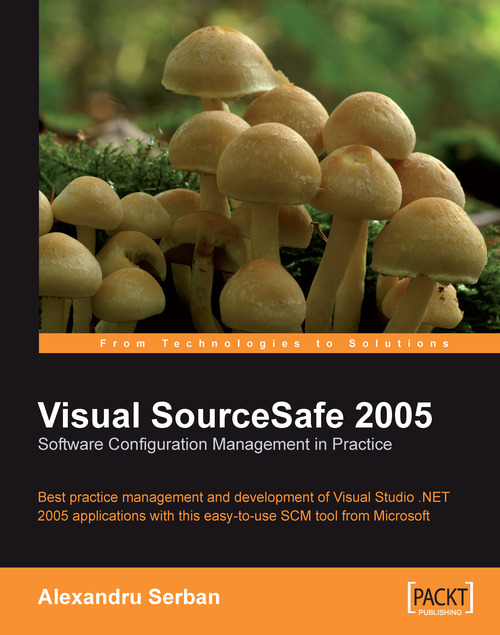The Visual SourceSafe Database
The central repository for project resources is the Visual SourceSafe database. The physical database storage is the file system on the SourceSafe server machine. The database is accessed by the clients through a Universal Naming Convention (UNC) file share on the server, for example:
\\VssServer\VssDatabase
The structure of a typical SourceSafe database uses the following file and folder organization:

User and database options are kept in initialization (.ini) files.
Data Folder
The data folder holds the database data. It contains many physical files with obfuscated names like DCBAAAA that store the real source files added to the database and their history. The data folder is organized in a series of folders from a to z and additional labels, locks, and loggedin folders containing database metadata.

For every file in the project, Visual SourceSafe creates a pair of files in the a to z folders, one with an extension and one without an extension. The file without...