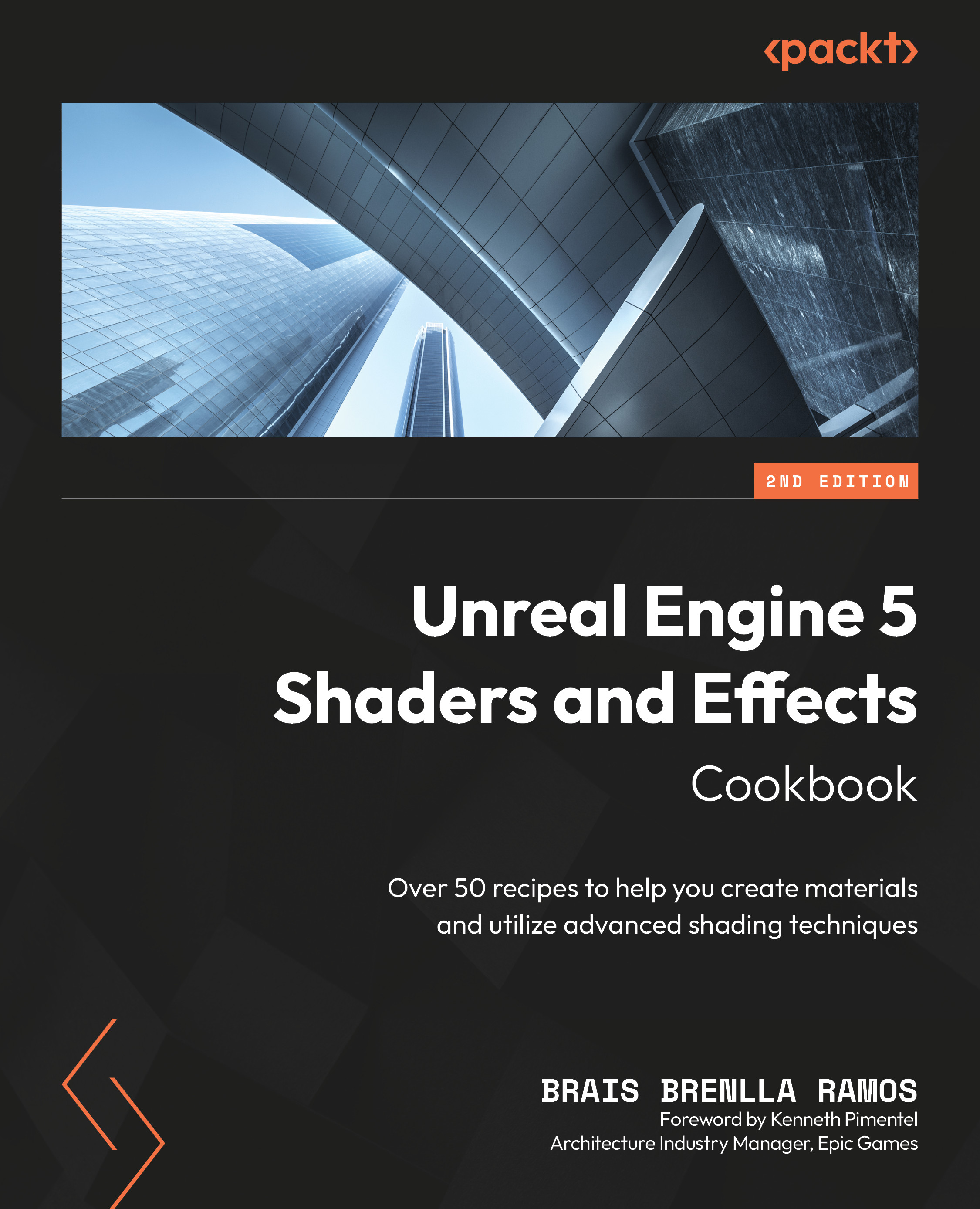Adding decals to our scenes
Decals are a great thing, as they allow us to project certain materials into the world. This opens up multiple possibilities, such as having greater control over where we place certain textures or the ability to add variety to multiple surfaces without complicating our material graphs. They are also useful in a visual way, as they allow us to see certain changes without the need to move back and forth between the Material Editor and the main scene.
Furthermore, Unreal has recently introduced a new type of decal that allows not only for planar projections but also mesh-based ones, which can be useful whenever we want to project something into a non-planar surface (as we are about to see).
So, without further ado, let’s jump right into this recipe and see what decals are all about!
Getting ready
Just like we mentioned at the beginning of this recipe, we are about to explore both the standard decals that Unreal has included since it launched...