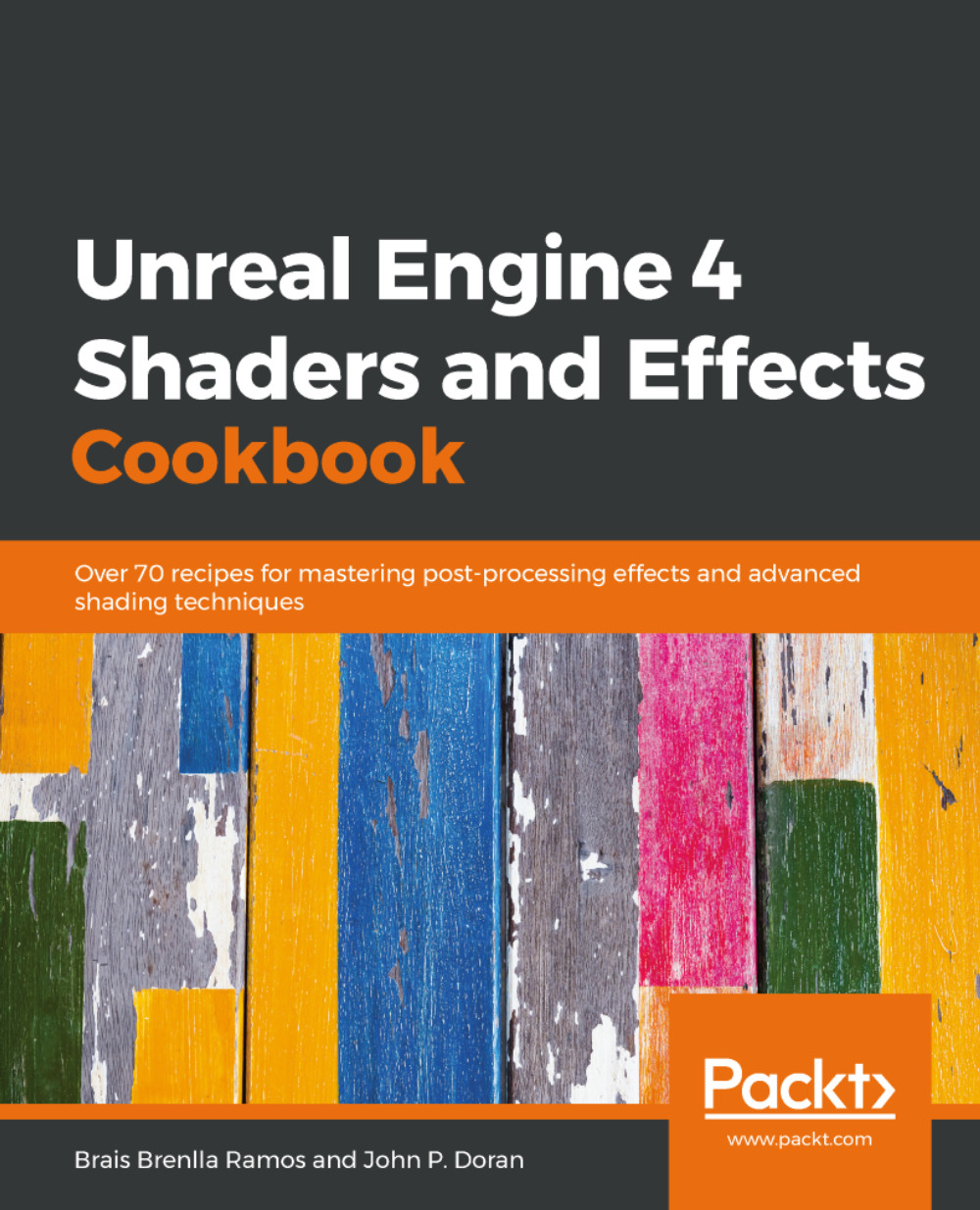Changing between seasons quickly with curve atlases
Curve atlases store multiple curves together and allow you to linearly interpolate between them. When used together with material instances, it is possible to create a wide variety of changes within your materials. In this recipe, we will see how we can use this concept to make materials change and reflect different seasons by making use of Blueprints and Material Instance Dynamics.
Getting ready...
This recipe will use the Starter Content that is optionally included in Unreal projects, but you may use any texture of your own.
How to do it...
In order to create a curve atlas, we will need to create some curves to use:
- From the
Content Browser, right-click and selectMiscellaneous|Curve:

- From the
Pick Curve Classwindow, selectCurveLinearColorand then click onSelect:

- Give the curve a name (I used
SummerCurve) and then double-click on it to open the editor:

In our case, we care about the Curve Gradient Result, which you can see on the bottom...