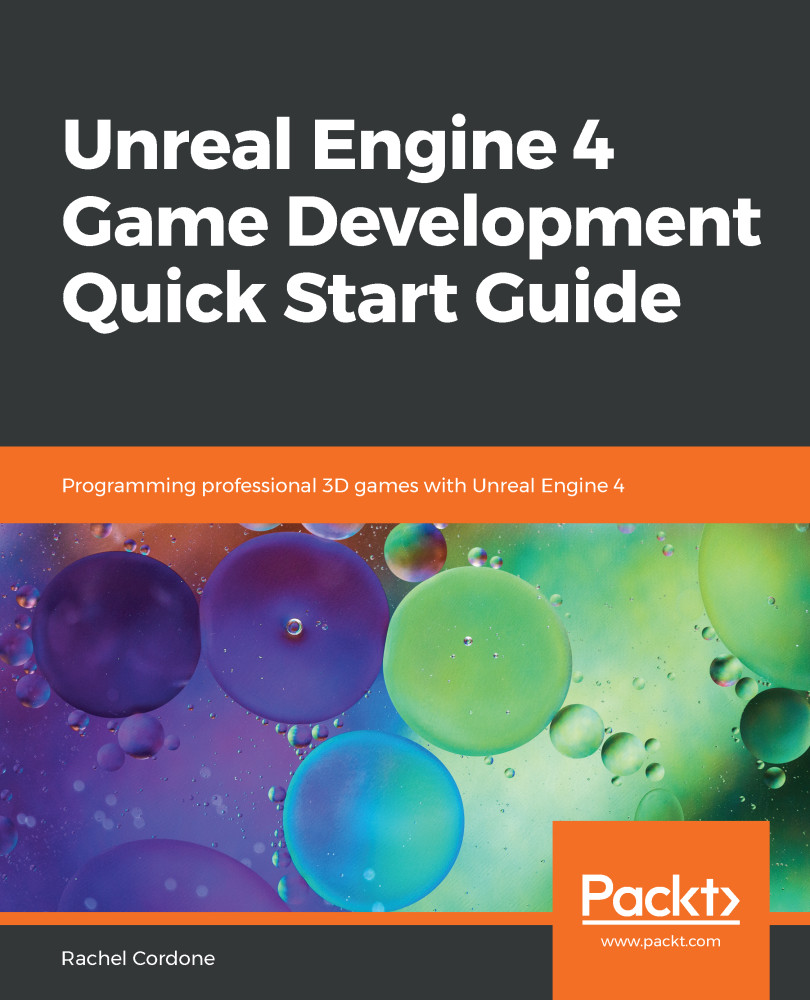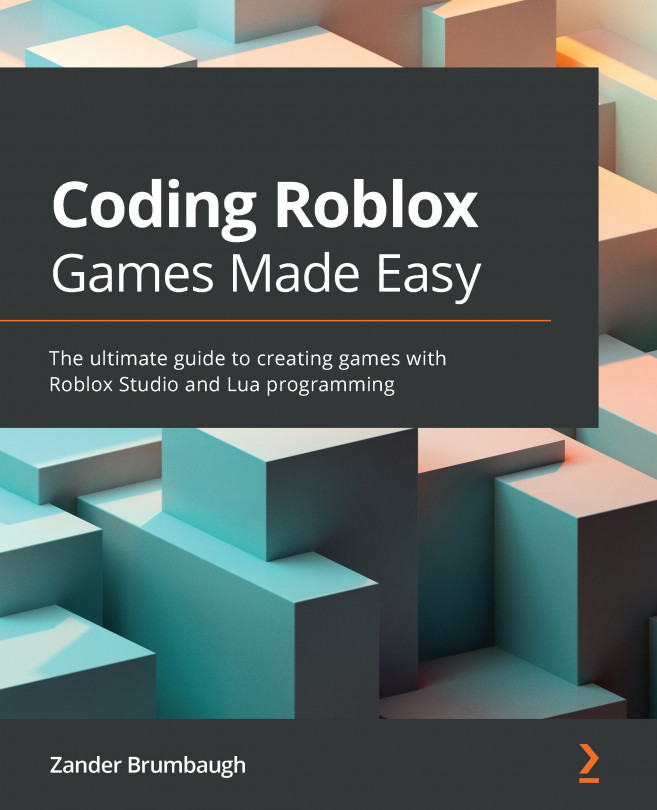To create our first C++ class, right-click in the asset panel of the Content Browser (or click Add New at the top left of it) and click New C++ Class...:

Unlike the usual UE4 assets, our C++ code will reside in a folder outside Content, so it won't matter which asset folder you're currently in when you add a New C++ Class.
Now, we need to decide what to extend from. Most of the time, we'll be working with Actor classes (including Pawn, PlayerController, and GameMode), and the most commonly extended classes will appear in the list that pops up:

While scrolling down the list, you will find that there are also other useful classes to extend from, including the heads-up display (HUD) and slate widgets (both discussed in Chapter 4, Creating HUDs and Menus Using UMG) and Blueprint function libraries.
If we need to extend from a class that...