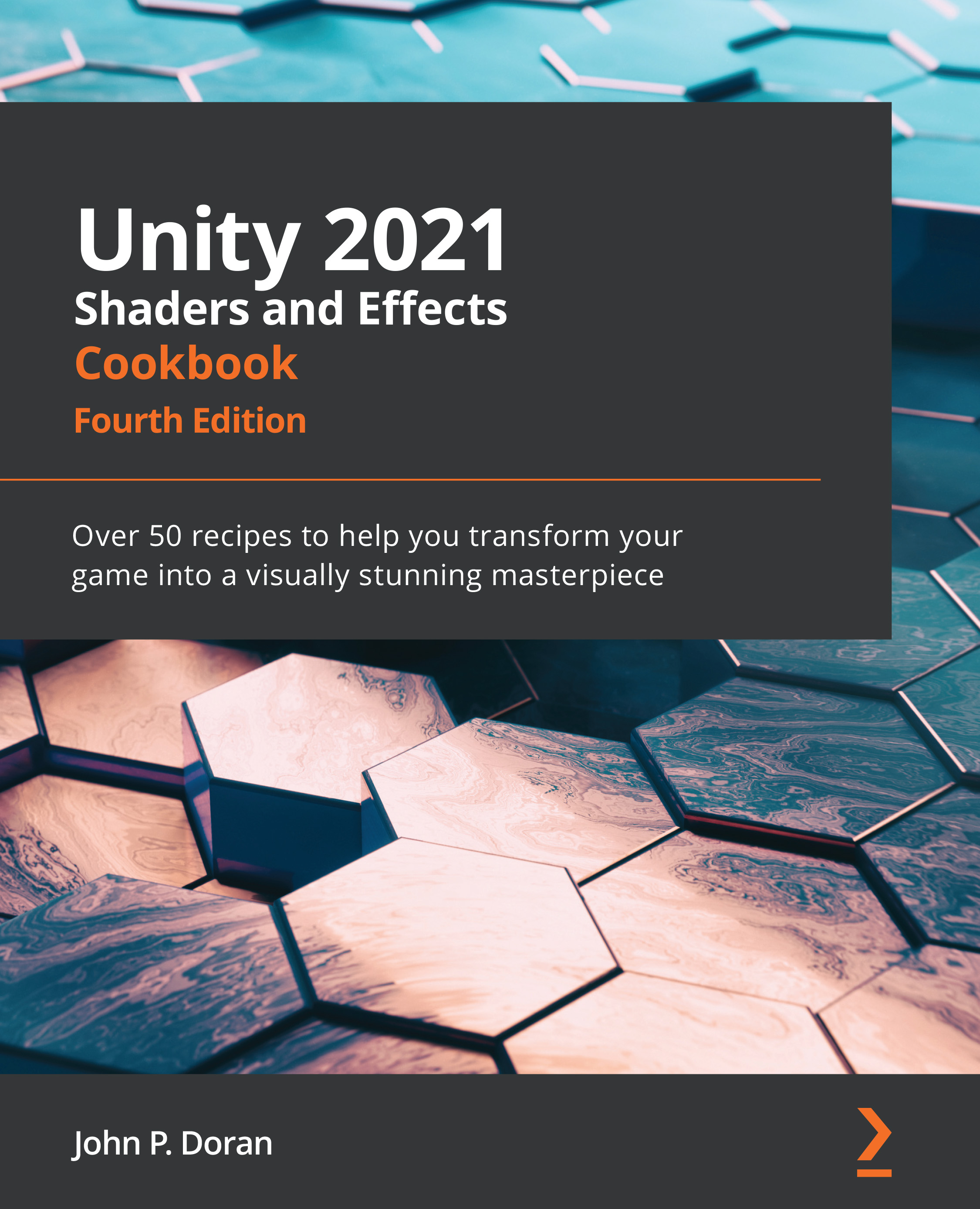Implementing a Fur Shader
The look of a material depends on its physical structure. The shaders attempt to simulate them, but, in doing so, they oversimplify the way light behaves. Materials with a complex macroscopic structure are particularly hard to render. This is the case for many fabrics and animal furs. This recipe will show you how it is possible to simulate fur and other materials (such as grass) that are more than just a flat surface. In order to do this, the same material is drawn multiple times over and over, increasing in size every time. This creates the illusion of fur.
The shader presented here is based on the work of Jonathan Czeck and Aras Pranckevičius:
Figure 12.10 – An example of the finalized shader
Getting ready
In order for this recipe to work, you will need a texture that shows how you wish to have your fur displayed:
Figure 12.11 – The fur texture
I have provided two examples in the...