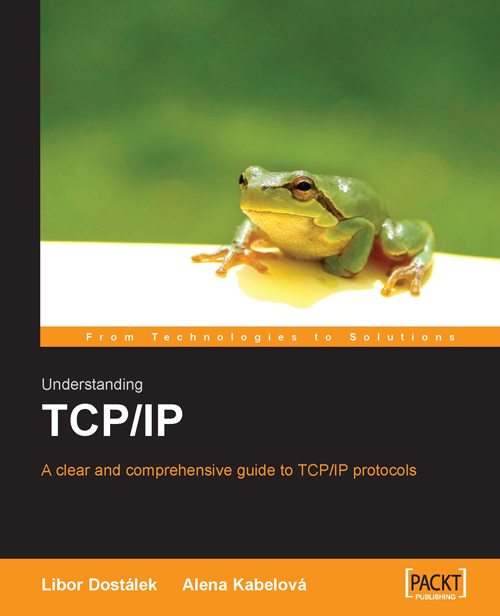1.1 ISO OSI
Communication between two computers is shown in the following figure:

Figure 1.3: Seven-layer architecture of ISO OSI
1.1.1 Physical Layer
The physical layer is responsible for activating the physical circuit between the Data Terminal Equipment (DTE) and Data Circuit-terminating Equipment (DCE) , communicating through it, and then deactivating it. Additionally, the physical layer is also responsible for the communication between DCEs (see Figure 1.3a). A computer or router can represent the DTE. The DCE, on the other hand, is usually represented by a modem or a multiplexer.

Figure 1.3a: DTE and DCE
To put it differently, the physical layer describes the electric or optical signals used for communicating between two computers. Physical circuits are created on the physical layer. Other appliances such as modems modulating a signal for a phone line are often put in the physical circuits created between two computers.
Physical layer protocols specify the following:
- Electrical signals (for example, +1V)
- Connector shapes (for example, V.35)
- Media type (twisted pair, coaxial cable, optical fiber, etc.)
- Modulation (for example, FM, PM, etc.)
- Coding (for example, RZ, NRZ, etc.)
- Synchronization (synchronous and asynchronous communication, time source, and so on)
1.1.2 Data Link Layer
As for serial links, the link layer provides data exchange between neighboring computers as well as data exchange between computers within a local network.
For the link layer, the basic unit of data transfer is the data link packet frame (see Figure 1.4). A data frame is composed of a header, payload, and trailer.

Figure 1.4: Data link packet or frame
A frame carries the destination link address, source link address, and other control information in the header. The trailer usually contains the checksum of the transported data. By using the checksum, we can find out whether the payload has been damaged during transfer. The network‑layer packet is usually included in the payload.
In Figure 1.3a, the link layer does not engage in a conversation between DTE and DCE (the link layer does not see the DCE). It is engaged, however, in the frame exchange between DTEs. (It relies on the physical layer to handle the DCE issue.)
The following figure illustrates that different protocols can be used for each end of the connection on the physical layer. In our case, one of the ends uses the X.21 protocol while the other end uses the V.35 protocol. This rule is valid not only for serial links, but also for local networks. In local networks, you are more likely to encounter more complicated setups in which a switch that converts the link frames of one link protocol into link frames of a second one (for example, Ethernet into FDDI) is inserted between the two ends of the connection. This obviously results in different protocols being used on the physical layer.

Figure 1.5: Link layer communication
A serial port or an Ethernet card can serve as a link interface. A link interface has a link address that is unique within a particular Local Area Network (LAN).
1.1.3 Network Layer
The network layer ensures the data transfer between two remote computers within a particular Wide Area Network (WAN) . The basic unit of transfer is a datagram that is wrapped (encapsulated) in a frame. The datagram is also composed of a header and data field. Trailers are not very common in network protocols.

Figure 1.6: Network packet and its insertion in the link frame
As shown in the figure above, the datagram header, together with data (network-layer payload), creates the payload or data field of the frame.
There is usually at least one router on WANs between two computers. The connection between two neighboring routers on the link layer is always direct. The router unpacks the datagram from a frame, only to wrap it again into a different frame (or, more generally, in a frame of different link protocol) before sending it to a different line. The network layer does not see the appliances on the physical and link layers (modems, repeaters, switches, etc.).
The network layer does not care about what kind of link protocols are used on route between the source and the destination.

Figure 1.7: Network layer communication
A serial port or an Ethernet card can be used as a network interface. A network interface has a one or more unique address within a particular WAN.
1.1.4 Transport Layer
A network layer facilitates the connection between two remote computers. As far as the transport layer is concerned, it acts as if there were no modems, repeaters, bridges, or routers along the way. The transport layer relies completely on the services of lower layers. It also expects that the connection between two computers has been established, and it can therefore fully dedicate its efforts to the cooperation between two distant computers. Generally, the transport layer is responsible for communication between two applications running on different computers.
There can be several transport connections between two computers at any given time (for example, one for a virtual terminal and another for email). On the network layer, the transport packets are directed based on the address of the computer (or its network interface). On the transport layer, individual applications are addressed. Applications use unique addresses within one computer, so the transport address is usually composed of both the network and transport addresses.

Figure 1.8: Transport layer connection
In this case, the basic transmission unit is the segment that is composed of a header and payload. The transport packet is transmitted within the payload of the network packet.

Figure 1.9: Inserting transport packets into network packets that are then inserted into link frames
1.1.5 Session Layer
The session layer facilitates exchange of data between two applications. In other words, it serves as a checkpoint and is involved in synchronizing transactions, correctly closing files, and so on. Sharing a network disk is a good example of a session. The disk can be shared for a certain period of time, but the disk is not used for the entire time. When we need to work with a file on the network disk, a connection is established on the transport layer from the time when the file is opened to when it is closed. The session, however, exists on the session layer for the entire time the disk is being shared.
The basic unit is a session layer PDU (Protocol Data Unit), which is inserted in a segment. Other books often illustrate this with a figure of a session-layer PDU, composed of the session header and payload, being inserted in the segment. Starting with the session layer, however, this does not necessarily have to be the case. The session layer information can be transmitted inside the payload. This situation is even more noticeable if, for example, the presentation layer encrypts the data, and thus changes the whole content of the session-layer PDU.
1.1.6 Presentation Layer
The presentation layer is responsible for representing and securing data. The representation can differ on different computers. For example, it deals with the problem of whether the highest bit is in the byte on the right or on the left. By securing, we mean encrypting, ensuring data integrity, digital signing, and so forth.
1.1.7 Application Layer
The application layer defines the format in which the data should be received from or handed over to the applications. For example, the OSI Virtual Terminal protocol describes how data should be formatted as well as the dialogue used between the two ends of the connection.

Figure 1.10: Examples of network protocols from the ISO OSI protocols family