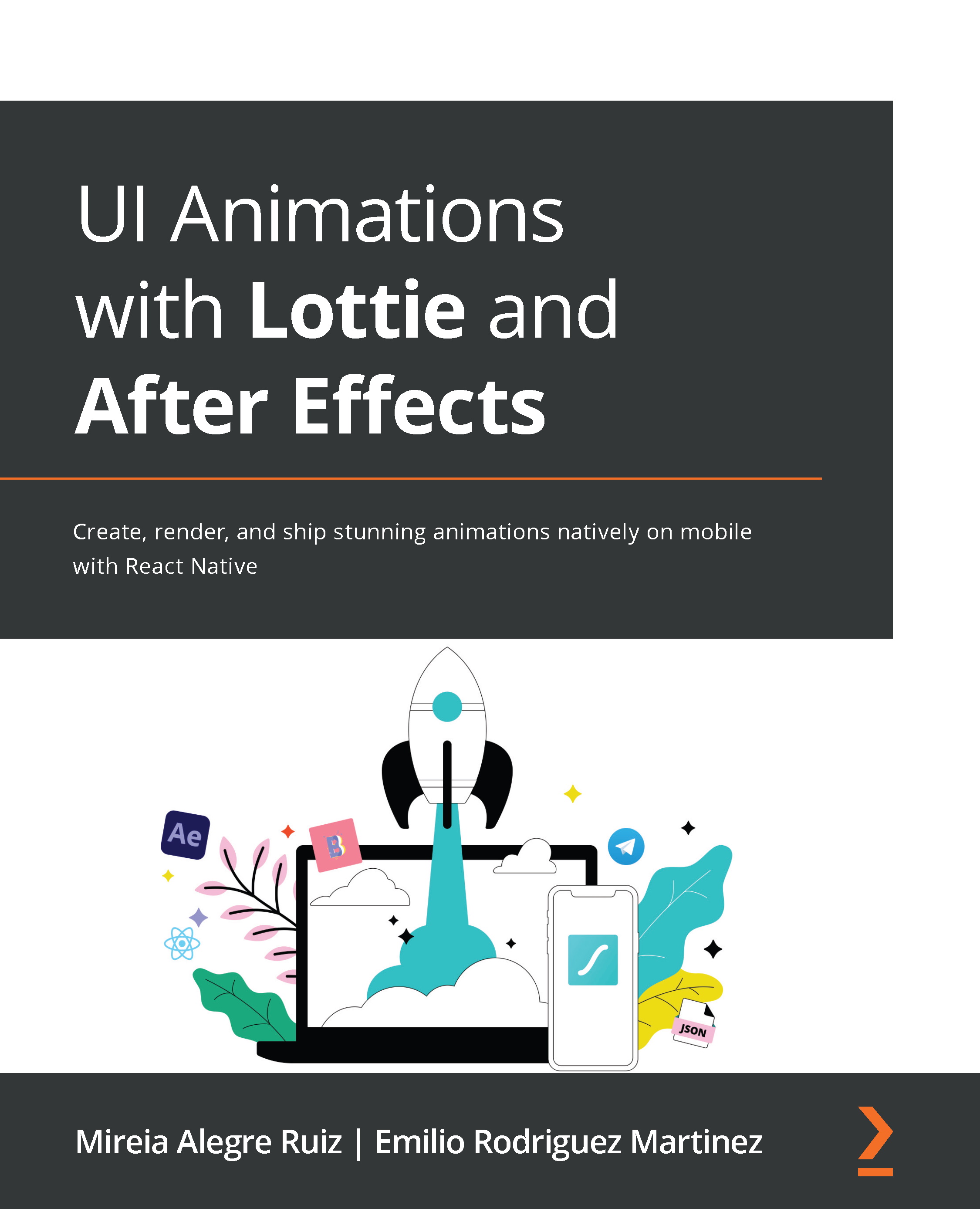Working with radial bursts
To add some fun to our animation, we are going to add little sparks coming out of Oval. To do that, we could animate each individual sparkle on its own, drawing little circles, and changing the Position, Scale, and Opacity values for each of them. However, we are going to try something different here. I'm going to teach you how to create a radial burst, a really cool effect that is going to save us a lot of time.
So, let's do it! Let's start by creating a new composition by pressing ![]() + N and naming it
+ N and naming it Sparks. We don't need to change any more settings.
Figure 4.32 – Composition settings
Follow these steps:
- Now, let's draw a shape layer inside our
Sparkscomposition. Let's do a circle. - Grab Ellipse Tool from the top menu.
Figure 4.33 – View of the Project panel with a new composition called Sparks
- Draw a circle in the Stage panel.
- Let&apos...