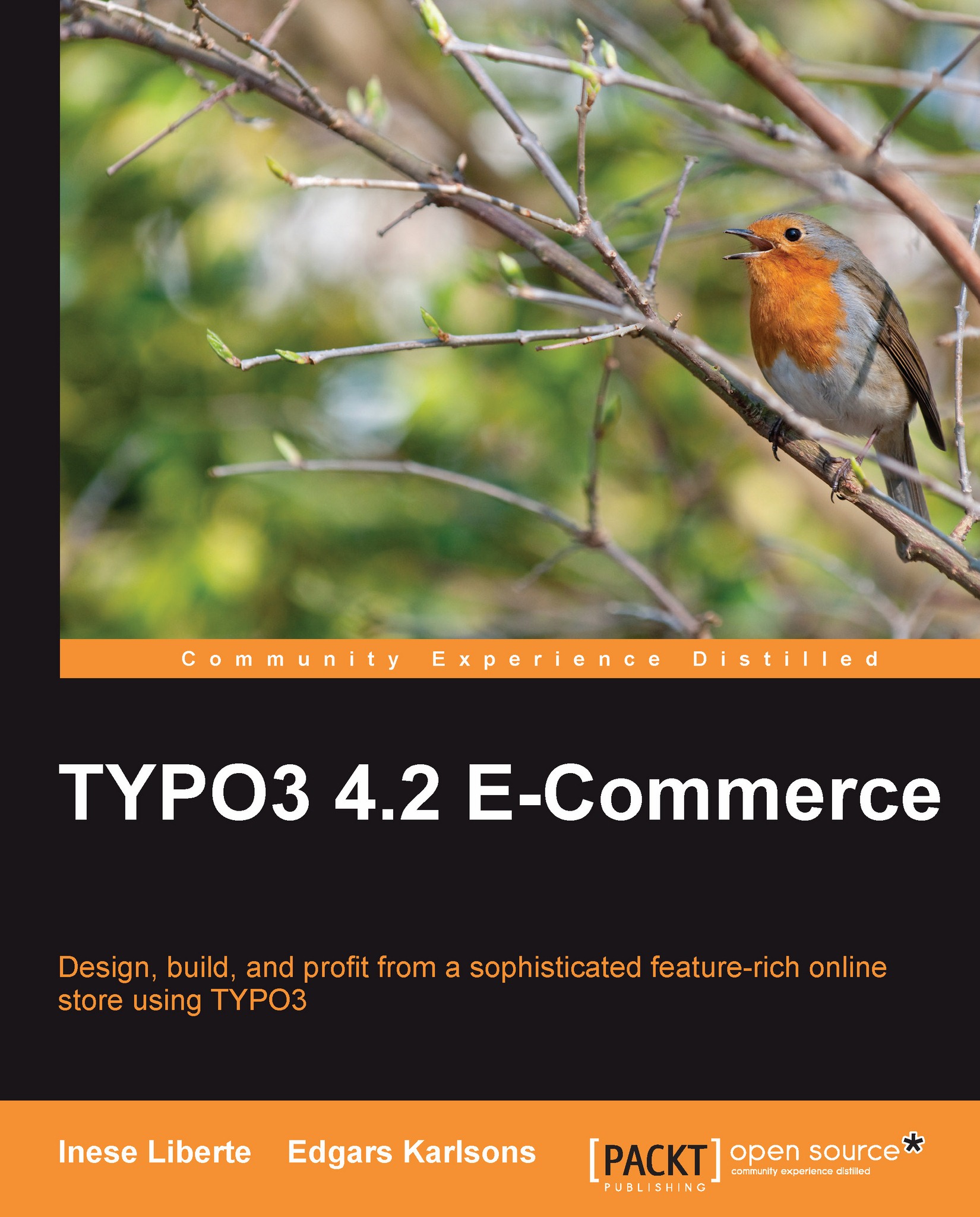User registr=ation
You can register users on your online shop in many ways:
Using special extensions for registration (the user needs to fill out a registration form)
When customers complete a transaction by buying a product in your online shop (the system can send access information—username and password—after purchasing, and the user can use this information to log in to the online shop like a registered user)
The most popular registration form for TYPO3 is the extension sr_feuser_register (Front End User Registration). You can see the Users folder in the site tree, as shown in the following screenshot:
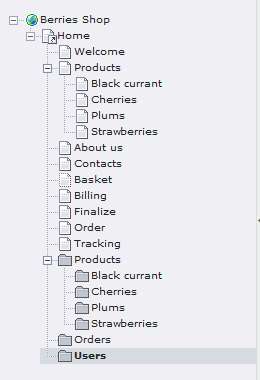
You can add the user registration extension by following these steps:
1. Download the extension from the TYPO3 repository.
2. Using the Extension Manager, install the extension.
3. Create a new SysFolder in your site tree (in this SysFolder, users and user groups will be saved together, if there are any).
4. Add the registration form and set up the required option into the page for user registry...