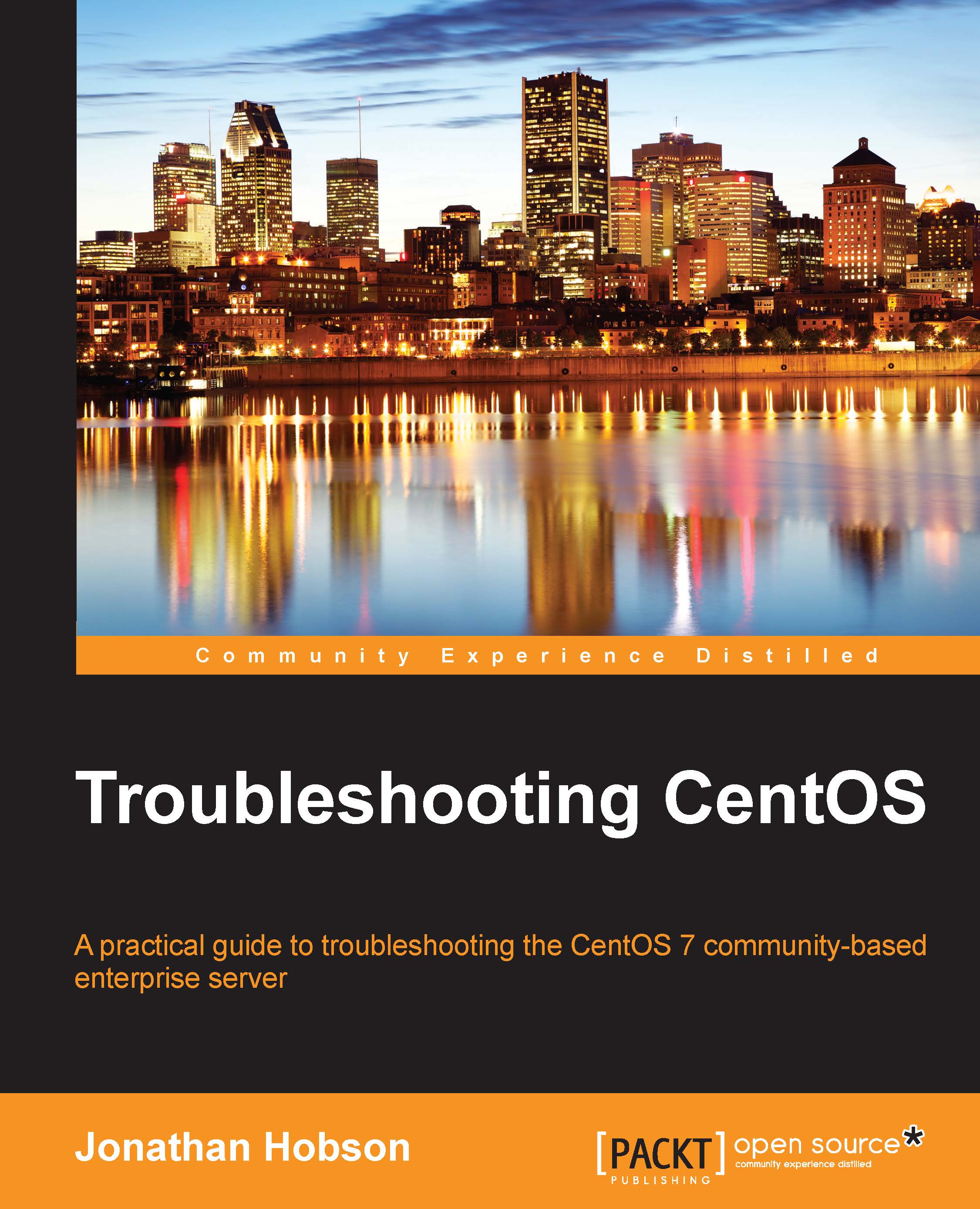Providing NFS shares on a CentOS 7 server
NFS shares have been with us for some time and, as in most matters of this type, troubleshooting a file sharing service is fundamentally based on your knowledge of the installation process, as you will spend much of your time reviewing permissions and the network environment, and diagnosing the failure of a service to start.
To begin, you should ensure that both the client workstation and server are able to ping each other:
# ping -c 4 XXX.XXX.XXX.XXX
If ping is successful for both the server and client workstation, to proceed you will need to install the nfs-utils package on the server like this:
# yum install nfs-utils
Having completed the installation, we will now want to create a permanent publication directory in the following way:
# mkdir /path/to/nfs/publication/directory
For example, one approach is to use the /home directory like this:
# mkdir /home/nfs-share
As this location is where the client files will be stored, you will want to ensure...