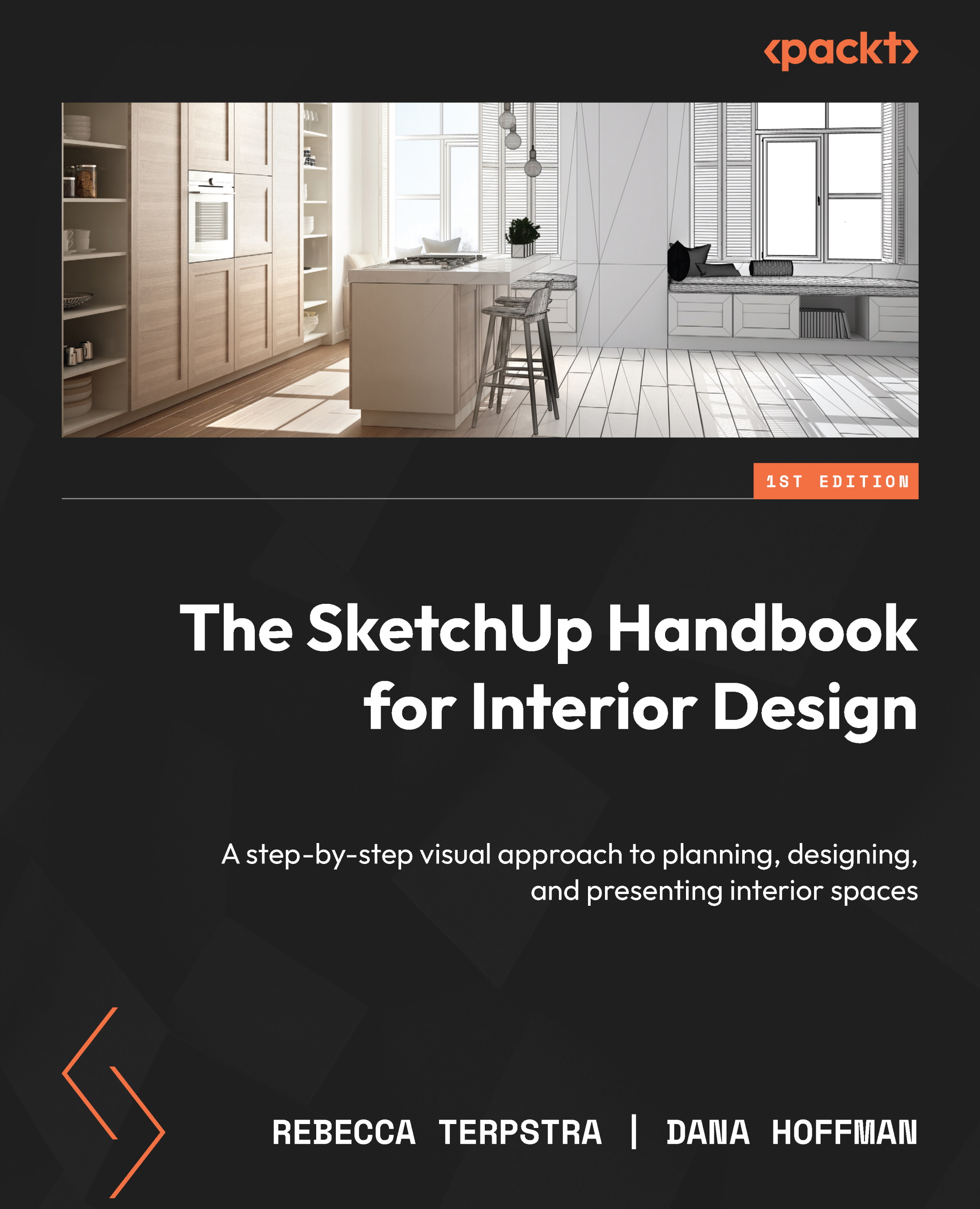Importing an image of a drawing
When given drawings from reliable sources, such as a hand sketch of a plan revision or as-builts from a CAD file, we can upload almost any type of drawing to SketchUp and trace directly on top of it. This saves a lot of time because you do not have to flip back and forth from the drawing to SketchUp, and both files can be combined as an easy reference right there for you! This section covers how to insert a few different types of files into SketchUp by importing an image of a drawing.
Importing images to use in our SketchUp model is a process we are all familiar with because we use images as materials to add realistic touches. (If you do not feel comfortable using images as textures, check out Chapter 9).
When we are given an image of a drafted document, whether a floor plan, elevation, or anything else, we can import the image file to SketchUp to use for two-dimensional drafting. We won’t get into the nitty gritty of raster vs. vector image...