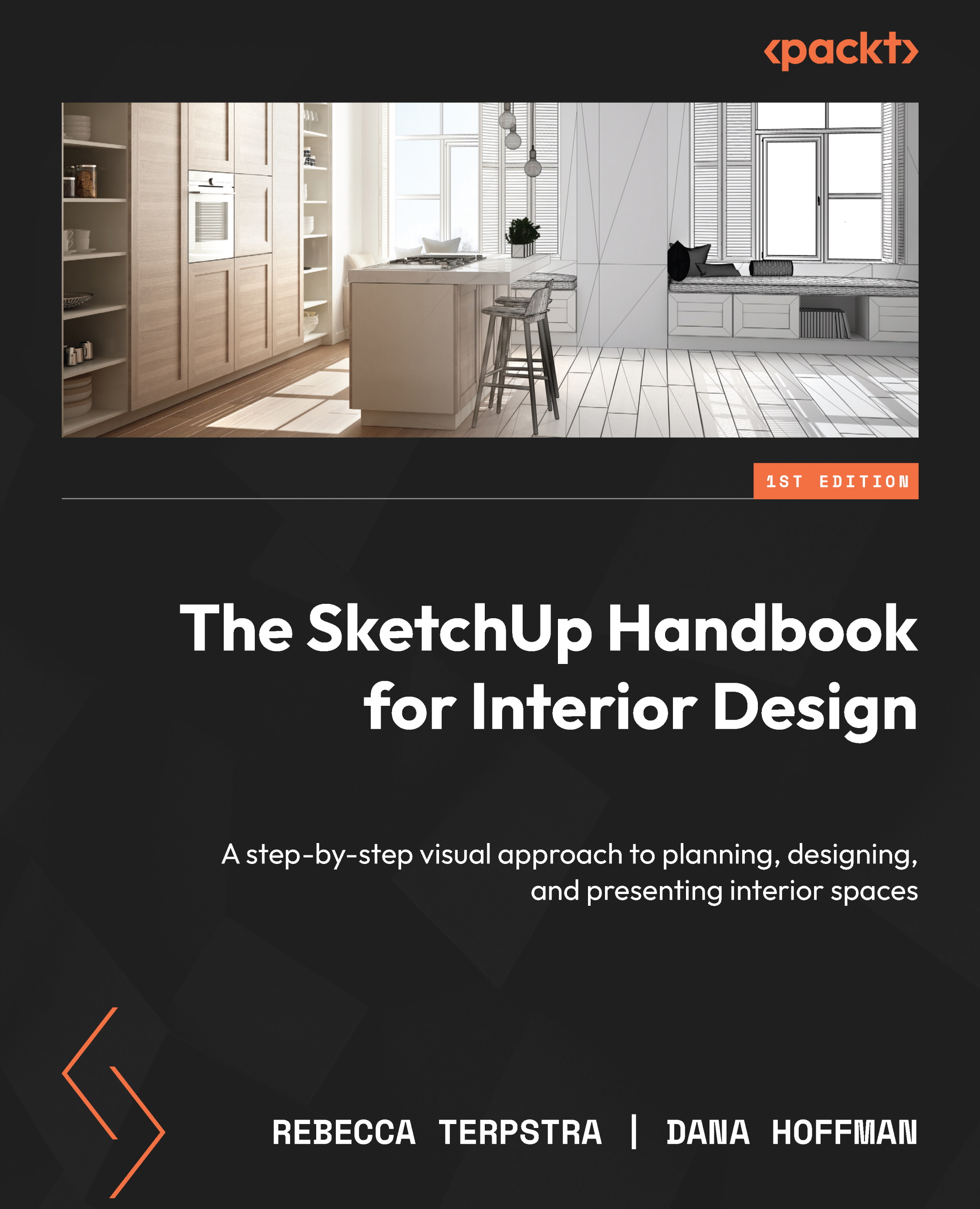Troubleshooting viewport warnings
As mentioned earlier, our choice to render SketchUp models as Hybrid could result in the file lagging, mainly as multiple viewports are introduced. If using Enable Draft Mode is not for you, there is another option:
Experienced LayOut users often utilize two layers to render output viewports – one labeled Raster and the other Hybrid/Vector. That is because a viewport will not update until it is visible on the sheet. To expedite document updates without waiting for a higher-quality rendering, simply toggle off the visibility of the hybrid/vector layer. When preparing to process a high-output visual, disable the raster layer and enable the hybrid/vector layer.
In the event that a yellow warning symbol appears beside your viewport during the modeling process, as depicted in Figure 13.72, don’t panic! This indicator highlights a viewport issue that can be resolved through a variety of methods, depending on the underlying problem.
...