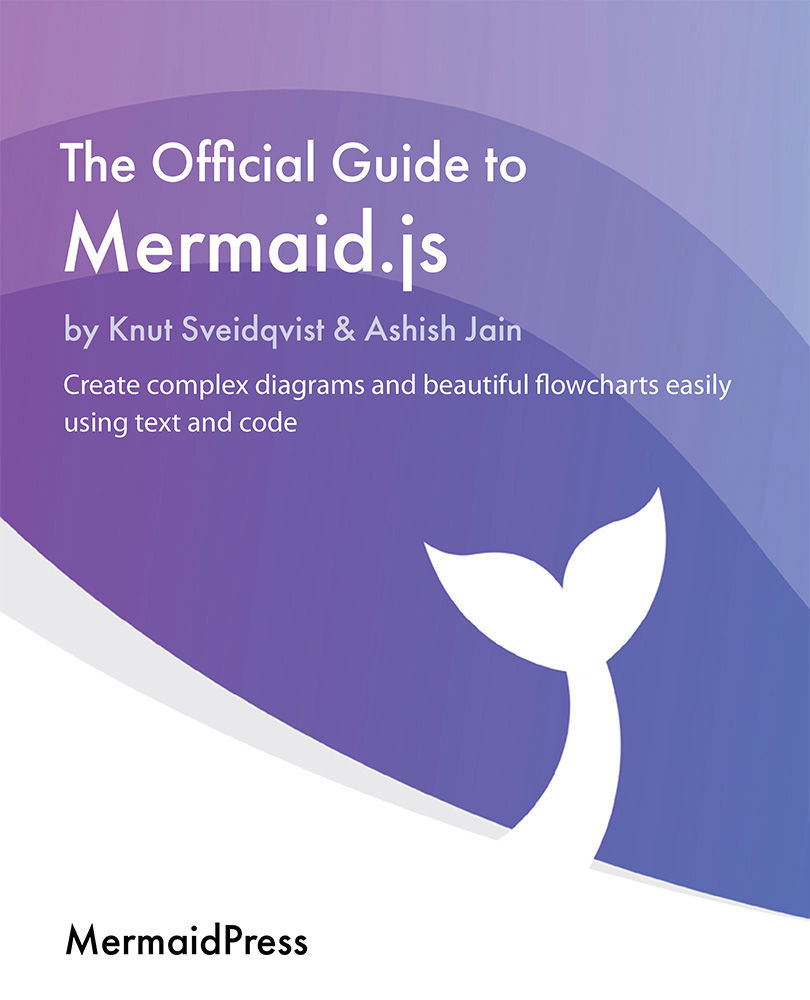Theming
If you, for some reason, find some detail of how the state diagrams look unpleasing but do not wish to change the theme for all the other diagrams, then this is the section for you. In this section, we will describe how to change the colors of the theme in such a way that it only affects the state diagrams.
In the following subsections, we will cover how you can change the theme of sequence diagrams in different ways without affecting the other diagrams. This is done by changing theme variables specifically for state diagrams. We will cover each variable and show how it affects the output.
In some of the following examples, a web page with a dark background color has been used. The reason for this is to highlight the changes brought by the theme variables. The dark background in the examples makes sure that the changes are visually different from the default values without using colors. When you try these examples on your own, it will probably be more convenient to select...