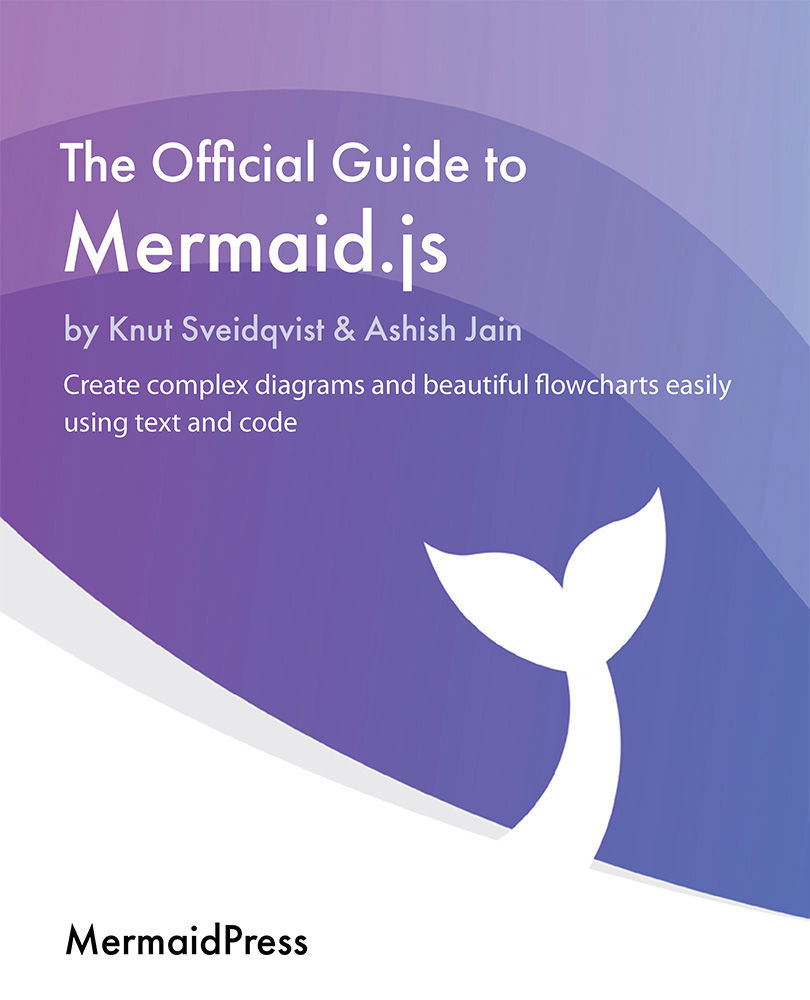Customizing Theming Variables
In this section, we will focus on using theme variables to modify the look of an ER diagram. In this section, we will continue from where Chapter 5, Changing Themes and Making Mermaid Look Good, left off and learn about overriding the theme variables of an ER diagram.
Let's imagine that there are some aspects of your ER diagram that you want to change, such as the background color from the default color that was assigned by the theme. Here, you will learn about such theme variables and how to override them.
To demonstrate the use of such variables, we will start by looking at a vanilla ER diagram with a neutral theme and override them one by one to see the impact of the override on the diagram. The following code snippet is for an ER diagram with the neutral theme enabled:
%%{init:{"theme":"neutral"}}%%
erDiagram
Company ||--o{ Employees : hires
The following image shows how this code snippet is rendered...