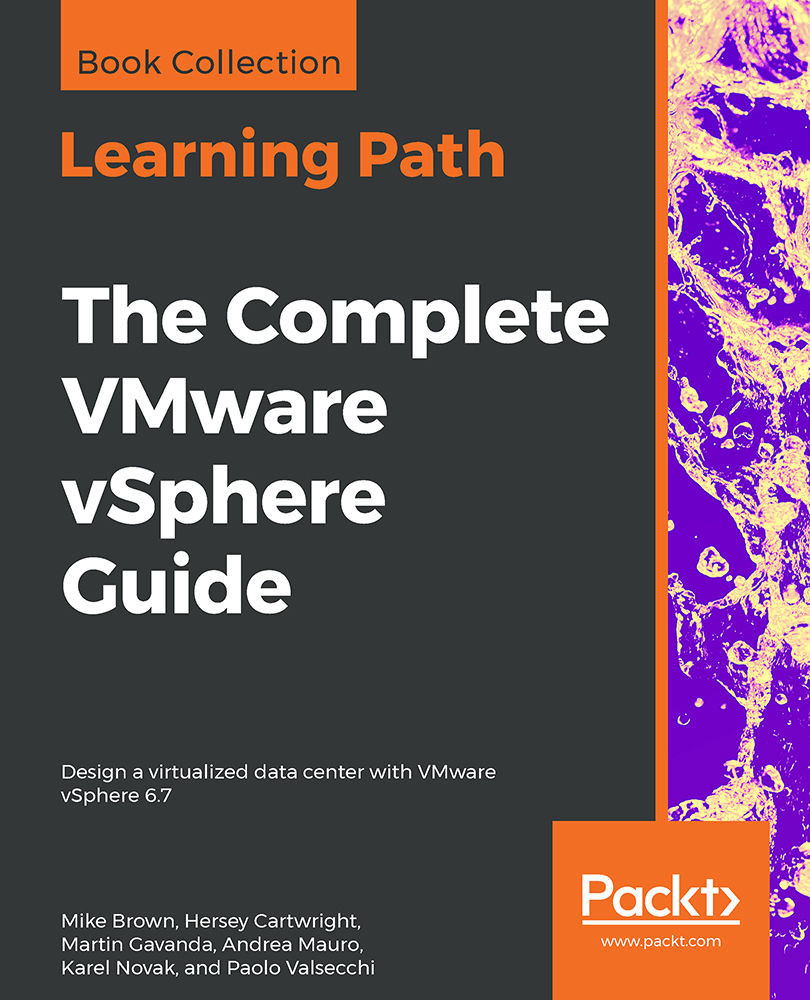Upgrading an existing vSphere environment to vSphere 6.7 is a fairly simple process, and can be completed with minimal impact to production with the proper planning.
In this recipe, we will look at the steps required to properly plan an upgrade to vSphere 6.7. We will not cover the specifics of upgrading vCenter Server, ESXi hosts, or any other component of the virtual data center. Specific recipes for upgrading vCenter Server and ESXi host have been included in Chapter 4, vSphere Management Design, and recipes for upgrading virtual machines to the latest hardware are included in Chapter 9, Virtual Machine Design.