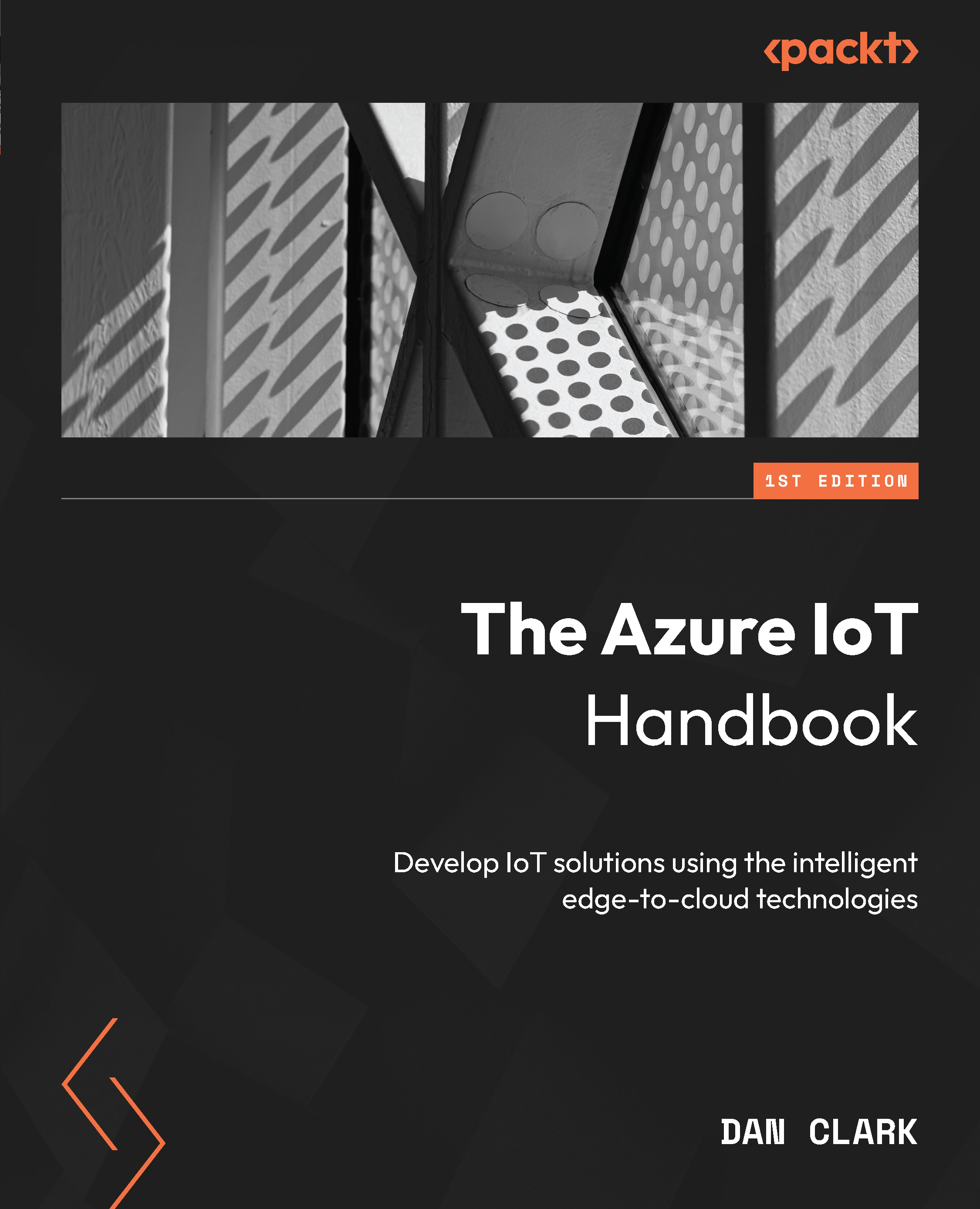Displaying real-time visuals
Follow these steps to create and display real-time visuals on a dashboard:
- The first step in creating a dashboard is logging into the Power BI service (https://app.powerbi.com/).
- Once in the service, you need to create a workspace. If you are asked to try the Power BI Pro trial, select Yes. This will give you 60 days of Pro features at no extra cost. Once created, you will get a blank workspace.
Figure 10.3 – Creating a workspace
- To create a new dashboard, click on New | Dashboard.
Figure 10.4 – Creating a dashboard
- Under the Edit dropdown, we can add tiles. A dashboard is made up of tiles that show different information. Along with pinning visuals from various reports, you can pin tiles that contain web content, images, and videos. At the bottom is the streaming data file.
Figure 10.5 – Choosing tiles for a dashboard
- Once...