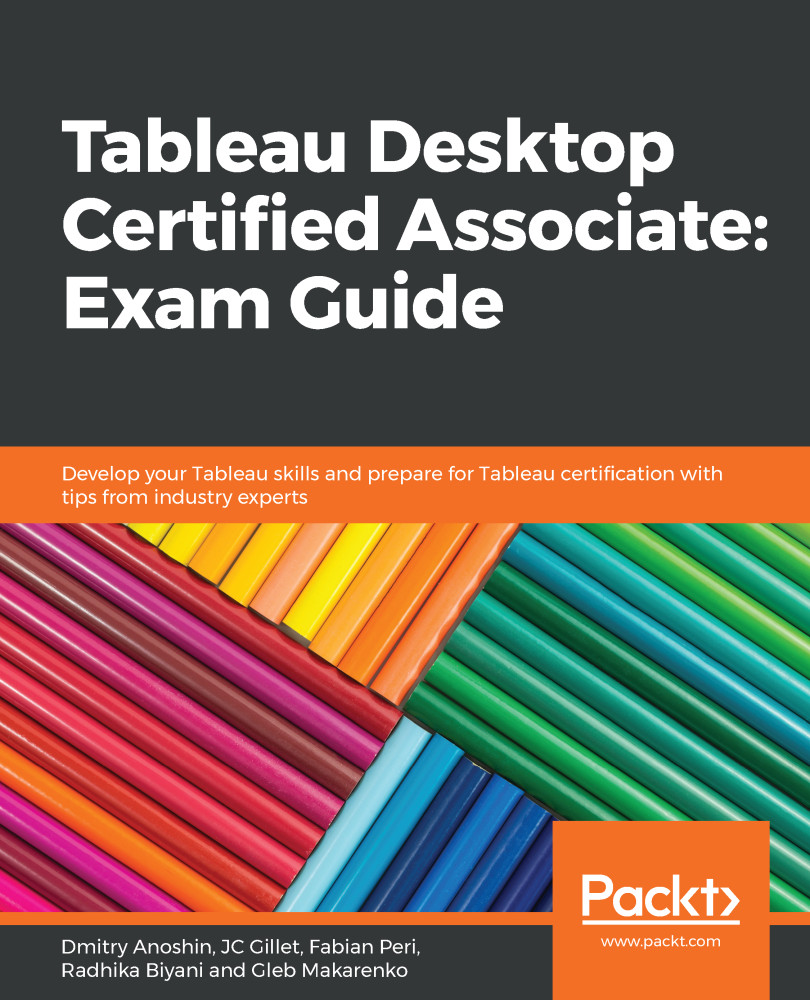Now that we have connected to our data sources, we can begin to glean insights. You will discover these insights using the worksheet tab. A worksheet is where you will build charts and tables using the data you have connected to. If you have used Microsoft Excel in the past, Tableau's sheet structure should be familiar. The workbook is the Tableau file you have open. Within the workbook, you will work with sheets. There are three different types of sheets:
| Sheet Icon | Sheet description |
 |
Worksheet – This is the primary workspace in which you will be working with your data. |
 |
Dashboard – This is a collection of worksheets on one page with filters to personalize the view. |
 |
Story – This is a collection of worksheets and/or dashboards sequenced in a presentation format. |
This chapter will explain how to use Tableau’...