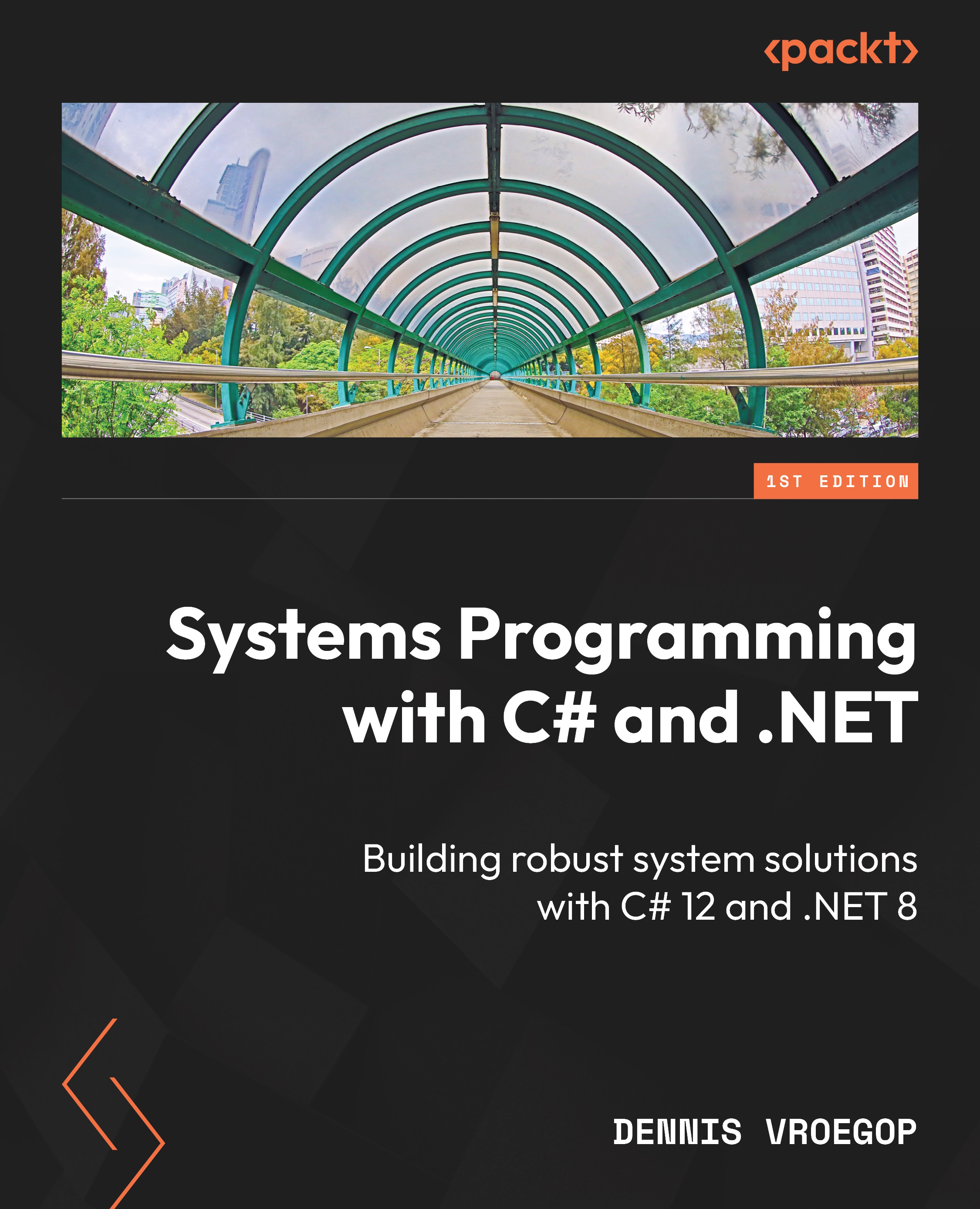Technical requirements
You will find all the code in this chapter in our repository at https://github.com/PacktPublishing/Systems-Programming-with-C-Sharp-and-.NET/tree/main/SystemsProgrammingWithCSharpAndNet/Chapter13.
If you want to follow along with the CI/CD samples in Azure, you’ll need an Azure subscription. You can sign up for a free trial for Azure at https://azure.microsoft.com/en-us/free/.
To have a go with GitHub Actions, you’ll need to sign up for a GitHub account. You can get a free one here: https://github.com/signup.
If you want to follow along when we talk about the setup projects, you must install Visual Studio Extension Microsoft Visual Studio Installer Projects 2022. You can find this by going to the Extensions menu item and choosing Manage extensions. From there, in the Online tab, search for that extension.
With this tool, you can follow along and build your own installers.
If you want to work with the Docker sample, install Docker...