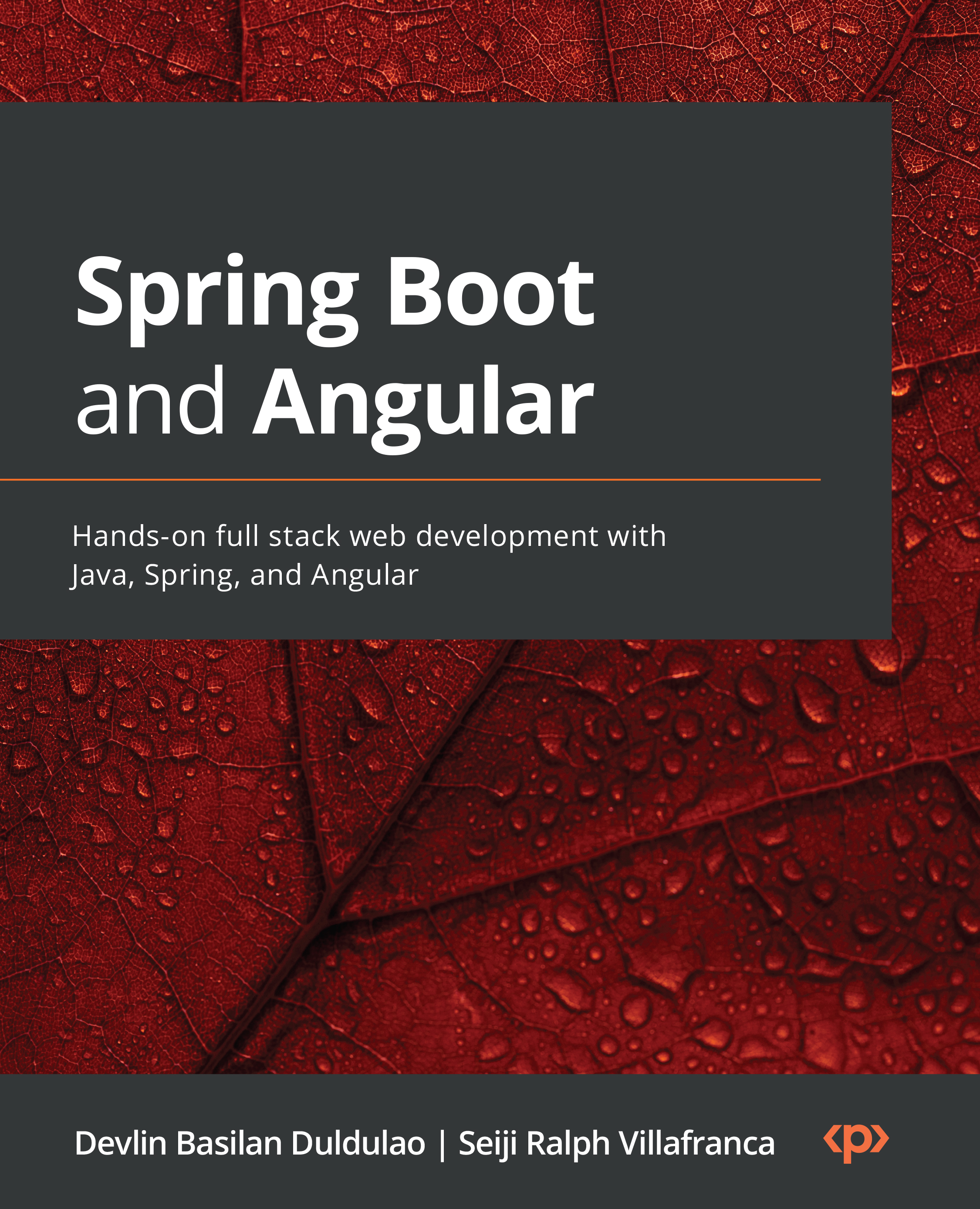Installing VS Code and IntelliJ IDEA
This section will guide you through the installation and configuration of VS Code or IntelliJ IDEA. We will look at the text editor and IDE breakdown of their features and plugins that you can use throughout the development.
VS Code
Download the VS Code installer from https://code.visualstudio.com/download. We suggest installing VS Code regardless of your machine’s OS, because VS Code is lightweight but offers many plugins for Angular development. In addition, VS Code is the most common text editor used by JavaScript developers. The editor supports TypeScript, code formatting, and code navigation and offers many extensions that you can use, especially in developing Angular applications. The following are some of the valuable extensions we can use throughout the development:
- Code Spell Check: This is an extension for checking the spelling of our source code, which helps us avoid issues caused by typos.
- Prettier: This is a...