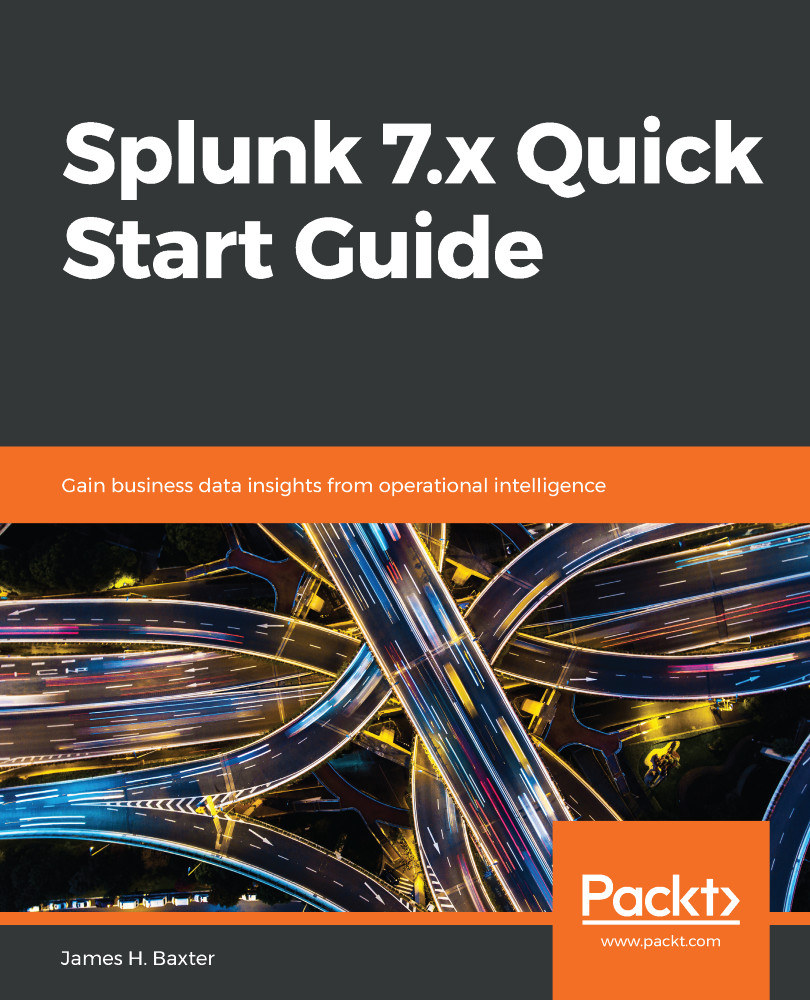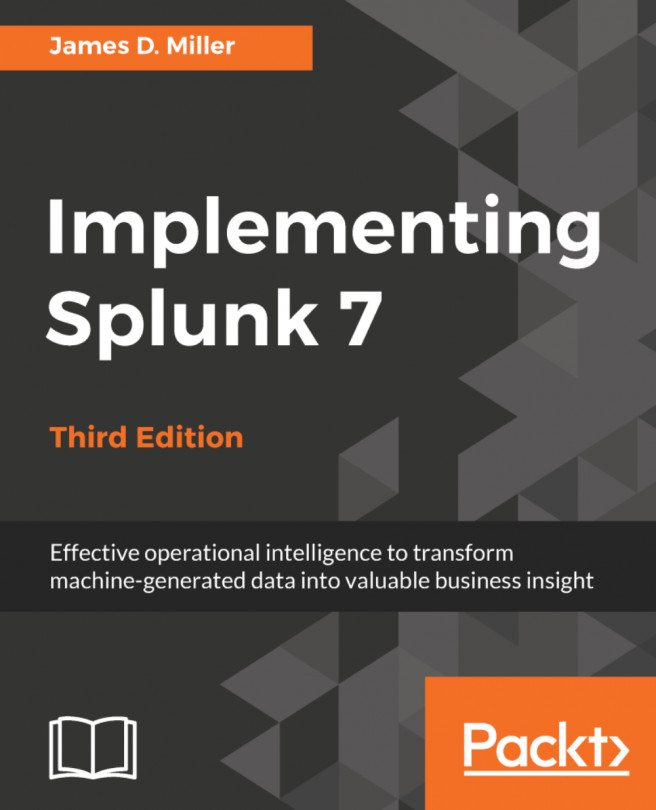The Monitoring Console is a tool for viewing detailed topology and performance information for your Splunk Enterprise deployment. You can access the Monitoring Console (you must have admin privileges) by clicking the Monitoring Console icon in Settings on the node where the MC has been configured, which is usually (preferably) a Cluster Master(CM) with sufficient hardware resources (minimum of search head reference specs) to support both the master node and monitoring console demands. The CM automatically has the search capability needed to support MC functions, but without otherwise being a member of the search-head cluster.
If your MC has already been configured, you'll be taken to the Overview page, where you can get a quick status of your distributed environment, CPU and memory consumption, and a number of other function-specific metrics: