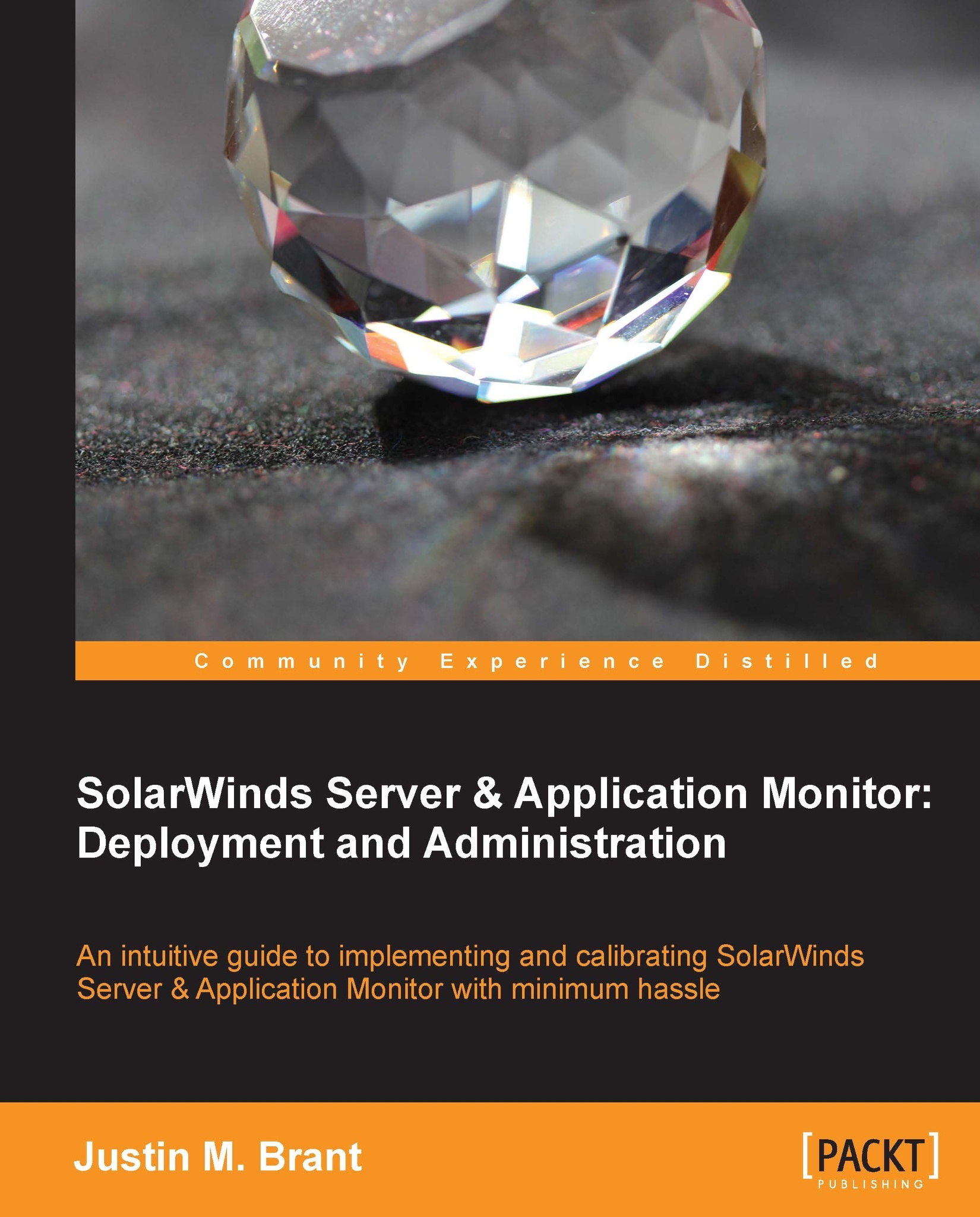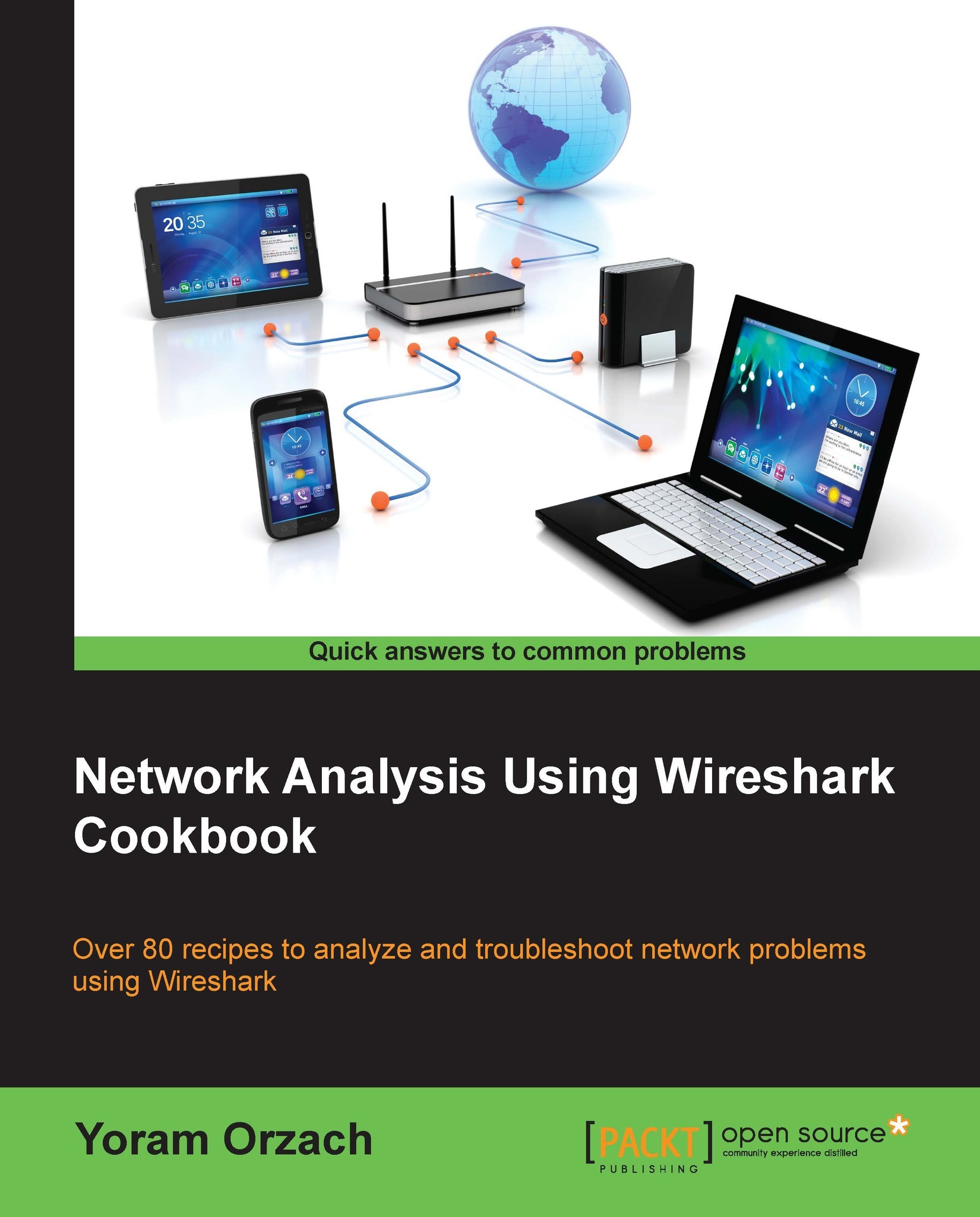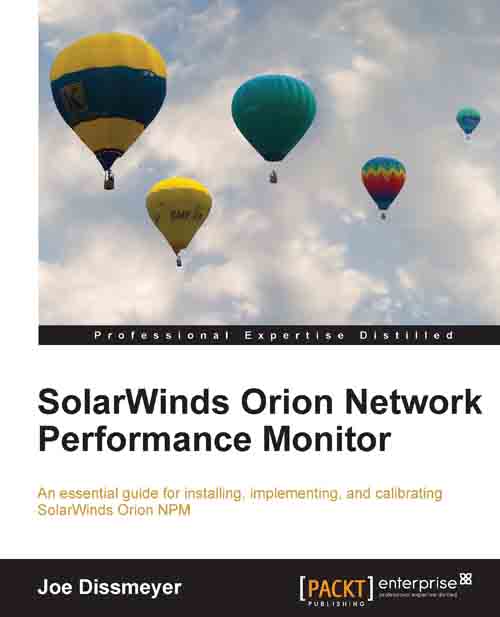Justin M. Brant has over 15 years of IT industry experience. As an adolescent, he was mentored by his grandfather Edgar J. Reynolds, a retired Naval Oceans Systems Center (NOSC) Electronic Engineer, who trained him on systems such as Apple II, Macintosh Plus, and Windows 2.x. His grandfather's guidance led to a position at Datel Systems, where he began his career in the IT industry. Shortly thereafter, Justin and his brother Gregory created Blue Sun Design LLC, a consulting group focused on the Information Technology Infrastructure Library (ITIL) Framework, designed to support small to medium-sized business networks. He later joined the Biomedical Research Institute of America Institutional Review Board (BioMed IRB) as the Network Administrator, where he maintained the IT infrastructure consistent with FDA regulations for electronic records and patient confidentiality. Presently, Justin is the Technical Support Manager at Integrated Default Solutions (IDSolutions), where he manages a team of five help desk technicians supporting 1,300 enterprise users nationwide. His position is multifaceted, involving network support, strategy, design, transition, and operation. His primary responsibilities include refining processes and security measures through developing and maintaining the IDSolutions Standard Operating Procedure (SOP) manual. In addition, he is the in-house specialist for the ShoreTel PBX & ECC VoIP system.
Read more
 United States
United States
 Great Britain
Great Britain
 India
India
 Germany
Germany
 France
France
 Canada
Canada
 Russia
Russia
 Spain
Spain
 Brazil
Brazil
 Australia
Australia
 Singapore
Singapore
 Hungary
Hungary
 Ukraine
Ukraine
 Luxembourg
Luxembourg
 Estonia
Estonia
 Lithuania
Lithuania
 South Korea
South Korea
 Turkey
Turkey
 Switzerland
Switzerland
 Colombia
Colombia
 Taiwan
Taiwan
 Chile
Chile
 Norway
Norway
 Ecuador
Ecuador
 Indonesia
Indonesia
 New Zealand
New Zealand
 Cyprus
Cyprus
 Denmark
Denmark
 Finland
Finland
 Poland
Poland
 Malta
Malta
 Czechia
Czechia
 Austria
Austria
 Sweden
Sweden
 Italy
Italy
 Egypt
Egypt
 Belgium
Belgium
 Portugal
Portugal
 Slovenia
Slovenia
 Ireland
Ireland
 Romania
Romania
 Greece
Greece
 Argentina
Argentina
 Netherlands
Netherlands
 Bulgaria
Bulgaria
 Latvia
Latvia
 South Africa
South Africa
 Malaysia
Malaysia
 Japan
Japan
 Slovakia
Slovakia
 Philippines
Philippines
 Mexico
Mexico
 Thailand
Thailand