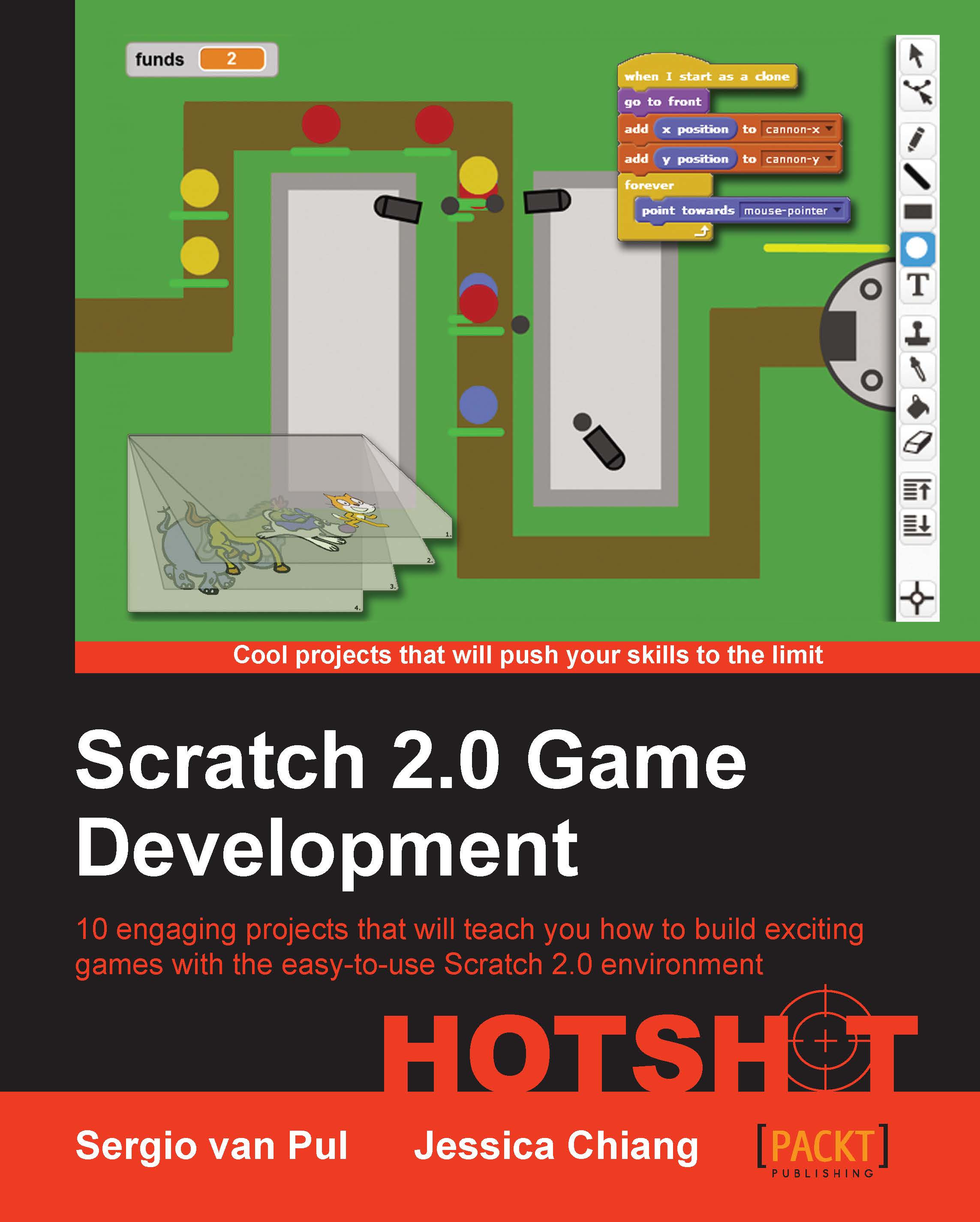Some benefits and drawbacks of the new Scratch interface
We've looked at many of the new additions and changes to the Scratch interface. A lot of improvements have been made, but there are also some drawbacks to the new environment. These are subjective, based on my own experience, so feel free to disagree. To conclude, I would just like to offer my perspective on my experience with Scratch 2.0 while writing this book.
Engage thrusters
Let's start with the benefits, because these by far outweigh any shortcomings mentioned later. The announcement of the cloning feature got me excited about Scratch 2.0 instantly. As a game designer, it has been my favorite new tool. It just opens up so many opportunities to create better games with Scratch. I hope the example games will demonstrate this.
The More Blocks and Backpack features are also nice additions. I haven't used them a lot as yet, but I can see their benefit if you're an active Scratcher who creates projects on a regular basis.
Drawing in Vector Mode is a nice addition. It offers more variation in the way you can draw your sprites. The only downside is that it can slow down your project if there are many complex vector graphics on stage at the same time. It's a balancing act between drawing enough detail and not slowing the game down when it's running. Unfortunately, there is no clear way to see how the graphics will impact your game until you have made them and are running the program.
The one major drawback I found is that the entire Scratch environment is now online. This means that you always need to be connected to the Internet while working. Many places have Internet access, but you could be in trouble if you wanted to use Scratch while traveling. I can imagine that schools with protected web environments might have some trouble too. Personally, I found that the program can respond a bit slow sometimes if there are more web pages open, or if another program is also using bandwidth.
An offline version of Scratch 2.0 is being worked on, but at the time of writing, this is still in a beta stage. The downloadable 1.4 version of Scratch is also still available. To offer the complete Scratch 2.0 experience, I have only been working in the online environment for this book.
Objective complete – mini debriefing
As you can see Scratch 2.0 offers many interesting features that make it easier to create games. The games that can be made are also a little bit more spectacular. The only drawback I see is its dependence on the Internet, but that issue should be resolved in the future. I hope you enjoy the projects offered in this book and I'm looking forward to see how you will take them further.