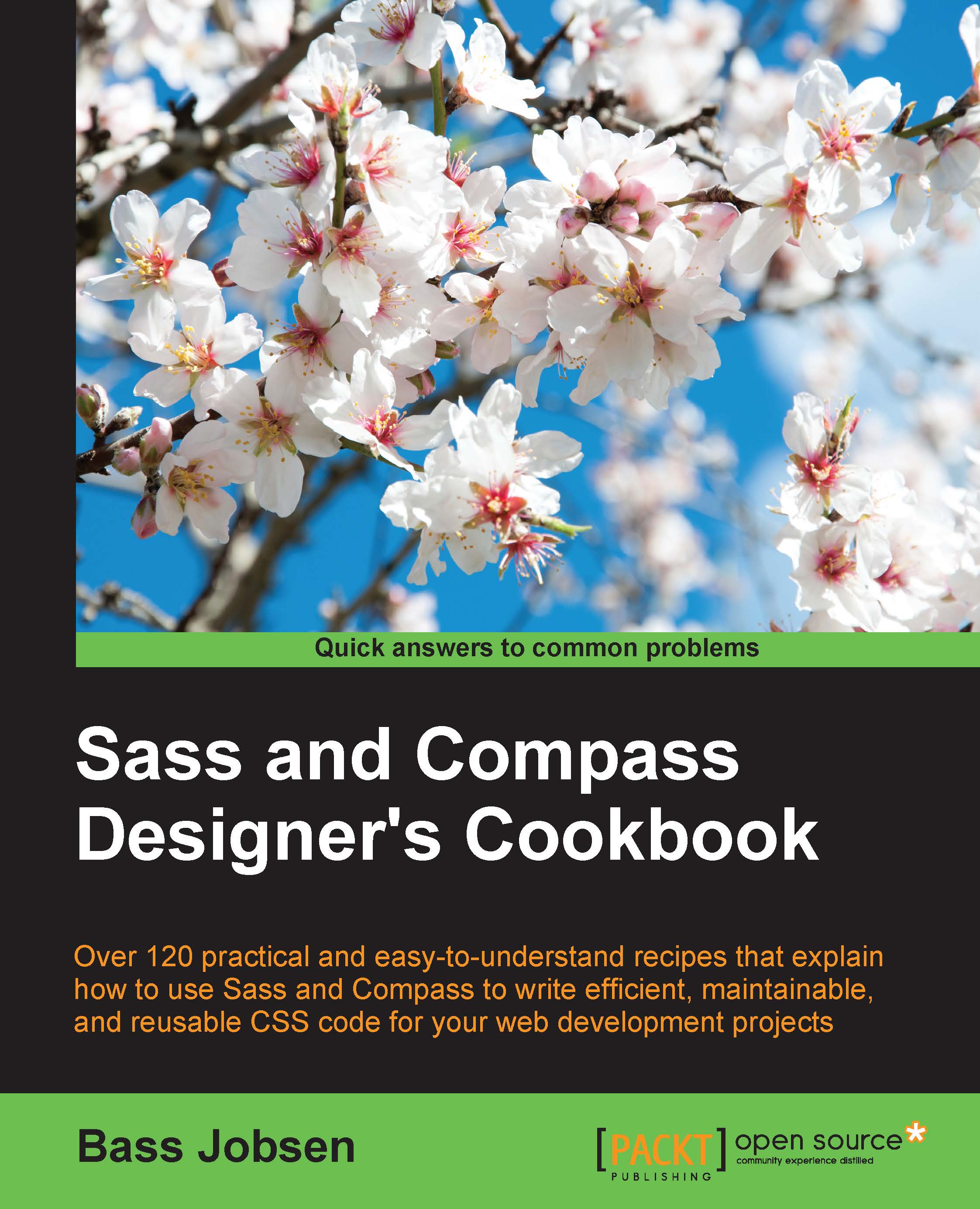Customizing the buttons of your Ionic project
The compiled CSS code already contains many components and styles to build your mobile apps. The SCSS code compiles into predefined CSS classes for easy styling. Advanced Sass coders can also extend the code with custom code for more flexibility. In this recipe, you will learn how to create a custom button for your app.
Getting ready
Before starting, read the preceding Installing the Ionic Framework and Starting a new Ionic project using Sass recipes of this chapter first.
How to do it...
Use Sass to customize the button of your Ionic project by performing the following steps:
- Create a new Ionic app, as described in the Installing the Ionic Framework recipe of this chapter, by running the following command:
ionic start recipe3 - The preceding command creates a new
recipe2folder in this directory. Then, run the following command in your console to set up Sass; also see the Starting a new Ionic project using Sass recipe of this chapter:ionic setup sass...