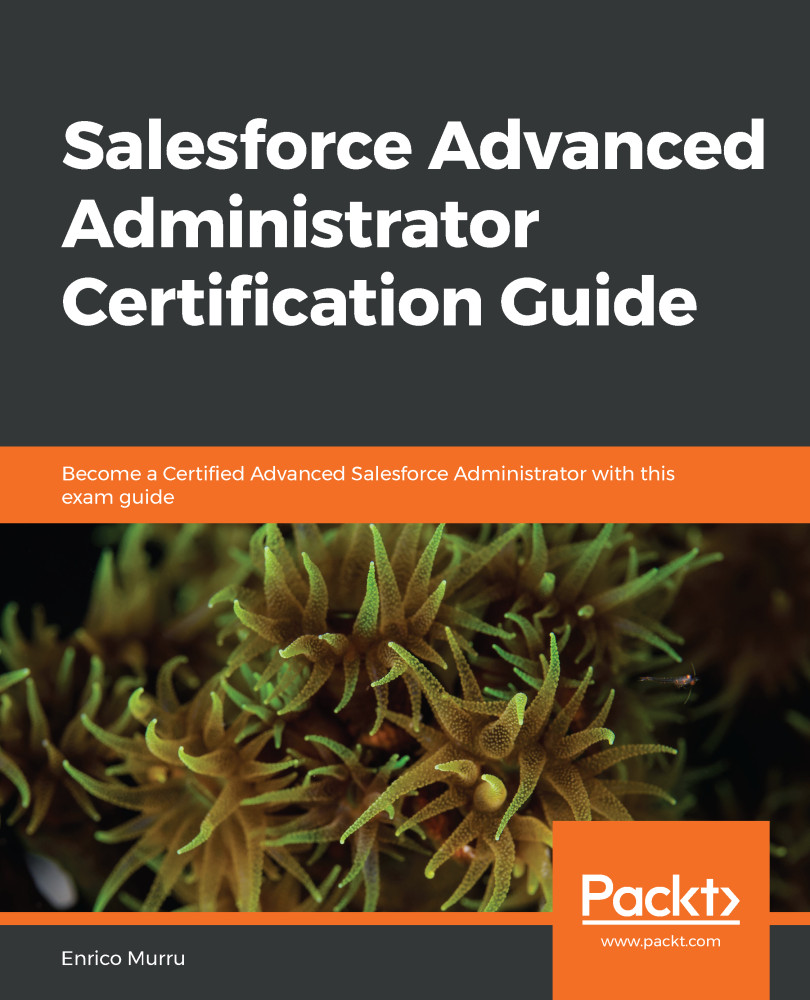As with any other feature, before releasing a flow into production, remember to test any available path so that you don't run into any unexpected surprises.
Debugging a flow is quite straightforward; select a flow and click on the Debug button. A new window will open:

If the flow has inputs that are not collections or record variable resources, you can set them up on this initial box (like in the picture above).
When you click Run, the flow is executed. On the right-hand side of this window, you can take a look at the whole context:

After each Next click, you'll see the right-hand side being updated with new data for each element that composed the flow.
Remember that, even in debug mode, transactions are committed to the database, so be careful when debugging in production.