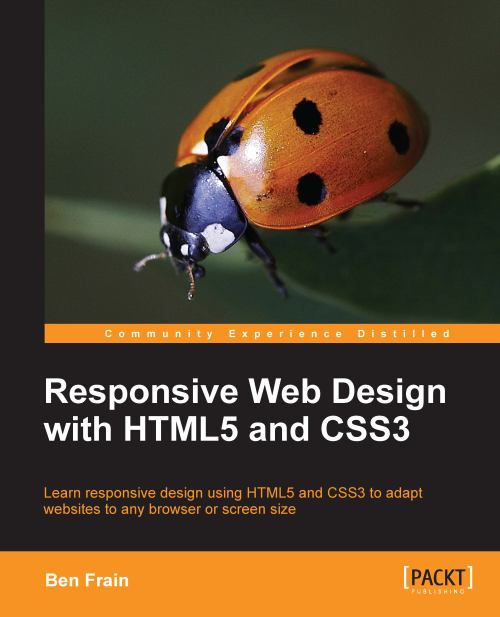Summary
We've covered a lot in this chapter. Everything from the basics of creating a page that validates as HTML5, to enabling our pages to work offline when users are lacking an Internet connection. We've also tackled embedding rich media (video) into our markup, and ensured it behaves responsively for differing viewports. Although not specific to responsive designs, we've also covered how we can write semantically rich and meaningful code and also provide help to users that rely on assistive technologies. However, our site is still facing some major shortfalls. Without putting too fine a point on it—it looks pretty shabby. Our text is un-styled and we're completely lacking details such as the buttons visible in the original composite. We've avoided loading the markup with images to solve these issues thus far with good reason. We don't need them! Instead, in the next few chapters we're going to embrace the power and flexibility of CSS3 to create a faster and more maintainable responsive...