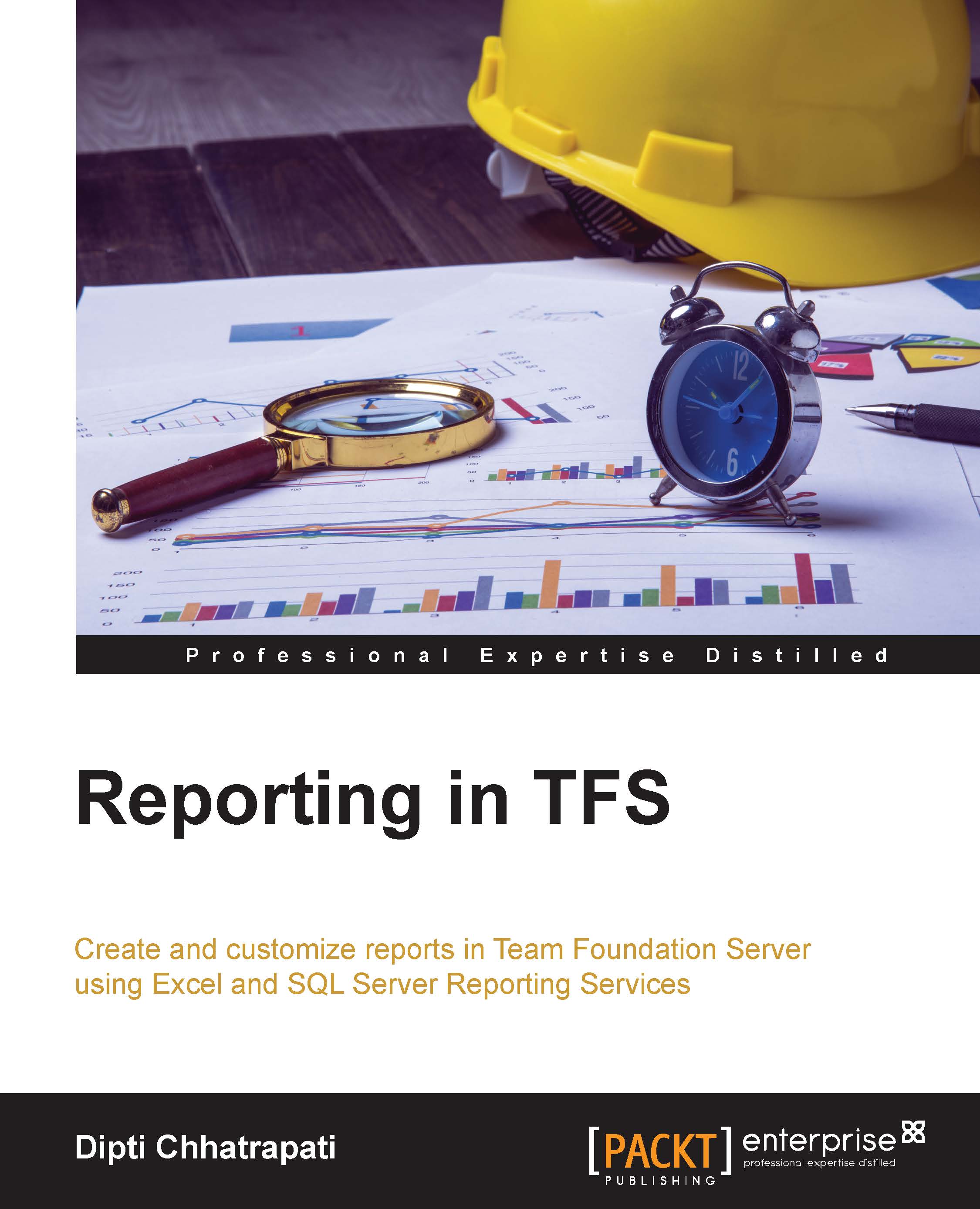Prerequisites to access Excel reports
In this section, we will discuss the configurations required for TFS in order to execute and view Excel reports.
Installing SharePoint Server Enterprise Edition
To enable Excel reports, the team project needs to be configured with the SharePoint site created using the SharePoint Server Enterprise edition. TFS facilitates the use of dashboards, such as Burndown, Quality, Bug, Test, and Build, that display the team project's reporting data via different types of Excel reports. This helps find relevant information about the team project's progress easily. We will talk about the Excel reports used in each of the dashboards later.
You can see all the available dashboards on the SharePoint site, as follows:

The following are the dashboards that you will see in the Dashboards section:
- Burndown Dashboard: Also known as the Progress Dashboard, this contains Excel reports that are used to track the team project's progress with respect to completing...