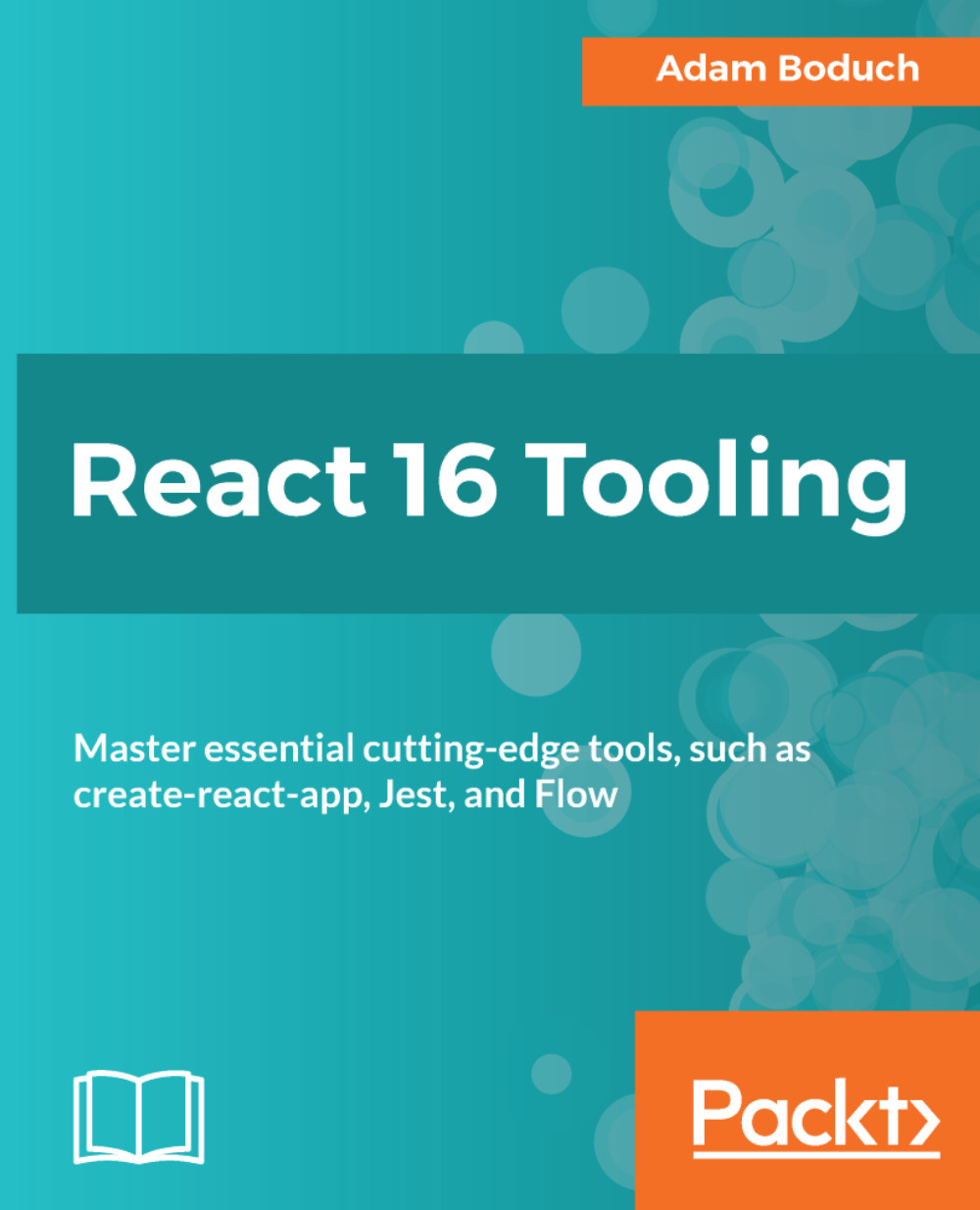Exporting and importing state
As your Redux applications grow in size and complexity, the size and complexity of your state trees will grow in tandem. Because of this, there will be times when playing around with individual actions and to get your app into a specific state could be too cumbersome to perform manually over and over again.
Using Redux DevTools, you can export the current state of the application. Then, when you're troubleshooting later on and you need a specific state as a starting point, you can load it directly, rather than manually recreate it.
Let's try exporting the application state. First, navigate to the details page for React 16 Essentials:

To export the current state using Redux DevTools, click on the button with the down arrow:

Then, you can use the up arrow to import the state. But before you do that, navigate to a different book title, such as Getting Started with React VR:

Now, you can use the upload button in the Redux DevTools pane:

Since you're already on the book...