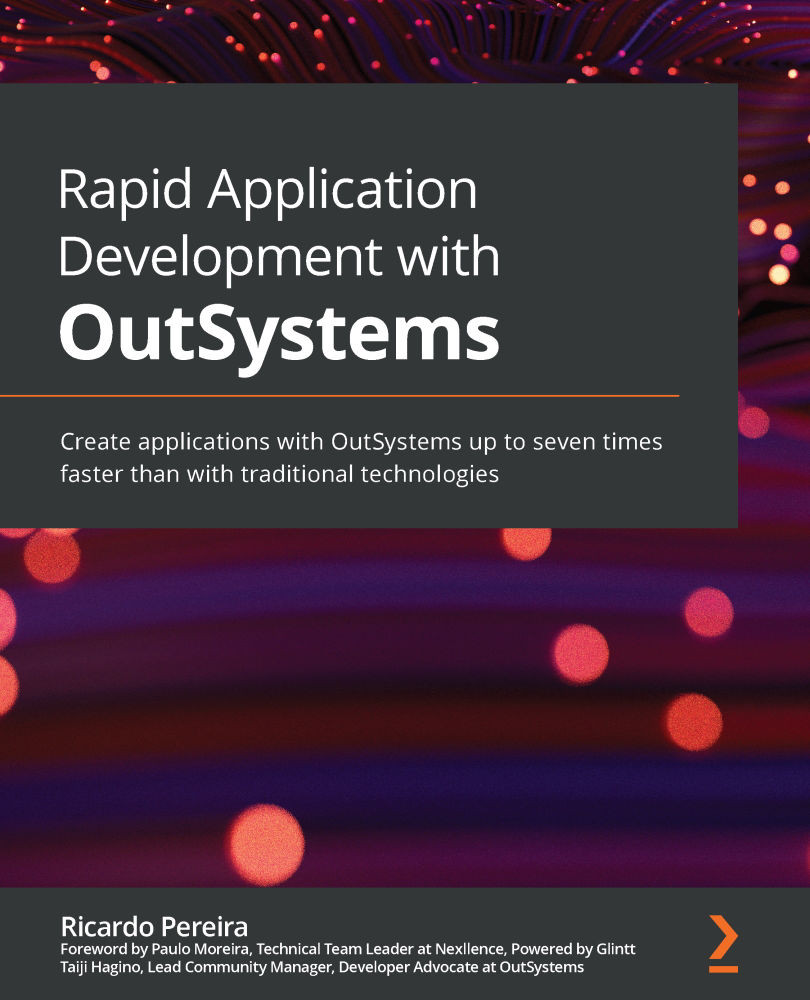Chapter 3: Starting Work with OutSystems
In this chapter, we'll see how OutSystems offers a free account option. This means we can learn how to develop projects, test our code, and even make small personal applications for free!
In order to start enjoying all the OutSystems features, we need to purchase an environment and register.
In this chapter, we will learn how to scale our application according to our needs. We will also learn what OutSystems platform capabilities and features are, and what we have to gain by adopting it.
OutSystems offers a set of solutions with simple mechanisms for registering and downloading tools. Let's look at them in more detail!
This chapter will cover the following main topics:
- OutSystems pricing and editions
- Setting up our Personal Environment
- Installing OutSystems IDEs
- Opening and starting Service Studio
- Opening and starting Integration Studio
Let's get started!