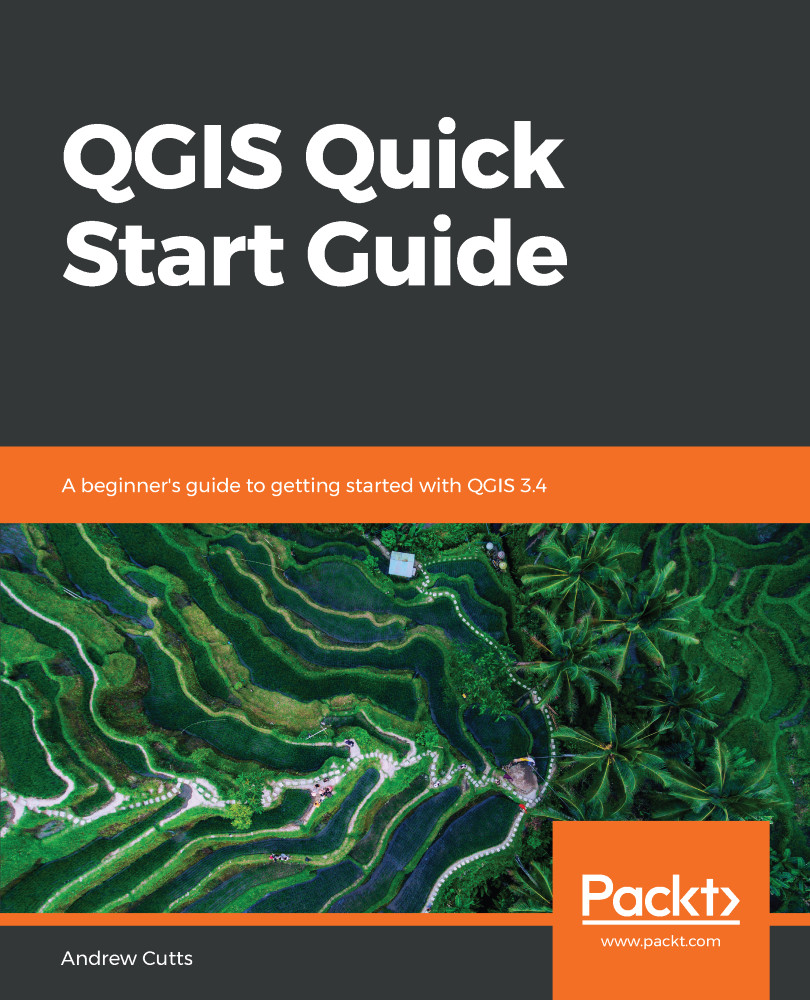Styling data to be presented in a map can take significant time and you may wish to reuse and/or adapt your created styles in the future. This can be done by saving your style as a style file. To do this, right-click on a layer and select Properties.
In the lower-left corner of the Layer Properties dialog box is a button called Style, shown in the following screenshot:
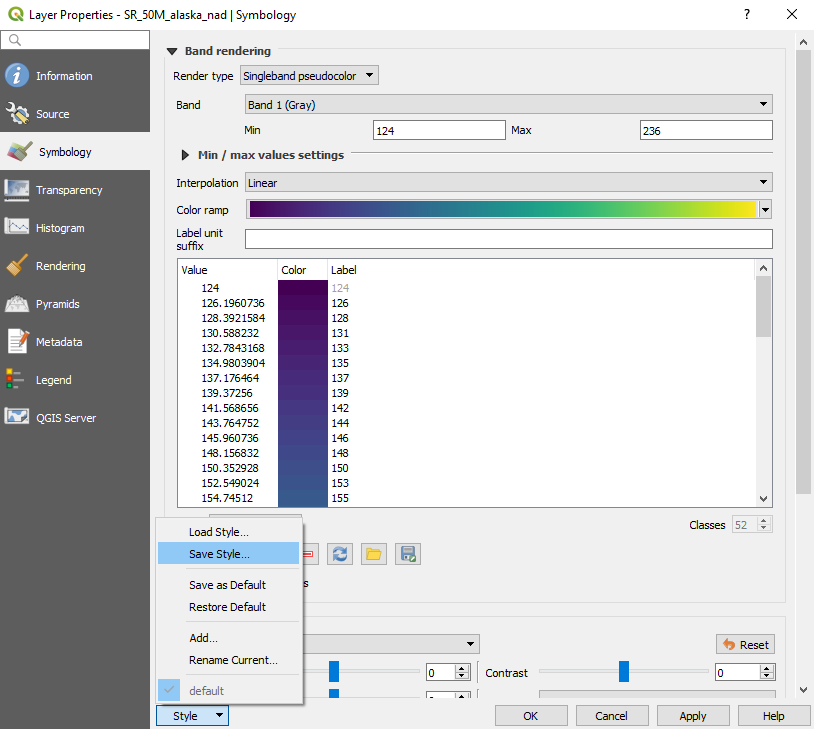
Select Save Style. There are three options for saving a style. You can save the .qml file to your project directory, you can save the style as an SLD (Styled Layer Descriptor file commonly used to style raster data online, in GeoServer for example), or you can save it directly into a GeoPackage. In this case, I have chosen to save it as a .qml file, with all the categories turned on, in my project directory. Click on OK to close the Layer Properties dialog box. Right-click on...