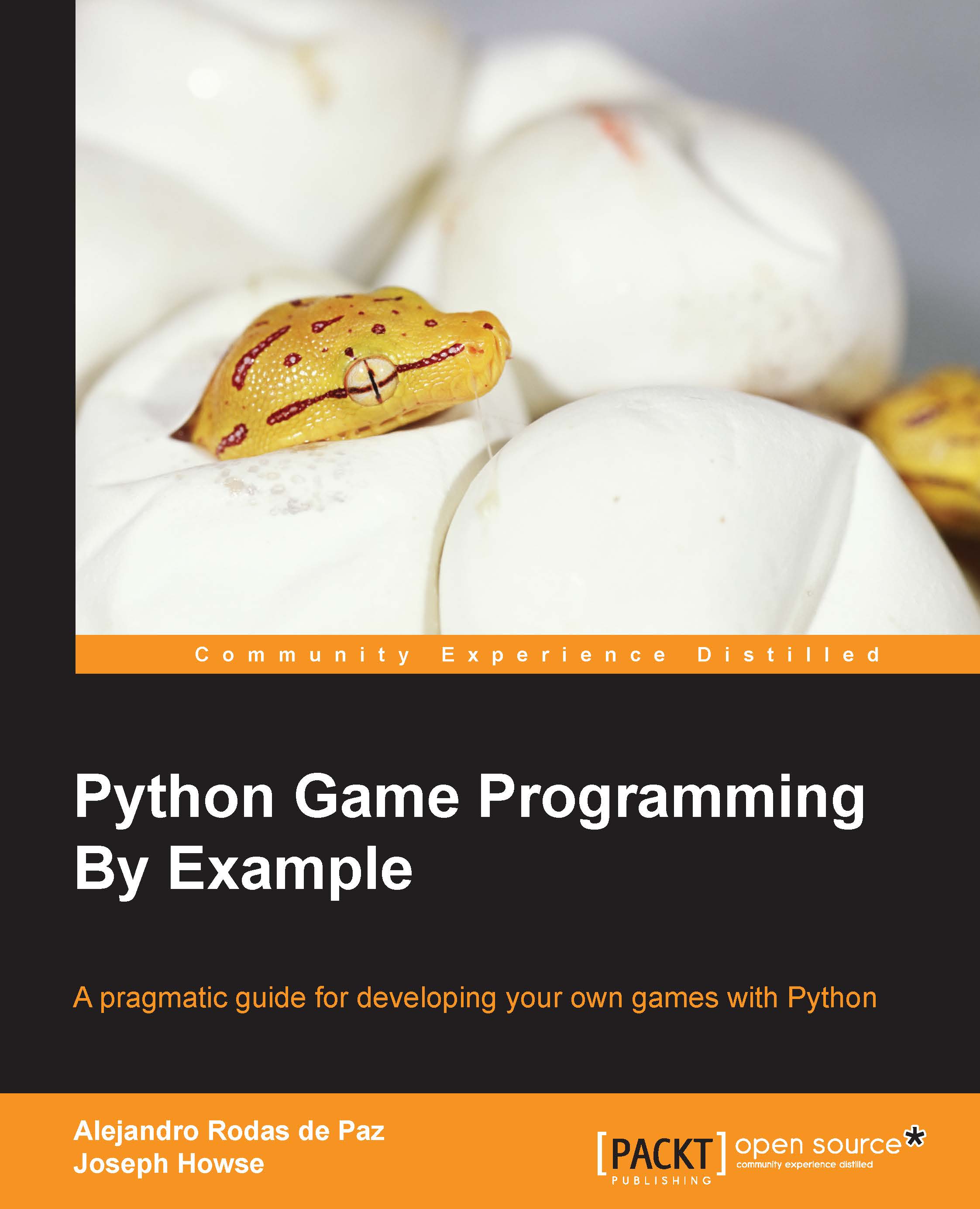Adding the Pygame library
With GLUT, we can write OpenGL programs quickly, primarily because it was aimed to provide routines that make learning OpenGL easier. However, the GLUT API was discontinued in 1998. Nonetheless, there are some popular substitutes in the Python ecosystem.
Pygame is one of these alternatives, and we will see that it can be seamlessly integrated with OpenGL, even simplifying the resulting code for the same program.
Pygame 101
Before we integrate Pygame into our OpenGL program, we will write a sample 2D application to get started with Pygame.
We will import Pygame and its locals module, which includes the constants that we will need in our application:
import sys
import pygame
from pygame.locals import *
class App(object):
def __init__(self, width=400, height=300):
self.title = 'Hello, Pygame!'
self.fps = 100
self.width = width
self.height = height
self.circle_pos = width/2, height/2Pygame uses regular strings for the window title...