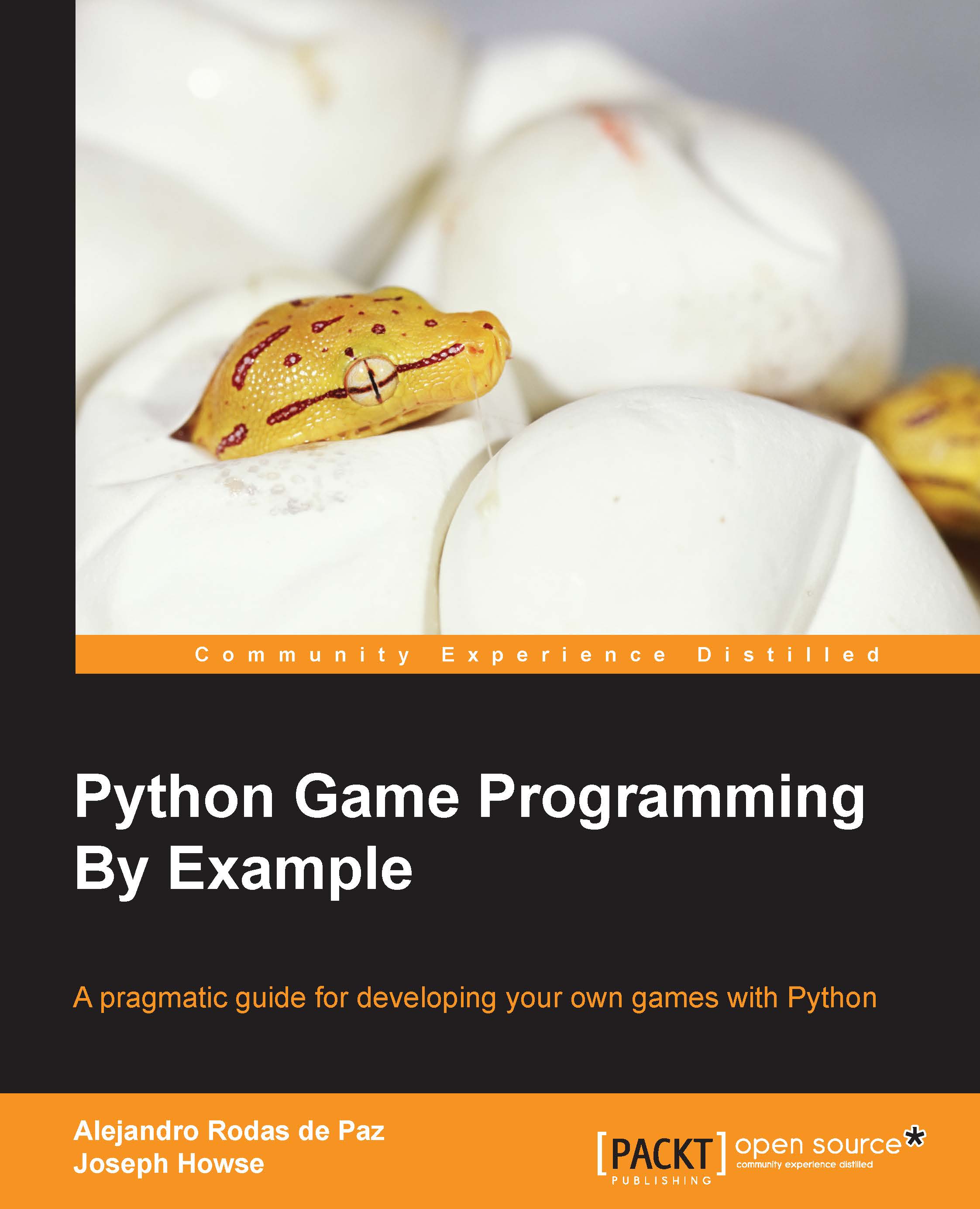Creating game assets
We will need a few basic images for our cocos2d sprites. They will be the visual representations of the player's cannon and the different types of aliens.
The following image shows how these sprites can be drawn with an image editor program, with the help of a grid:

Unfortunately, the usage of image manipulation tools is beyond the scope of this book. There is a wide variety in these programs, and for basic sprites (such as the ones shown in the previous image), you can use MS Paint on Windows systems.
Under the img folder, you can find the different images that we will use in our game. Feel free to edit them and change their colors. However, do not modify their size as it is used to determine the width and the height of the Sprite and its Cshape member.
Tip
Creating your own "pixel art"
There are more advanced applications that can be run on any platform. This is the case of GIMP, an open source program that is part of the GNU project. The sprites used in...