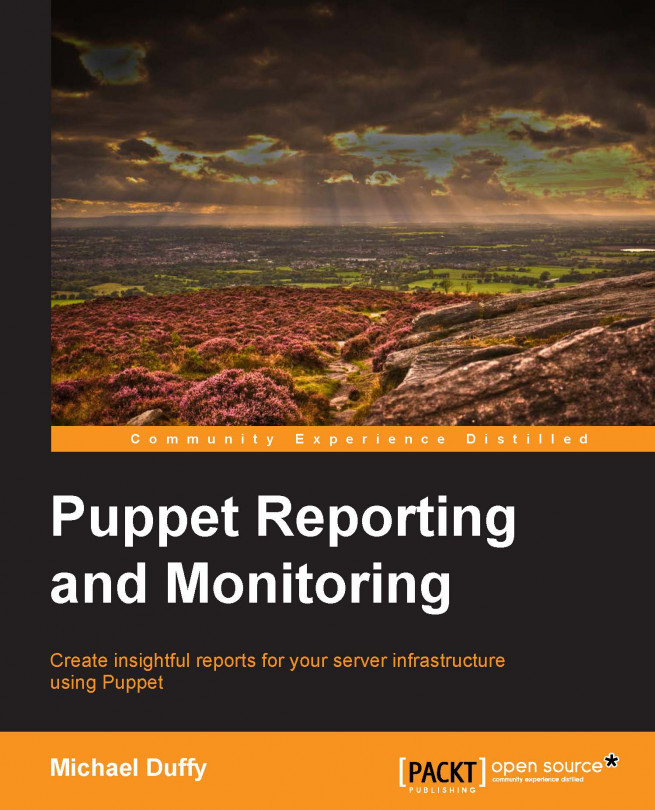Summary
We've covered a lot of ground in this chapter and worked on some exciting and very useful techniques to work with PuppetDB. In this chapter, we've taken a look at how we can create a simple Ruby application to extract details of the hardware, reports, and events from PuppetDB and used some freely available libraries to ensure that our output looks elegant and readable. By creating this application, we've learned that although PuppetDB returns JSON as its format, the actual layout of the JSON feed may vary, and we've looked at various ways in which we can work with some of that data.
In the next chapter, we will look at ways to create our own custom dashboard to present PuppetDB data in an easy-to-use and attractive form using freely available open source software.