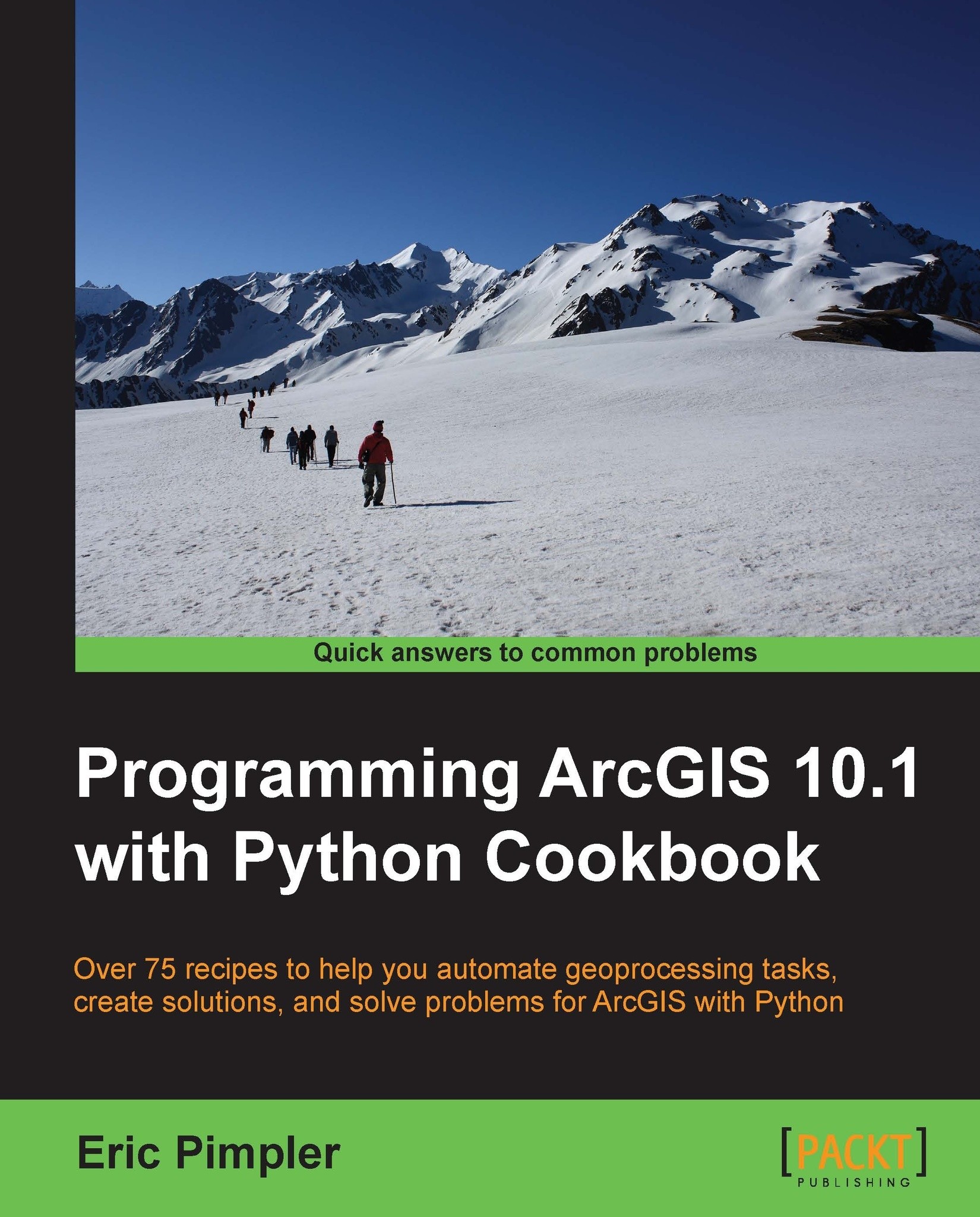Setting environment variables and examining tool messages
Environment variables provide additional parameters that can be set, which serve as global variables accessible at various levels including your scripts. Your scripts can get environment variable values as well as set values. You need to have an understanding of the environment variables that are available to your script as well as how they can be accessed. In addition to this, tools generate messages during execution. These messages come in several varieties.
Getting ready
Environment settings are additional parameters available to your script during execution. These are the values that you set once at the ArcGIS Desktop application level using a separate dialog box accessed through the Geoprocessing - Environments menu item, and are organized by category:

These settings are very similar to environment variable settings that you can set at an operating-system level, but they are specific to the ArcGIS geoprocessing framework. These...