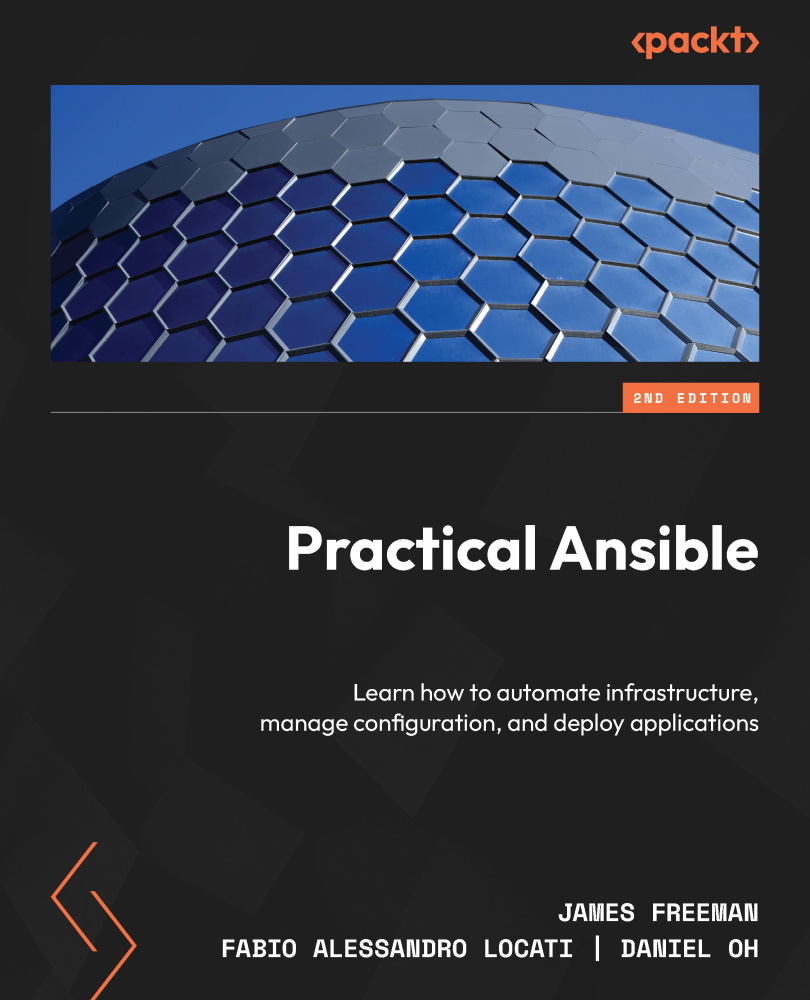Managing collections on your control node
As we discussed in Chapter 1, Getting Started with Ansible, when you install Ansible, it actually installs a set of collections, providing equivalent functionality to the latest 2.x release so that backward compatibility is maintained (alongside ansible-core, of course). This process is invisible to the user, and this accompanying collection set also gets updated as you update your Ansible installation.
Given this, you could be forgiven for wondering why you need to learn about managing collections at all – after all, Ansible comes with a huge set by default, and the collections get updated as you update your installation. Yet this is the beauty of collections – if they do exactly what you need to do, then you need to take further action. In contrast, if you actually do need to extend the functionality of your Ansible control node, you can do just that – the power lies in the choice and flexibility, just as it always...