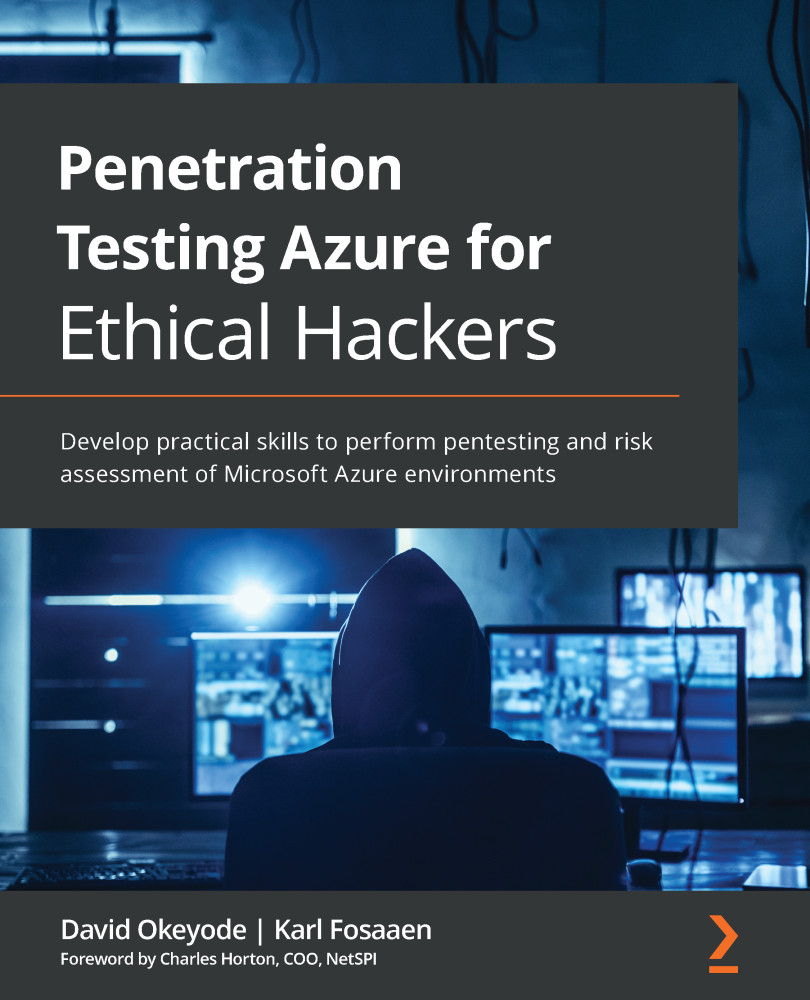Preparing for the Reader exploit scenarios
This hands-on exercise will prepare us for the rest of the exercises in this chapter. To follow along with the scenarios that we will cover in this chapter, you will need to set up a user with Reader permissions and some vulnerable workload configurations in your own Azure subscription. We have automated this process using a PowerShell script that you can run from Azure Cloud Shell.
Here's how we will complete this exercise:
- Open a web browser and browse to the Azure portal at https://portal.azure.com. Sign in with the
azureadmincredentials. - In the Azure portal, click on the Cloud Shell icon in the top-left corner. Select PowerShell:
Figure 4.1 – Azure Cloud Shell icon
- In the PowerShell session within the Cloud Shell pane, run the following command to download a script to create a user account with Reader permissions and set up the required vulnerable workloads:
PS C:\> Invoke-WebRequest http://bit.ly/reader...