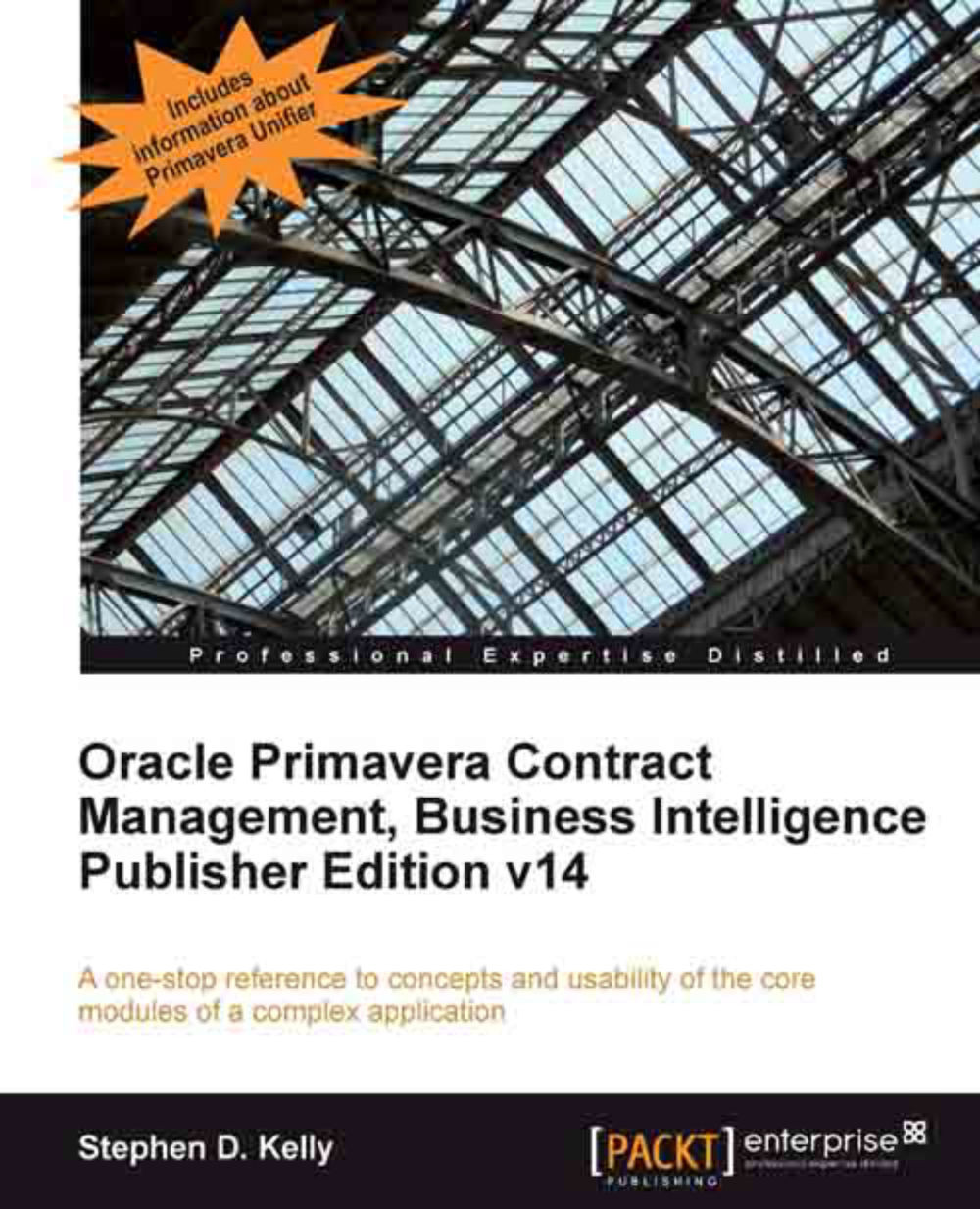Preface
For years there has been a call to have a third-party book available for Oracle Primavera Contract Management (PCM). There are many "how-to" books written for Primavera P3-P6, why not for PCM? The problem with writing a "how-to" book for PCM is that the application can be configured in many different ways to accommodate the organization. Scheduling is scheduling; everyone performs that task pretty much the same way. However, there is no one way to manage contracts and therefore no one way to use PCM. Every organization is different and has different processes for each of the 33 available modules within PCM. So, a book cannot be written as a "how to use" PCM for your organization. This book will review the best practice concepts of managing contracts and communication and how to use PCM as a tool to reinforce these concepts. There are several tools available to organizations that provide similar functionality to PCM. They all have their strengths and weaknesses; none of them are perfect. Primavera is the recognized leader in producing applications to manage projects and project related information for several vertical markets. Even though PCM is not perfect, it is the tool against which others are judged. It allows the organization to own the data and can be configured for how the organization performs certain business processes.
PCM history
Before we jump into the details, let's look at the history of this application and its humble beginnings. Oracle Primavera Contract Management (PCM) has been around for many years. Primavera has been known as the company of choice around the world for its scheduling tool, but in the beginning very little was known about the product called Expedition. Expedition was acquired by Primavera back in the 1980s as an MS-DOS product. The original product was written around the contract relationship and the Cost Worksheet, although at that time the Cost Worksheet could be overwritten at any time. It was written with a Btrieve® database backend and required a dongle as the security device to make sure you were allowed to use the software. It included most of the modules that are currently available.
Form design at that time was very archaic and required the purchase of a Postscript® printer to properly create the forms.

The last version in MS-DOS was v4. As the world was changing and accepting the concept of Windows, Primavera created their first Windows version of Expedition, v5.0. The Windows version allowed multiple registers to be open at the same time. This was good and bad as many users didn't realize this or simply forgot that they had 15-20 windows open at the same time. For those of us who can remember back that far, hardware was trying to keep up with the requirements of Windows and RAM, and hard drive space was expensive compared to today.

Users loved the multiple open windows concept but each open window used precious hardware resources and often the system was quite sluggish as users forgot that they actually had many windows open at the same time, bringing their machines to a crawl. When Expedition was introduced for Windows, they also moved to a Sybase database and a new Windows-based report writer called Infomaker. Infomaker was a breath of fresh air at the time as it allowed the creation of forms and reports much more easily with its Windows-based interface and the ability to place various object types on the "page" easily, including boxes, lines, data elements, logos, and so on. Sybase was a nice little database engine that could handle large amounts of data with a relatively small footprint.

The Windows version of PCM was the version that introduced the Control Center as we know it today. The last version of the Windows product was 8.59. They dabbled in the browser-based application with Version 8.5 by allowing both browser-based and Windows-based clients to be used against the same database on certain modules.

This was a bit of a clumsy time for Expedition as it wasn't exactly clear which client interface to use. When Expedition came out as the first 100 percent browser-based application in this space, it met with very mixed reviews. The first version was a bit clunky and did not include the Payment Certificates module. After a few service packs and releases, it was finally accepted as the latest version of Expedition; or was it? With this version they changed the name to Contract Manager. This would be the first of many name changes to come. Being browser-based meant that there is no application that is loaded on the client machines and there must be a connection to the application server either through the corporate network or through the Internet. The Internet was certainly available; however, bandwidth was nothing like it is today and the concept of fiber was not available. Offices depended on T1 or T3 lines and it was a luxury to have DSL at the remote locations or in your home. As time went on, so were there new features and version of the application. Oracle finalized the purchase of Primavera in January 2010 including all of its applications. With this purchase also came another name change to Oracle Primavera Contract Management. When the acquisition happened there was a lot of speculation as to what would happen to PCM. Oracle then announced the release of two new versions of PCM, one still using Infomaker as its report writing application and the other using Oracle's BI Publisher as the report writing tool. BI Publisher is a much more robust and complete report writing tool but the PCM community initially rebelled against the move since Oracle did not provide a tool or method to convert all the reports from Infomaker to BI Publisher.
PCM versions
Following is a list of all the PCM versions from the beginning and some of the major changes or enhancements with the version:
1.x: Transmittals, Submittals, Correspondence, Meeting Minutes, Requests for Information, Change docs, Purchase Orders, Subcontracts, Deliveries, Bids, Requisitions, Punch List
2.x: Added Issues, Cost Worksheet, Changes, Submittals, and Text file attachments; EGOR text editor
3.x: Multi-user, internal report writer using Postscript printer only
4.x
4.2: Last supported DOS version
5.x: First Windows version including Infomaker report writer; added Dashboard
5.1: Added Requisitions not included in v5.0
6.x: Added Change Management and Drawings; multi-project reports
6.3: Expedition Express added
7.x: Project Center added; use of Microsoft Word as word processor
8.x: Expedition Mobile added
8.5: Some modules available in a browser (RFIs and Safety)
8.59: Last supported Windows version
9.x: First completed browser version
10.x: Procurement Module added; Export to Excel
11.x: Use of Adobe print engine; Microsoft SQL Server database; name changed to Contract Manager
11.1: Can create Change Documents outside of Change Management
12.x: Approval workflow added; E-mail to the Correspondence IN module
13.x: Sybase database dropped
13.1: Last version to use Infomaker report writer
14.x: First version to use BI Publisher for report writing
Quick look at Version 14
PCM Version 14's official name is Oracle Primavera Contract Management Business Publisher Edition. This version has some significant changes to the past versions:
Sybase database is no longer supported (only Oracle and SQL Server)
JBOSS webserver is no longer supported (only Oracle WebLogic and IBM WebSphere)
Infomaker Report Writer is no longer supported (only BI Oracle Publisher)
Letters module uses BI Publisher instead of Microsoft Word
New look and feel to match P6
Oracle Universal Productivity Kit (UPK) available
Oracle Universal Content Manager (UCM) available
With all the Primavera products, Oracle has leveraged its existing technology into these products. Most of the items listed above existed before the acquisition of Primavera. Oracle has simply added that functionality to these products.
The basic operation and workflow of the application has not changed significantly for several versions. If a user has used PCM back at Version 11 or 12, the basic functionality of that version is still in use today and those users could easily pick up the functionality of this version.
PCM concepts
The basic concept of PCM is as follows:
"Based on security, capture important data related to a project for management decisions, storage, and reporting."
That is basically what PCM does. Based on your user security rights provided by an administrator, you have access to enter data in certain modules where this data can then be reported and flagged for use. This may seem to be a very simple statement and you might be saying "duhhhhh," but the big difference between this type of management and the management of old (prior to computers) is that we are now managing the data, and not the documents. Prior to computers, the only way to manage a project was to send official contract-related documents back and forth via snail-mail, and when you received a document you made multiple copies of it and placed those copies in various file folders in the file cabinet. For example, if you received a letter from the owner related to a question you had, you would take that letter and make several copies so you could place a copy of that letter into the "Owner Correspondence" file folder, the "Unresolved Issues" file folder, the various folders for each subcontractor involved, and so on. That way when you needed to find a letter that the Owner had written to you, all you had to do was pull the "Owner Correspondence" file and find the one letter you needed amongst the hundreds in the file. Hey, don't laugh; it was better than looking through all the thousands of documents you received over the course of the project.
Today, with the use of computers and databases we can now manage and create both. When we receive the document in any format, we capture the data, and we can then run reports against those data elements as well as "print" a form template that looks great as a document and "send" it to the necessary recipients. One of the many issues I have with the use of spreadsheets in managing project data is that all it does is manage project data; it is quite difficult to take the data elements and then populate a form template with consistency. More about the use of spreadsheets is in Chapter 4, The Almighty Spreadsheet.
What this book covers
Chapter 1, Welcome to Oracle Primavera Contract Management v14, deals with the basics of a contract and the need for a management tool as well as the different modules included in PCM.
Chapter 2, Information Overload, deals with all the different types of information that needs to be managed on a project and how to classify and store the information.
Chapter 3, So Much to Manage, dives deeper into the types of information on a project and how to register that into PCM.
Chapter 4, The Almighty Spreadsheet, looks at the usage of the spreadsheet as a replacement for a comprehensive tool like PCM; the good, the bad, and the ugly.
Chapter 5, There Is a Better Way, looks at the reasons for needing a tool like PCM to manage and secure all this information.
Chapter 6, The Big Picture, looks at PCM specifically at a high level, the basics behind how it works and how to use it.
Chapter 7, System versus Silo, looks at the differences between the silo approach to management and the system approach and how PCM satisfies the needs of your organization.
Chapter 8, Follow the Money, looks into the details of managing the money side of your project. These are the nuts and bolts of the core of PCM.
Chapter 9, The Only Constant Is Change, looks at the detailed contract change process. You will learn some best practices of setting up the workflow for your organization.
Chapter 10, Time to Get Paid, looks at the payment process in PCM. Getting paid and paying your contractors is important to a successful organization.
Chapter 11, Reading your Crystal Ball, looks at the forecasting process you can use to look into the future on your project.
Chapter 12, Managing Drawings, looks into the management of the drawings or technical documents on your project. Learn how to understand who has which revision of which drawing.
Chapter 13, Processing Submittals, deals with how to properly manage your submittal log rather than just recording history.
Chapter 14, Out in the Field, looks at many of the other modules in PCM usually managed out in the field including RFIs, Meeting Minutes, Daily Reports, and others.
Chapter 15, P6 and PCM, looks at the integration points between these two pillars of the Primavera suite of tools.
Chapter 16, Where Do We Go from Here, teaches you how to get started and properly implement and train PCM to allow your organization to be above your competition.
Chapter 17, The New Contract Management Tool, was added after the announcement that Primavera Unifier is the new direction for contract management using the Skire platform purchased by Oracle in 2012.
Who this book is for
As stated previously, this book will look at best practice concepts of managing contracts and communication, and how to use PCM as a tool to reinforce these concepts. You cannot count on PCM to become your process creator. Processes must be in place before you can use any tool to reinforce them. You can't reinforce something that does not exist. Each chapter looks at a project process that needs defining or a concept that is encountered in every organization that is contemplating using a tool to manage project-related information. Each chapter will be very familiar to any organization as a potential issue that will need to be overcome before putting a tool in place. The book is not a step-by-step instruction manual. Every organization is different and a different book would need to be written for each one. This book shows you how to use PCM in situations that affect all organizations that utilize projects. PCM is not just for the construction or engineering world. There are several vertical markets that can utilize these tools. Any organization that places contracts and any user involved in this process can benefit from a tool such as PCM.
PCM has the contractual relationship as the center of the universe. Any organization that places contracts to provide a scope of work can use PCM to manage the monetary aspect of that relationship as well as any communication that happens relating to that relationship. The contractual relationship is the basis for all aspects of PCM. Think of that relationship as the hub of a multi-spoked wheel. All communication and money-related documents or information then come from that hub. Each one of the 32 modules in PCM can be related to, or identified with a contract.
Conventions
In this book, you will find a number of styles of text that distinguish between different kinds of information. Here are some examples of these styles, and an explanation of their meaning.
New terms and important words are shown in bold. Words that you see on the screen, in menus or dialog boxes for example, appear in the text like this: "clicking the Next button moves you to the next screen."
Note
Warnings or important notes appear in a box like this.
Reader feedback
Feedback from our readers is always welcome. Let us know what you think about this book—what you liked or may have disliked. Reader feedback is important for us to develop titles that you really get the most out of.
To send us general feedback, simply send an e-mail to <feedback@packtpub.com>, and mention the book title via the subject of your message.
If there is a book that you need and would like to see us publish, please send us a note in the SUGGEST A TITLE form on www.packtpub.com or e-mail <suggest@packtpub.com>.
If there is a topic that you have expertise in and you are interested in either writing or contributing to a book, see our author guide on www.packtpub.com/authors.
Customer support
Now that you are the proud owner of a Packt book, we have a number of things to help you to get the most from your purchase.
Errata
Although we have taken every care to ensure the accuracy of our content, mistakes do happen. If you find a mistake in one of our books—maybe a mistake in the text or the code—we would be grateful if you would report this to us. By doing so, you can save other readers from frustration and help us improve subsequent versions of this book. If you find any errata, please report them by visiting http://www.packtpub.com/support, selecting your book, clicking on the errata submission form link, and entering the details of your errata. Once your errata are verified, your submission will be accepted and the errata will be uploaded on our website, or added to any list of existing errata, under the Errata section of that title. Any existing errata can be viewed by selecting your title from http://www.packtpub.com/support.
Piracy
Piracy of copyright material on the Internet is an ongoing problem across all media. At Packt, we take the protection of our copyright and licenses very seriously. If you come across any illegal copies of our works, in any form, on the Internet, please provide us with the location address or website name immediately so that we can pursue a remedy.
Please contact us at <copyright@packtpub.com> with a link to the suspected pirated material.
We appreciate your help in protecting our authors, and our ability to bring you valuable content.
Questions
You can contact us at <questions@packtpub.com> if you are having a problem with any aspect of the book, and we will do our best to address it.