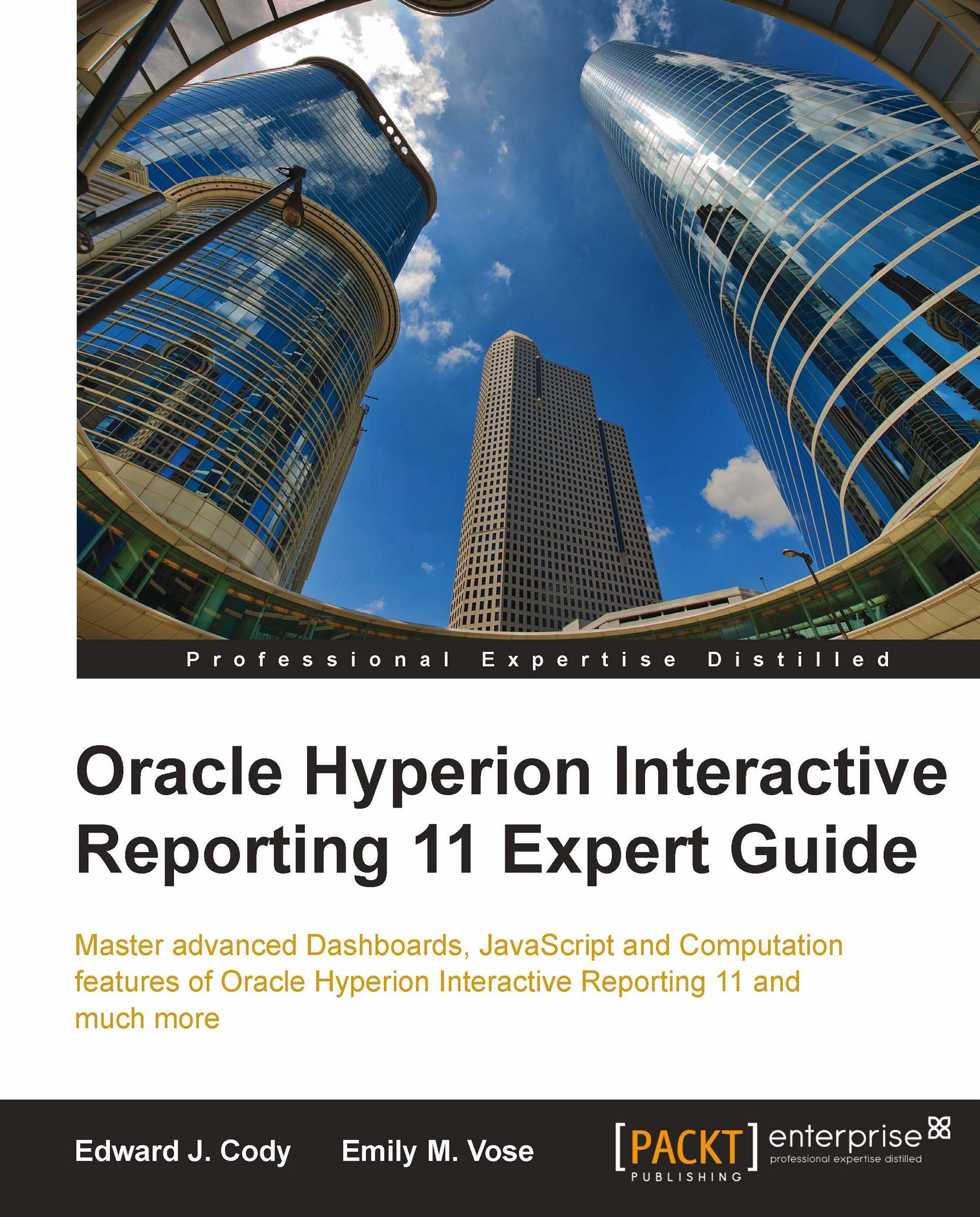Configuring the CCR code table and query
With the report code now stored in the CCR code table in the database, BQY documents can query the table and then evaluate the code that is stored in the table. The image below shows the CCR workflow within the Interactive Reporting document.

When the document is first opened, the query to retrieve the code from the CCR
code database is processed during the document start-up process. Once the query
results are retrieved, the results from the code column are then looped through the
JavaScript eval() function to declare the functions and
variables or to execute code statements.
Note
Store any code statements commonly used in user interface modifications, including hiding or unhiding toolbars, menus, and other interface components in the CCR.
Querying the Central Code Repository (CCR)
Each Interactive...