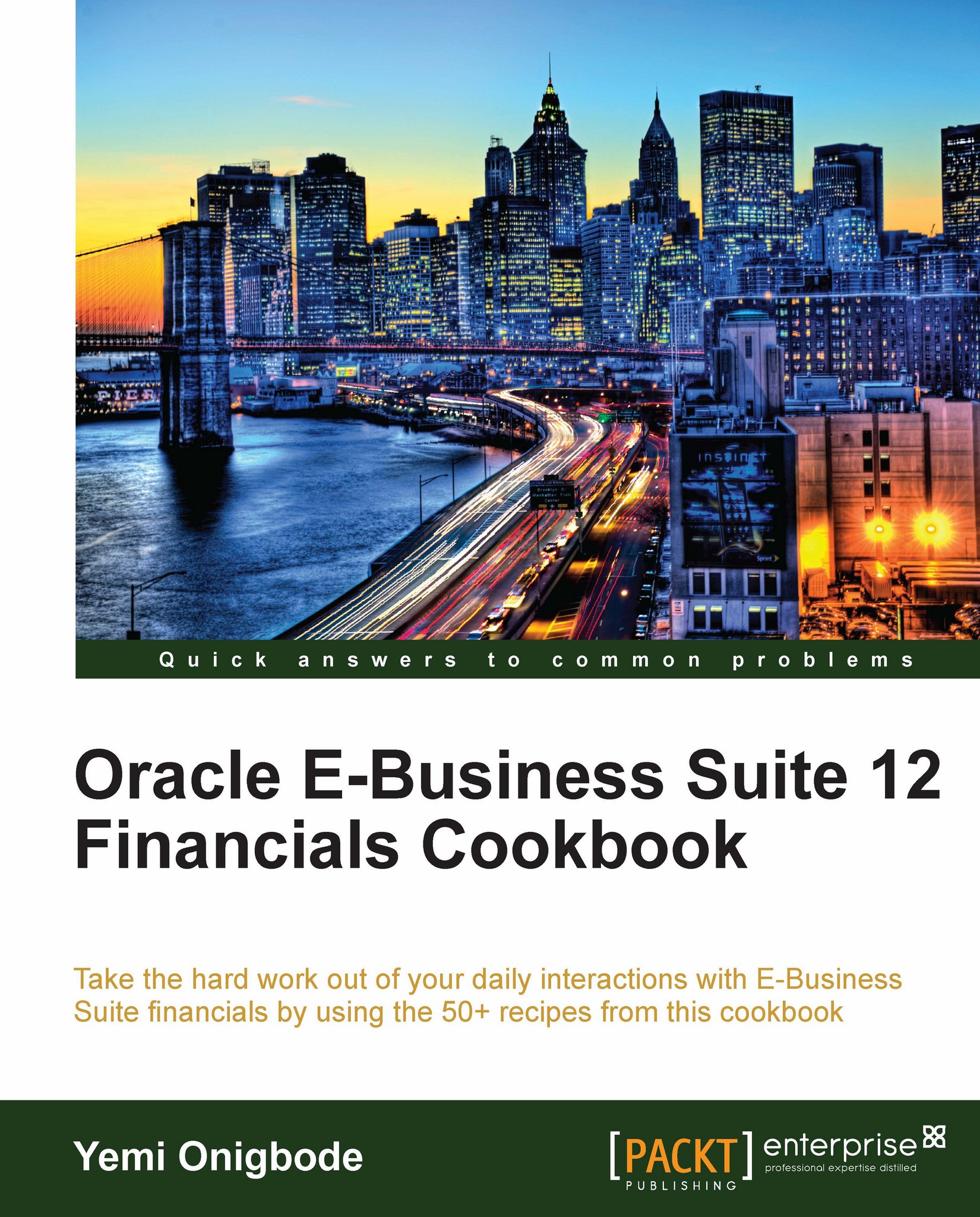Reconciling bank statements
After importing or entering the bank statements, we can run the AutoReconciliation program to automatically reconcile the bank transactions to the payables payments and receivables receipts. We can also run the bank statement import and AutoReconciliation program as we did in the previous recipe.
We can then review the AutoReconciliation execution report to identify and correct errors. We can rerun the AutoReconciliation program or perform a manual reconciliation, if necessary. In this recipe, we will review the results of the autoreconciliation program, and manually reconcile bank statements.
Getting ready
We need to have entered bank statements.
How to do it...
Let's list the steps required to reconcile bank statements:
1. Select the Cash Management responsibility.
2. Navigate to Bank Statement | Bank Statements and Reconciliation.
3. Navigate to the Menu and select View | Find.
4. In the Account Number field, enter 95-6891-3074.
5. Click on the Find button.
6. Click...