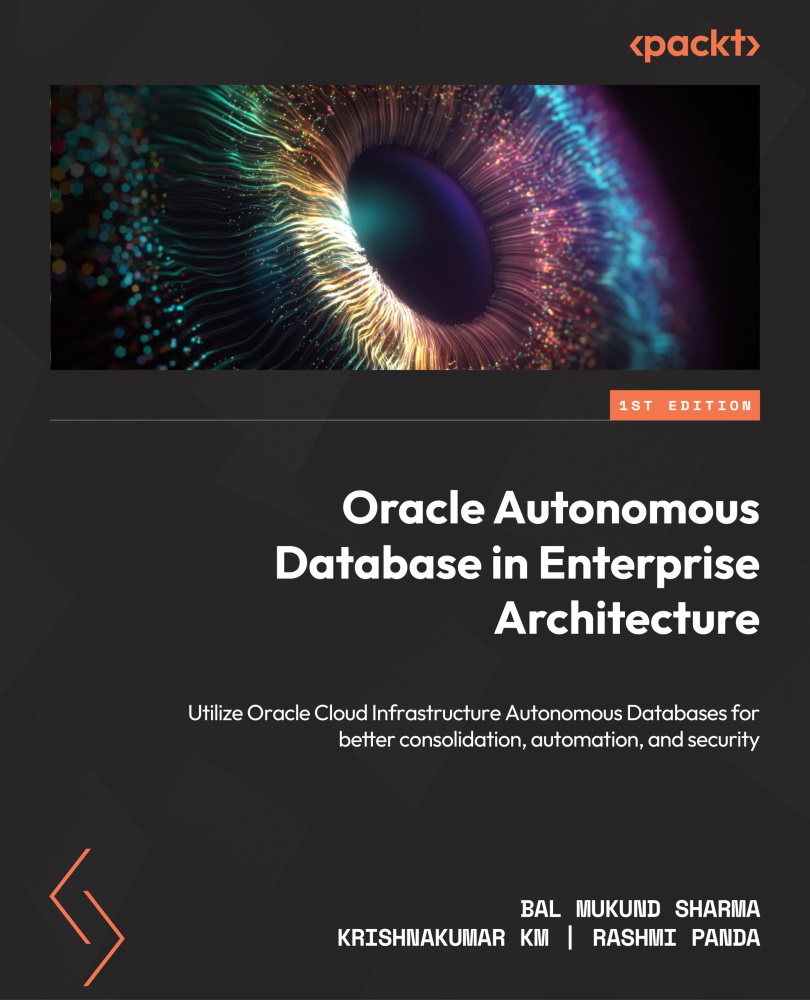Autonomous database actions
Let’s start by exploring all the options on the autonomous database Overview page. Log in to the OCI portal using your own credentials, then click the Oracle Database option, and then Autonomous Database, as shown in Figure 6.1. Choose either Autonomous Transaction Processing, Autonomous Data Warehouse, or Autonomous JSON Database.
Figure 6.1 – Oracle Cloud database options
The autonomous database details are shown in Figure 6.2. This details page shows information such as Database Name, OCPU Count, and Storage, and it also has options to manage the database, starting with Start or Stop (depending on the database’s current status), and options for managing the database. We will be exploring each option in detail in this chapter.
Figure 6.2 – Autonomous database overview