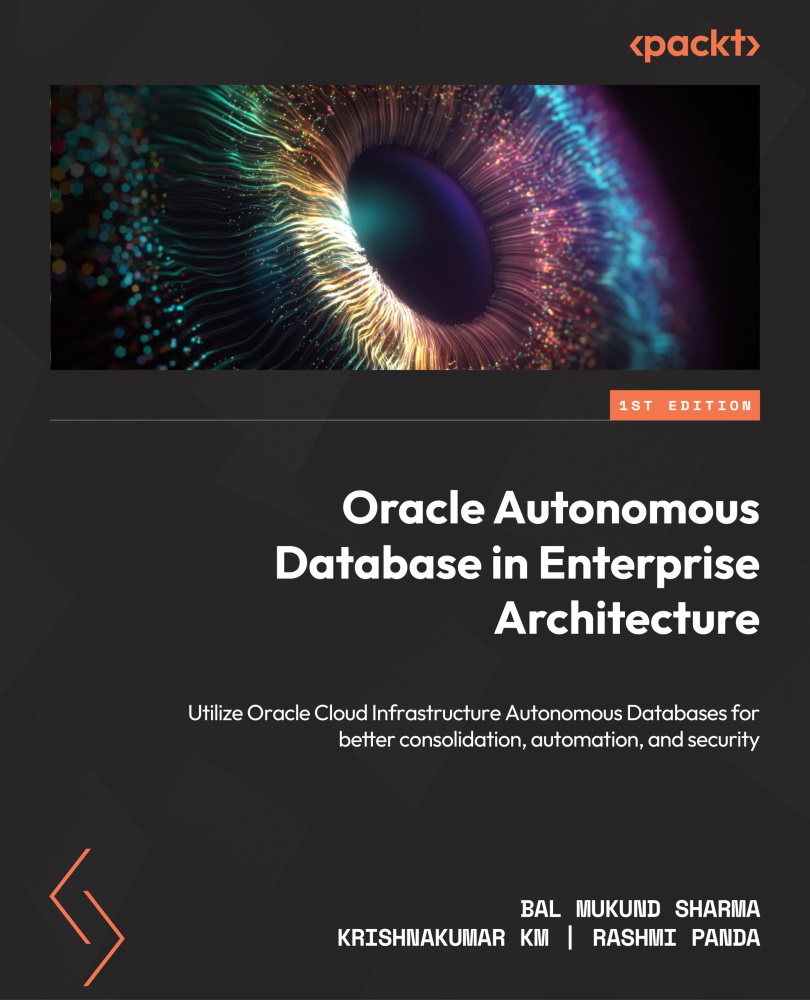Restoring database backups
There could be situations where unwanted DML or DDL changes happened in the database that cannot be rolled back, or the database may have been corrupted and needs to be repaired. In these case, the backup can be restored. In Autonomous Database, restoring is very simple. It is done through a single click.
The option to restore a database backup is available under the More Actions button on the Autonomous Database Information page, as shown:
Figure 5.12 – Database options
Choosing the Restore option will invoke the Restore window, as shown:
Figure 5.13 – Restore database backup
Point-in-time recovery can be done either at the preferred timestamp in UTC or any specific backup, as shown:
Figure 5.14 – Point-in-time restore
Alternatively, you can select a backup from the list:
Figure 5.15 – Backup list
Choose the appropriate method...