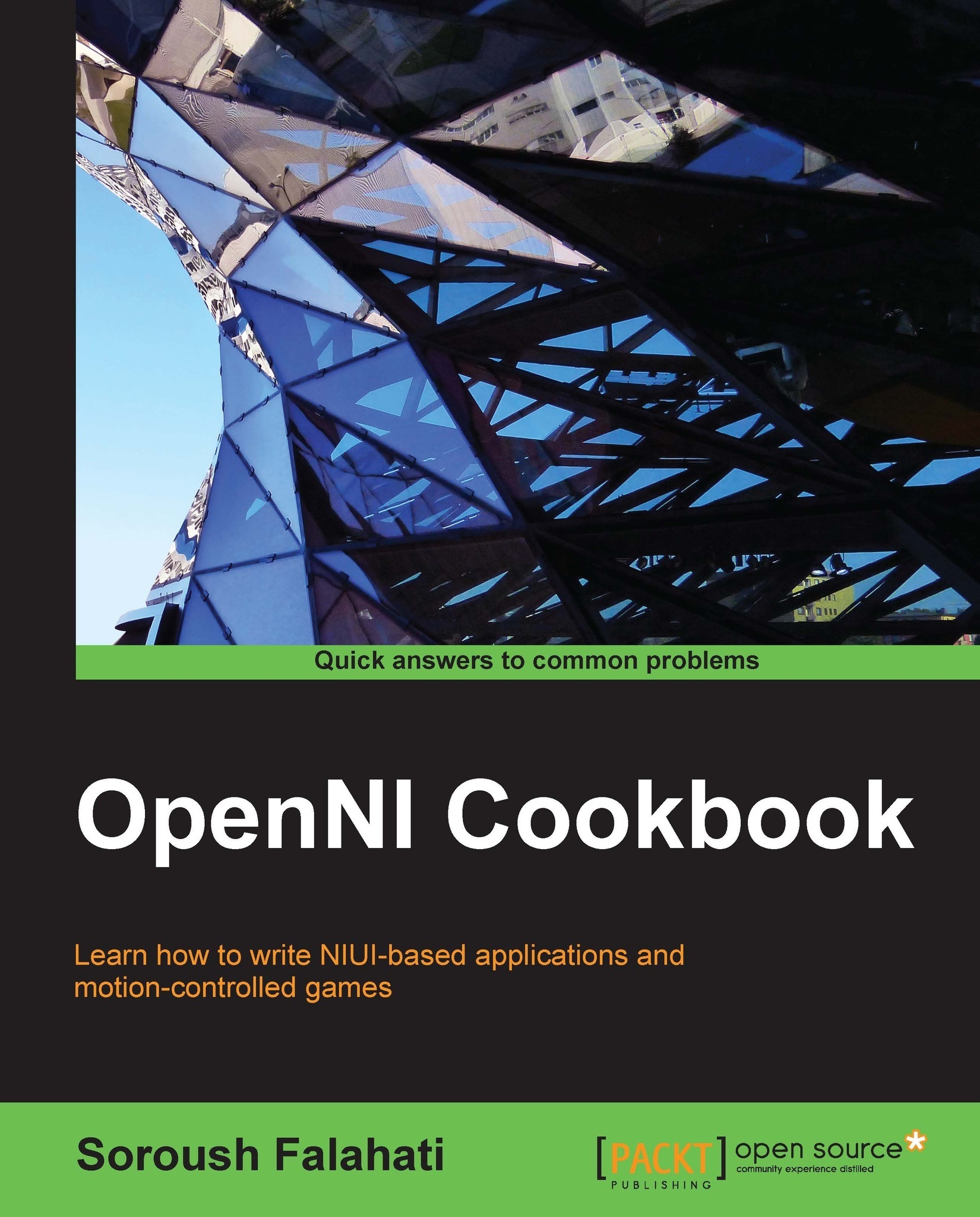Downloading and installing the Microsoft Kinect SDK
For using Kinect on Windows 7 and Windows 8, you need to install the Microsoft Kinect SDK. This SDK lets OpenNI access Kinect for Windows and Kinect for Xbox devices.
How to do it...
Open your browser and navigate to www.microsoft.com/en-us/kinectforwindows/develop/developer-downloads.aspx:

Download the Kinect SDK by clicking on the center-left button named DOWNLOAD LATEST SDK.

Note
Please note that the current version of OpenNI (OpenNI 2.2) works only with Version 1.6 and higher of Microsoft Kinect SDK. The current stable version of Kinect SDK is 1.7.
Open the installer package after it's downloaded, read and accept the license arguments, and click on the Install button.

Note
Please note that Microsoft Kinect SDK can only be installed on Windows 7 and later.
Wait for the installation process to complete. At the end of the installation, click on Close and you are done.

How to do it...
Just as with the previous two recipes, we did nothing worth explaining except for downloading and installing the Kinect SDK, Kinect Drivers, and the Kinect Runtime.
See also
The Downloading and installing OpenNI recipe
The Downloading and installing NiTE recipe