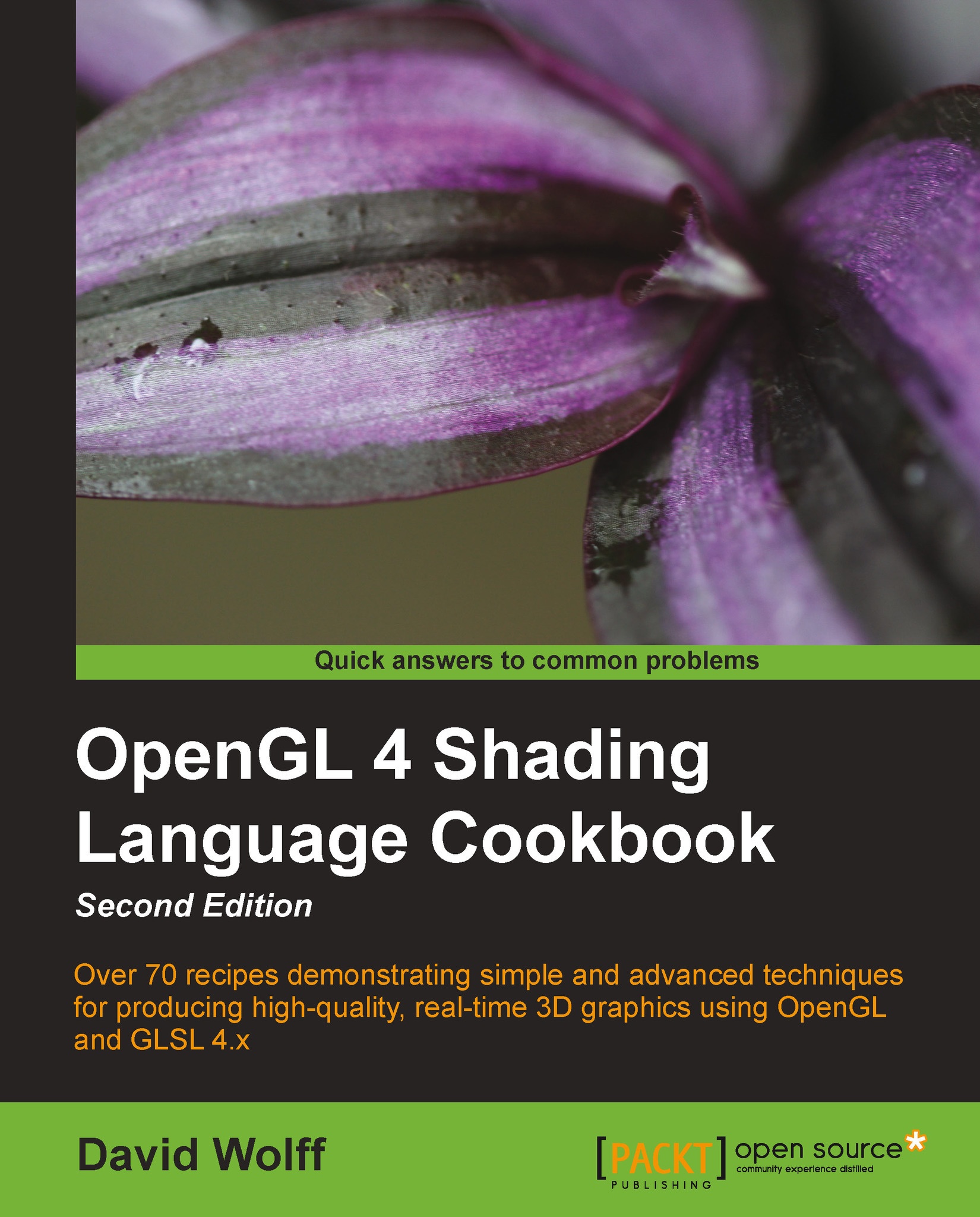Applying multiple textures
The application of multiple textures to a surface can be used to create a wide variety of effects. The base layer texture might represent the "clean" surface and the second layer could provide additional detail such as shadow, blemishes, roughness, or damage. In many games, so-called light maps are applied as an additional texture layer to provide the information about light exposure, effectively producing shadows and shading without the need to explicitly calculate the reflection model. These kinds of textures are sometimes referred to as "prebaked" lighting.
In this recipe, we'll demonstrate this multiple texture technique by applying two layers of texture. The base layer will be a fully opaque brick image, and the second layer will be one that is partially transparent. The non-transparent parts look like moss that has grown on the bricks beneath.
The following image shows an example of multiple textures. The textures on the left are applied...