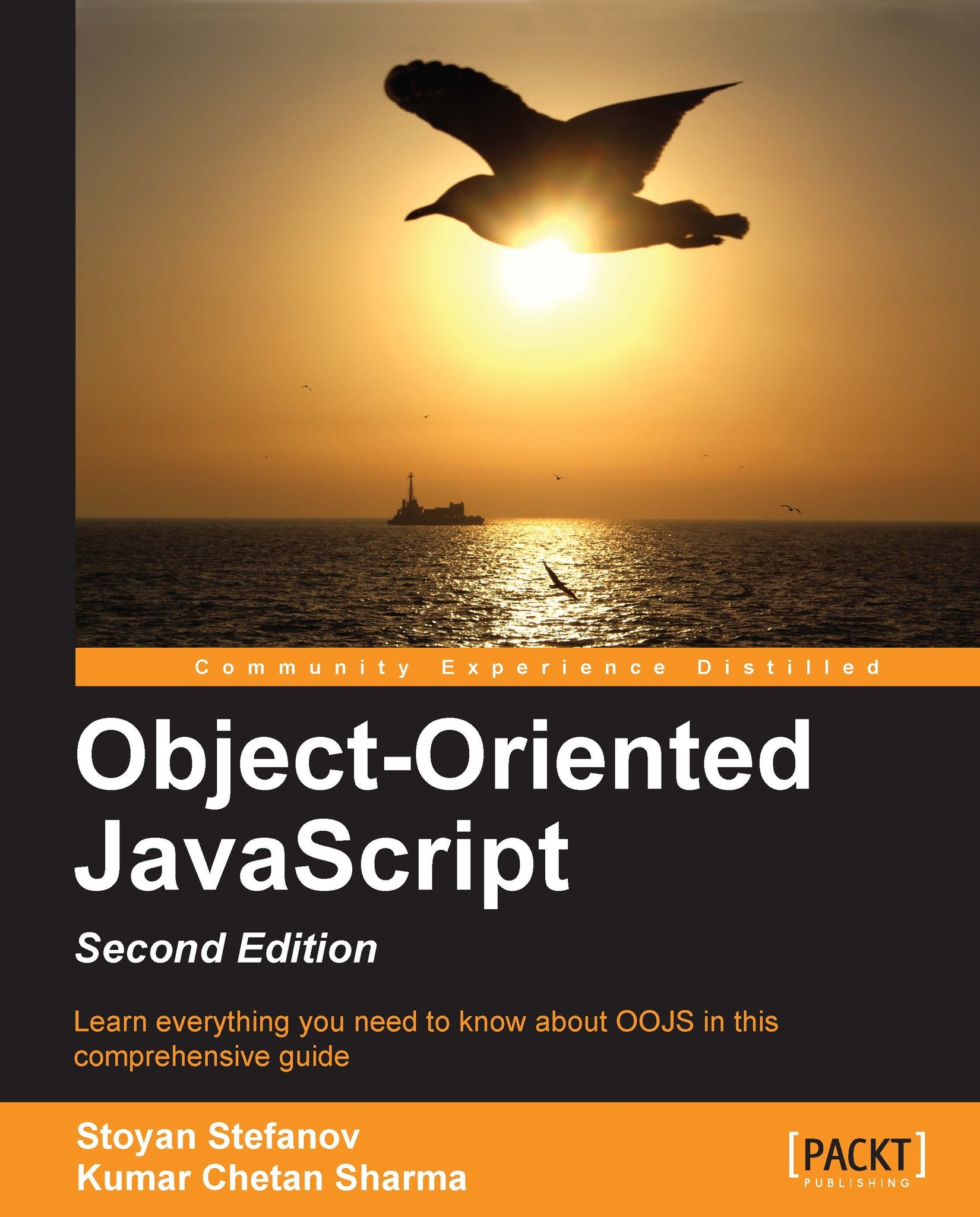Including JavaScript in an HTML page
To include JavaScript in an HTML page, you need to use the <script> tag as follows:
<!DOCTYPE>
<html>
<head>
<title>JS test</title>
<script src="somefile.js"></script>
</head>
<body>
<script>
var a = 1;
a++;
</script>
</body>
</html>In this example, the first <script> tag includes an external file, somefile.js, which contains JavaScript code. The second <script> tag includes the JavaScript code directly in the HTML code of the page. The browser executes the JavaScript code in the sequence it finds it on the page and all the code in all tags share the same global namespace. This means that when you define a variable in somefile.js, it also exists in the second <script> block.