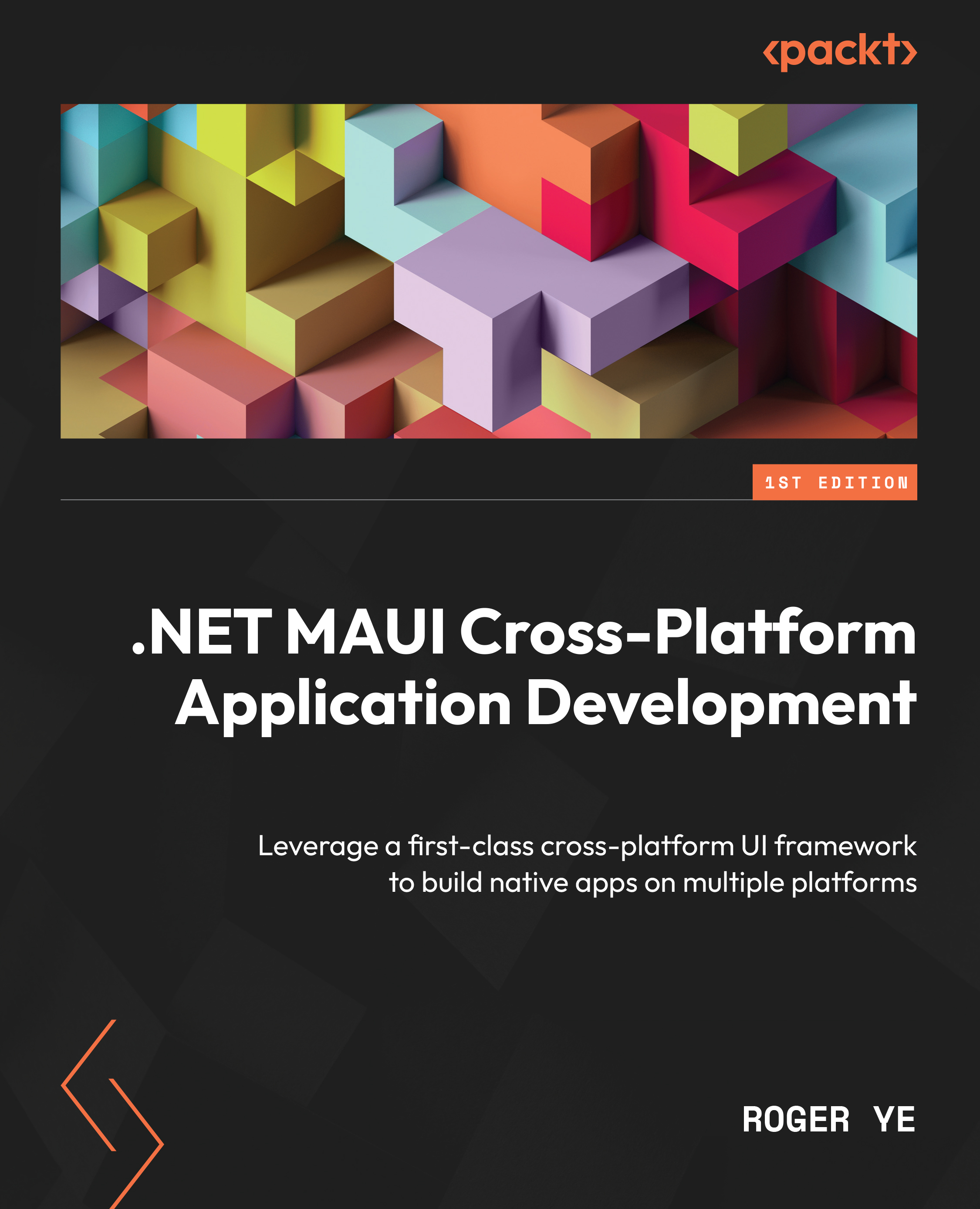What this book covers
Chapter 1, Getting Started with .NET MAUI, provides an introduction to cross-platform technologies. As part of the introduction, .NET MAUI is compared with other cross-platform technologies. The .NET MAUI development environment setup is also covered in this chapter. You will be given an overview of cross-platform technologies that can help you to make the choice for your own project.
Chapter 2, Building Our First .NET MAUI App, is about setting up the new project for the development work in this book. The .NET MAUI project structure and application life cycle will be discussed as well. You will learn how to create a new project and some basic debugging skills for a .NET MAUI app.
Chapter 3, User Interface Design with XAML, covers the UI design using XAML. Basic knowledge of the XAML and .NET MAUI UI elements will be discussed. By the end of this chapter, you will be able to work on your own UI design.
Chapter 4, MVVM and Data Binding, explains some key topics in .NET MAUI app development, including the MVVM pattern and data binding. We will start with the theory first and then apply what we have learned to the development work of the password management app. You will learn how to use data binding and apply it to the MVVM pattern.
Chapter 5, Introducing Shell and Navigation, introduces Shell and navigation in .NET MAUI. We use Shell to build the skeleton and navigation hierarchy of our app. You will learn about the usage of navigation stack and the Shell elements, which can help you to create your application layout and navigation hierarchy.
Chapter 6, Dependency Injection and Refining Design, discusses design principles and provides an overview of SOLID design principles. After that, we explain the usage of dependency injection in .NET MAUI. We also apply it in our app development. In this chapter, you will get an overview of the SOLID design principles and see a deep dive into dependency injection.
Chapter 7, Introducing .NET MAUI Blazor, takes .NET MAUI Blazor application development as its central topic. We will demonstrate how to create a new Blazor Hybrid app and teach you how to convert a .NET MAUI XAML app into a .NET MAUI Blazor Hybrid app. You will learn about the basic environment setup and Razor syntax in this chapter.
Chapter 8, Understanding Blazor Layout and Routing, explores the layout and routing of Blazor Hybrid apps. We will learn about the router setup and layout components. You will learn how to create a layout and set up routing for your own application.
Chapter 9, Razor Components and Data Binding, clarifies what a Razor component is and how to use data binding in a Razor component. You will learn how to create a Razor class library and how to refine existing Razor code to create reusable Razor components.
Chapter 10, Advanced Topics in Creating a Razor Components, brings in some more advanced topics on Razor components. You will learn how to use templated Razor components and built-in Razor components. You will also learn what data validation is and how to perform data validation using built-in components.
Chapter 11, Unit Test Development using xUnit, presents the unit test frameworks available for .NET MAUI. You will learn how to use xUnit and bUnit to develop unit test cases. You will also learn how to create unit test cases for the .NET class and how to create unit test cases for Razor components using bUnit.
Chapter 12, Preparing for Deployment in App Stores, discusses how to prepare packages for app stores and how to set up a CI/CD workflow using GitHub Actions. You will learn how to create packages for Google Play, the App Store, and Microsoft Store. You will also learn how to automate the package creation process using GitHub Actions.